In this post, I will show you how you can register for your permanent voter’s card (PVC) online in 2021.
The Independent National Electoral Commission (INEC) continuous voters card registration begins on Monday, 28 June 2021.
The Continuous Voter’s Card (CVR) registration is on the INEC registration online portal. The registration is preliminary to the physical registration process.
It means that you will first of all register online. You will then go to the polling unit to complete the registration process.
The online registration process makes the process of getting your PVC easy.
You will visit the INEC office in your LGA with your online printout for biometric capture.
You will get a temporary voters card after your biometric capture. The permanent Voter’s card will be available at a later date.
Let me know in the comment box below if you encounter any problem or have any question.
Table of contents
Qualification for INEC Voters Card Registration
Here is the category of Nigerians that can register online for the INEC voters card;
- Nigerians above 18 years and above who have never registered for a voter’s card
- Registered voters with accreditation issues
- Registered voters seeking transfer
- Registered voters with defaced, damaged or lost permanent voters card
- Registered voters who wish to correct their information
Procedures for INEC Online Voters Card Registration

Here are the procedures to register for the INEC voters card registration;
- Open Google Chrome browser on your phone
- Visit the INEC www.inecnigeria.org Portal
- Click on Get Started
- Select category of registration
- Sign up using Google or create a new account
- Verify your email by clicking on the link sent to your mailbox
- Log in to your account after verification
- Select category of registration e.g New Pre-registration
- Click Yes to accept that all your information is authentic
- Enter your correct information in the fields
- Click on Save & Continue
INEC Polling Unit

Here is the procedure on how to check your polling unit before you register online for the CVR;
- Open Google Chrome browser on your phone
- Visit the INEC Polling Units Portal
- Click on the drop-down menu
- Select your State
- Select your Local Government of Origin (LGA)
- Select your Ward
- Click on the green button “Click to search”
- View the result of the polling centres in your ward
It is necessary to know the polling centre in your Ward before registering online.
INEC Upload Passport Procedure
Instructions
You are required to upload two front-facing photographs of yourself.
Photo 1: In the first photo, ensure your face is clear and your expression is neutral (no smiling).
Photo 2:In the second photo, ensure your face is clear and you are smiling.
Important Guidelines
Ensure that you follow the guidelines below.
- The photo must have plain light background;
- The face must be well lit;
- It should show a close up of the head and partial shoulders;
- The image should be straight looking, centered with the right, expected expressions;
- Face should be in sharp focus and clear;
- The face from forehead edge to bottom of chin should be 70 to 80% of the photo or one inch height;
- The eyes must be open and no hair obscuring the face;
- Prescription glasses if worn should be clear and thin framed and should not have flash reflection or obscure the eyes;
- Head coverings, hair, head-dress or facial ornaments should not obscure the face;
- There must be no other people or objects in the photo;
Applicants are advised not to take photos with any of the defects listed above.
Ask me any questions about the registration process in the comment box below.
See also
Were you given any reason why your registration was canceled?
I need vote card
Ebenezer,
You would need to visit the INEC office for your voter card registration.
Been trying to register since last week but the portal has been giving a error message that: Error!
This service has been suspended for now. Please check back later
What could be the problem?
Hello Temmy,
Sorry about your experience with the INEC portal.
The challenge you are experiencing is due to network issues.
I recommend you visit the closest INEC registration centre close to you to register for your PVC.
Am working
What about the supporting documents??
You do not need to upload a supporting document during the registration progress except that you did a change of name.
Leave a Reply
You must be logged in to post a comment.




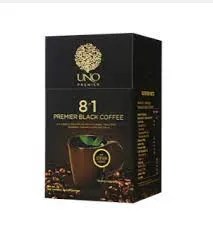


Good morning sir 🙏
Hi TEMILADE MONSURU LAWAL
I DID MY REGISTRATION AT IBEJU LEKKI THE THEY THAT WENT TO COLLECT IT THEY SAID MY REGISTRATION CANCELLED PLEASE PLEASE