
Here is another amazing tech tip that we are about to share with you which will also be called Samsung tip and how to visit a website you take a screenshot of directly on your Samsung phone or any related Android device that also has the features.
Yes, these particular Samsung tips we are about to share with you will help you visit any website directly that you take a screenshot of without the need to input or look for the direction you are well before you can visit it on your browser.
Or you need to get things done is to just have a particular screenshot of that website then you should be redirected to the homepage of the website once you make use of the tips we are about to share with you.
Since Samsung has been working tirelessly to make their phone look more unique they have been going back to back to add some amazing features to their phone which most people will like and will like to see on their Samsung smartphone as it is being called.
One of these best features we are referring to is the need to visit any website you take a screenshot of directly by just using the latest Samsung features that most people don’t know even exist.
Earn Free Cryptocurrency From Crypto Airdrop (Bitcoin Ethereum & More)
Join Us On Telegram Now
So this particular section of the Article should be under Samsung tips. If you are one of those people who have been looking for the latest Android tips or Samsung-related tips then here is one for you.
How To Visit A Website Directly From A Screenshot On Samsung/Android
This is easy and straightforward, you don’t need to do any strong thing on follow-up any settings before you can get things done all you need to do is to follow just the steps below.
- Take a screenshot of any website.
- Visit the screenshot of your Samsung gallery app.
- After you visit the screenshot you should be provided with an option stated as Goto website.
- Which should be displayed as a view in the screenshot below.
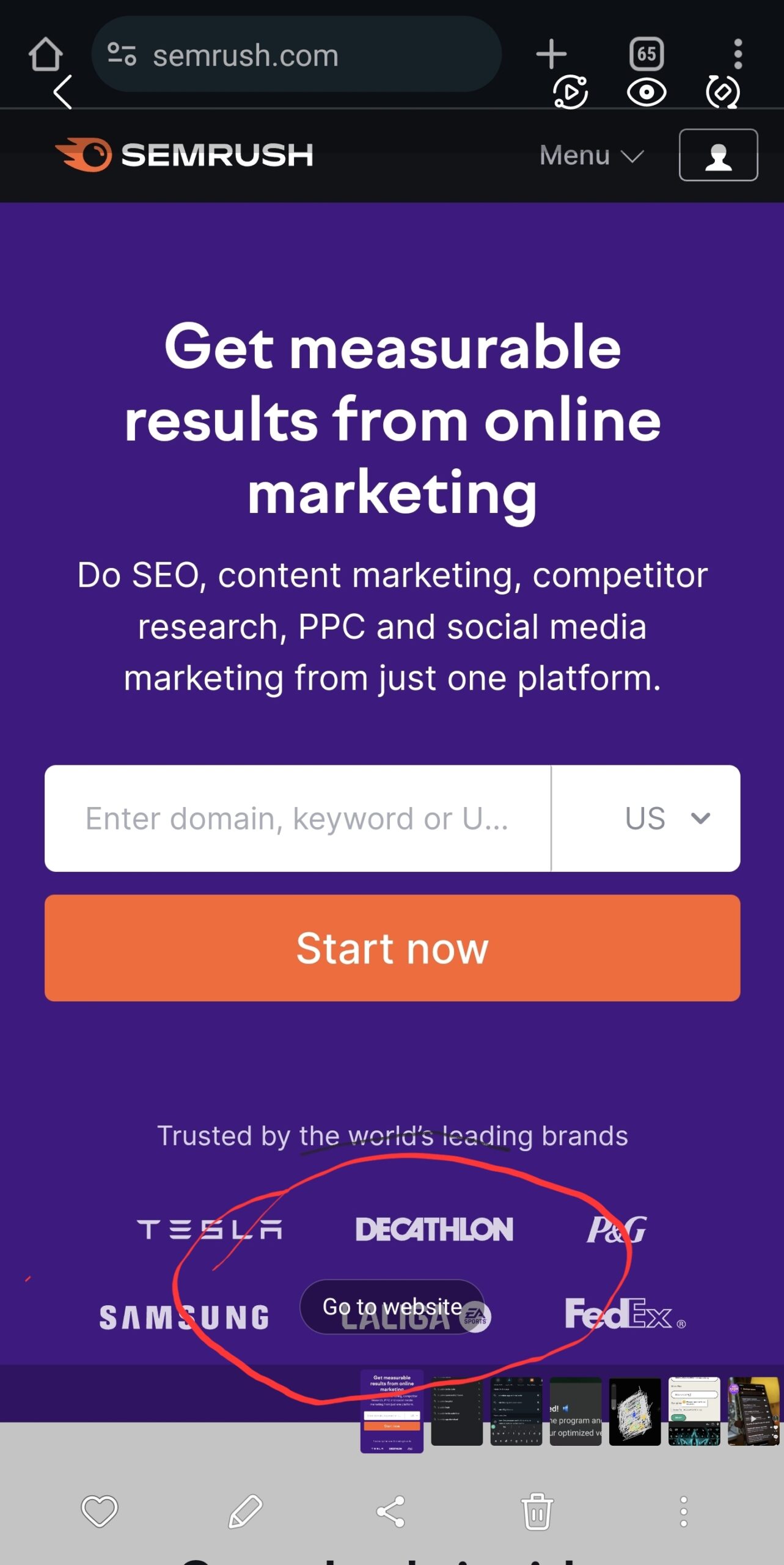
- Once you click on it you will be redirected to the right on the page of that particular website you take a screenshot of.
That is just an easier straightforward way that you can use to visit any website you take a screenshot of directly on your Samsung phone or Android smartphone devices.
Final Say
We are going to be Gathering different Samsung tips on this page under the category tech tips we recommend you always come back and check for more related Samsung tips that will look related to this particular directly by visiting off website where screenshots we just shared with you.
If you find this feature interesting and you would like to see more of it then you should stay with me and keep visiting our website to see and get some knowledge about some latest smartphone features that are easy to use without any complication that is attached to it.
Leave a Reply
You must be logged in to post a comment.