Learn how to – How To add DNS Forward Lookup Zone in Windows Server 2019.
Introduction
In the world of DNS, Forward Lookup Zones requests the IP address that corresponds to a fully qualified domain name (FQDN). When you type in ownyourlife.com.ng in your browser, DNS’s Forward lookup Zone will translate that FQDN to an IP Address of the server hosting that site. This is what we are going to configure in the DNS Server we installed earlier in Install and Configure DNS Server on Windows Server 2019.
Step 1: Open DNS Configuration Window
Load up your Server Manager and open DNS from Tools
You should get a screen similar to below.
Step 2: Open a new zone
Right-click your server name and choose “New Zone..”. That will open up a New Zone Wizard.
Step 3: Follow Wizard Prompts
Click “Next” on the first Wizard screen.
Step 4: Choose “primary zone” and hit “Next“
Step 5: Add a Forward Lookup Zone
Of course, we are adding a “Forward Lookup Zone” here. Choose that and hit “Next“
Step 6: Set Zone name
Enter the “Zone Name” for lookup and click “Next“
Step 7: Configure Zone file
Enter a “Zone file” or go with the auto-created one then click “Next“.
Step 8: Check if to allow dynamic updates
Click “Next” on the “Dynamic Update” part
Step 9: Complete Setup
Complete the “New Zone Wizard” by hitting “Finish“
Step 10: Confirm Forward Lookup Zone
Confirm your “Forward Lookup Zone” by checking your DNS Manager
For Reverse DNS, check:
Adding records to your DNS server was covered on How To add DNS A/PTR Record in Windows Server 2019
Conclusion
We hope your Lookup zone is now okay and you enjoyed this session. It is a privilege to have you on the site. Better yet, check below for other refreshing guides.
Install and Configure Windows Admin Center on Windows Server 2019/Windows 10
Install and Configure IIS Web Server on Windows Server 2019
Install and Configure NFS Server on Windows Server 2019
Install and Configure NFS Client on Windows 10 / Server 2019
Install and Configure DHCP Server on Windows Server 2019
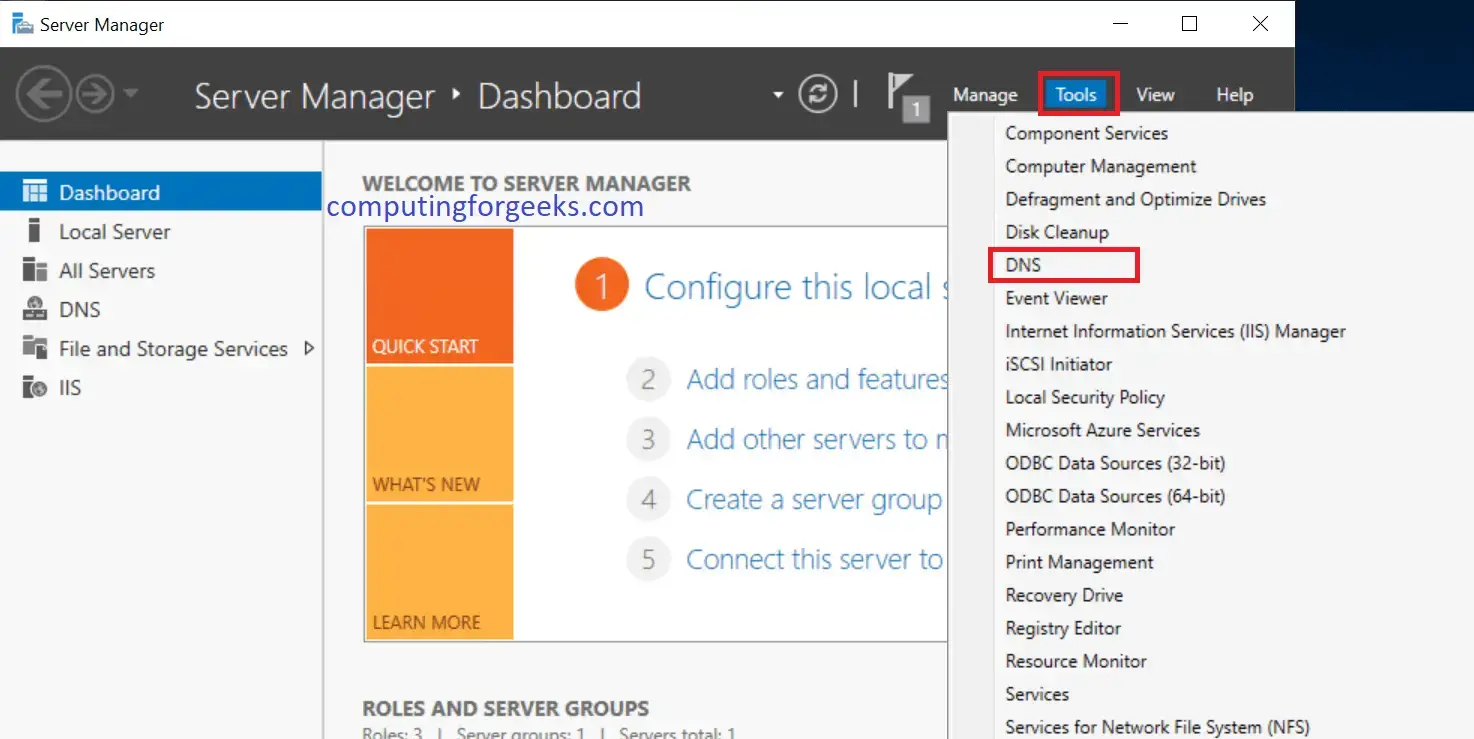










Leave a Reply
You must be logged in to post a comment.