Learn how to – Migrating from IncrediMail to Outlook.
IncrediMail has its drawbacks, and they outweigh the benefits for many. Of course, you may play with emoticons, fonts, and animations. This fun environment, however, lacks the productivity features mandatory for professional communication. The program also struggles to handle huge message volumes. This prompts users to think of switching to the good old Outlook client.
The most reasonable approach to the problem is using professional tools. The utility offered at www.outlooktransfer.com/products/incredimail-to-outlook-transfer/ ensures smooth Incredimail to Outlook transition. You can rest assured that no data will be lost, and the procedure will be quick and efficient. If, however, you are determined to avoid expenses and try going through some manual steps, think again.
Why You Cannot Do It Manually
Without proper tools, the process itself is not only tedious but often impossible due to the difference in file formats. While Outlook requires PST, Incredimail only allows you to create IML.
You will find no inbuilt utility to enable the required conversion. The alternative method of forwarding all of your emails to your Outlook account is hardly an appealing option, too. So, how can you acquire the PST file?
Stage 1. Exporting
- Open your Incredimail client.
- Select the messages you want to transfer.
- Hit “File” and click “Save as”.
- In the opening window, select the desired location and type in the file name.
- Set .eml as the format type and complete the process by hitting the Save button.
This is the point you can reach on your own, and this is a dead end. You will get a very specific file storing all the email you selected. It is incompatible with Outlook and must be converted using one of the available tools.
Stage 2. Transferring
Here, you cannot do without specialized software. Rather than install a simple converter, you should consider an all-in-one solution that guarantees safety. Here are some benefits offered by the effective IncrediMail to Outlook converter module.
- Speed
The whole procedure takes a few clicks, and even beginners can understand it. Besides, you do not need to leave the client.
- All-in-one
Data will be extracted and prepared with no need for any other tools.
- Source detection
The source file will be located automatically, so there will be no hassle of searching for the right directory. No messages or attachments will be overlooked.
- Any size
You do not need to worry about your email volume is too large.
- Any version
The tools will transport your messages to any version of Outlook, and leave them perfectly intact.
- Savings
You can help other users cope with the migration using your licensed tool. This way, after spending money once, you will eventually start saving on conversions expenses. The overall costs will be incomparable with third-party utilities.
Overall, you should now see the benefits of using professional tools for the transfer. You will never achieve your goal without a proper software, and it is best to get it from reliable sources.













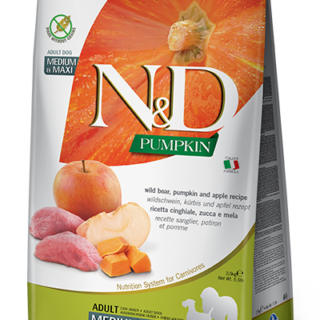















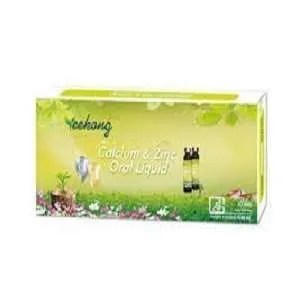
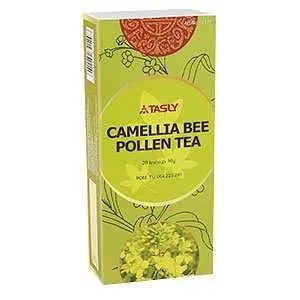











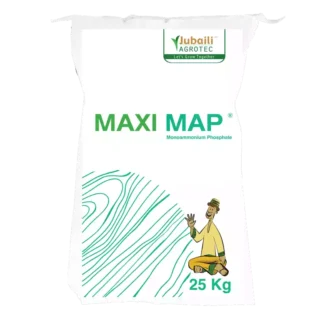


Leave a Reply
You must be logged in to post a comment.