
If you’re one of those people that has been searching for how to download video from any Android app or website in 2023 then you have found yourself with the kind of solution that will work for you.
The process that we are about to share with you on how to download video from any website or any Android app should also work for iOS users with the kind of tools that we are going to be making use of.
For iPhone users there have been different apps that have been set aside which help users to download videos, images, and other related files from any related Social Media platform like Facebook Instagram tik-tok and Order giant Social Media platforms like Twitter.
But it only results in removing the app from the App Store or disabling the app from an Apple-related device which makes a lot of people search for different kinds of alternative ways to get this done.
This particular method we are about to share with you on how to download videos or images from any website or any Android app to your phone is something related to the previous one that we shared with you on how to download videos or on any website for iPhone or iOS.
Earn Free Cryptocurrency From Crypto Airdrop (Bitcoin Ethereum & More)
Join Us On Telegram Now
We talk about R-download on our own in one of our previous posts that have been designed for iOS users that works for them at that particular moment.
But it seems to have stopped working when we published this particular as a group that works for Android users and partially also works for iOS users if the app is not disabled on any iPhone-related phone.
Now is the best part to switch to the particular aspect of this article which is.
How To Download Video From Any Android App Or Any Websites For Android & iOS
Yes, this method will work for you so as to help you download any videos from any website or any app you have on your Android or iPhone device.
Which of the major apps on your Android you would like to download videos from applications like YouTube, Instagram, TikTok, Facebook, Twitter, and some other apps that have videos on their platform that cannot be downloaded.
This particular method we are bound to share with you in 2023 will help you download that particular video or image in which to download and save it to your device for future use or for other usages.
How To Download Video From Any Websites On Android In 2023
- The first thing you need to do is to download the app called Seal App.
- While the app is not available on the Play Store you can just go to the search engine to look for the app.
- Search for Seal App Or Seal Apk and download from any of the trusted websites.
- Alternatively, you can just click here and download the app from our page.
- I want to download the app, install it to your Android phone and Grant it every permission that it requests.
- That should be done once you open the app firstly on your phone.
- Then once you reach any videos you see on any of the platforms or websites and you wish to download them.
- You can just use the share button or share link that is provided on the video.
- The share option is used to see the Seal app which is also provided as an option to share your video with or images.
- When that is done the app will now pop up a message that will give you a download option.
- You can now download your video in any quality you feel like.
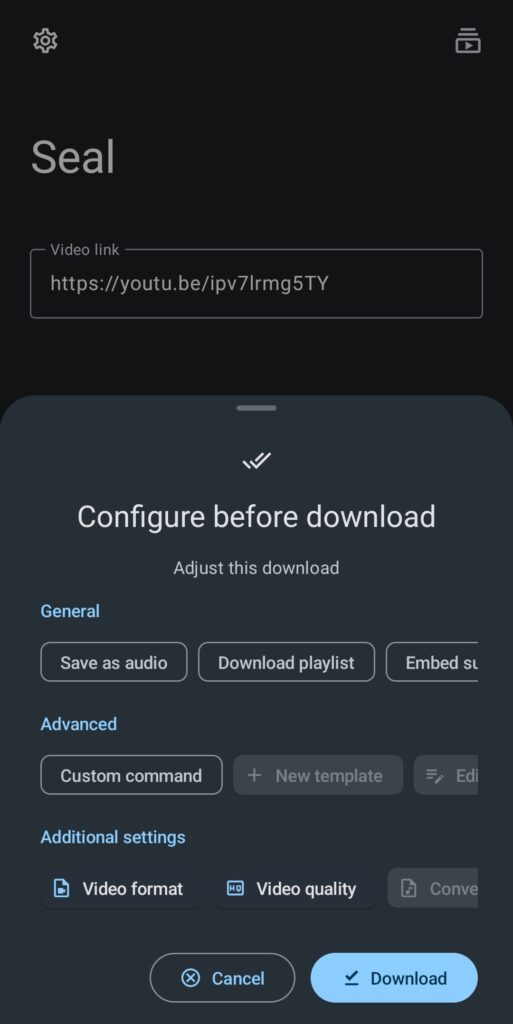
Once you select the quality you want then you cannot use the download button you find on the Pop-Up page also to complete the download.
That is just how to download videos from any Android app you find any video on and you can just use a particular website link to download your video using the same seal app.
The app is designed to help you download any Returned video once it’s been captured as a video then you will be provided with a download link the download section which will help you download the app to your device.
How To Download Video From Any iPhone App in 2023
It was determined by the developer that provided the Seal app.
Also come with the consideration to provide the iPhone or iOS version which you can also download to your phone.
And once you download it you can follow the same steps that you provided above so as to download any videos you find on any app to your iPhone device.
Alternatively what we are referring to has also been set aside in this particular article on how to download any videos on any social media platform or any app on iPhone with the help of R-download.
Now the app stops working for most iOS users you can just use any method to make use of the Seal App to start or keep making use of the download features now provided by this new app will share with you.
How To Download Video From Any Websites In 2023
Most people that make use of phones nowadays will always like to download any video they find interesting on any platform they watch or find it on.
For example, if you scroll through a video under what section on your Facebook and you wish to download the video to your device you might be looking for alternative websites to get that done.
Numerous online websites provide you with a download option to download your Facebook video, YouTube video, Instagram video, TikTok videos, and other related videos.
But when you get to this website you might find the websites annoying due to the kind of ads that have been played on them.
So you don’t need to worry about that anymore. This particular app, Seal app, is an open-source application that will help you to solve that kind of solution.
All you just need to do is to make sure you have installed the app on your Android device and get things going.
Or you just make sure the app is present on your iPhone device so you can activate the download process by just using a link you find on that particular video.
Every video you find on every particular platform or app is usually provided with a share link, which you will use to always get the video download to your phone in 2023.
Conclusion
This article also triggers other keyboards like how to download videos from any app and also how to download videos from any website Android which all work in the same way you can use this method to get your videos downloaded from any website on mobile.
Let us know in the comments section if you are enjoying this method we share with you and the kind of experience you get when you are making use of it.
Leave a Reply
You must be logged in to post a comment.