
If you link your mtn sim with nin you need to check if it’s been successfully linked together, if you link your airtel sim with nin you need to confirm if it’s successfully linked, likewise if you link your Glo sim with nin you need to check for confirmation of the successful message either from your network provider or nin center that’s why we came about how to check if nin is successfully linked to sim for your network provider in Nigeria also if you link your 9mobile sim with nin you will have to check or confirm if it’s successfully linked.
Most network providers like airtel and Co have been sending nin link with sim confirmation messages to their customers which most was successful and some that need adjustment was a message to come for adjustment for their nin link with sim details. Now we are about to show you how you can confirm or check I’d your nin has been successfully linked with your sim using some current methods.
How To Check If NIN Is Successfully Linked To Sim
As you all know all network provider in collaboration with NCC as set a dead for the process of Nin linking with sim which they said that any sim that is not linked with nin before February 19 will be blocked most people might engage in such activities even if you think you have linked your nin so is better to check if yours is successful using the steps we are about to state below now.
We have four major network providers in Nigeria which entail Mtn, Airtel, Glo, And 9mobile. And you know they all have different ways of doing their stuff. So we can’t use the same method to confirm or check for the successful process of our Nin linkage so we have to take them one by one and show you ways on how to get what you need to be done.
Let pick one after the other and get things done.
Earn Free Cryptocurrency From Crypto Airdrop (Bitcoin Ethereum & More)
Join Us On Telegram Now
How To Check If NIN Is Successfully Linked To Mtn Sim
You will have to link your mtn sim to nin using the process here that has the ussd code process and online process.
Which one you’ve submitted successfully you will get a confirmation message for that by mtn.
No specific way that can be used to check if your sim is successfully linked with nin because the confirmation will be done by the Nimc (National Identity Management Commission) and once it’s been carried out successfully by them.
Mtn will now send you a confirmation message that your nin has been successfully linked with your nin.
Or you can simply use the ussd code process that you have found how to do it here to submit your nin multiple times so as to confirm if you have already submitted your nin thoroughly.
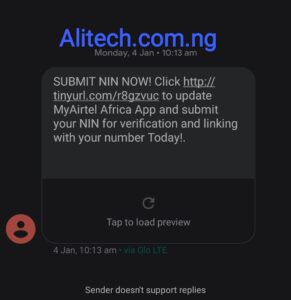
How To Confirm If NIN Is Successfully Linked With Airtel Sim
Airtel network provider is said to be the first network provider to start sending confirmation messages to its customers about the nin linked with airtel sim confirmation message.

Which most people that use the ussd code method for airtel to link their nin has been getting successful messages from airtel that their nin has been successfully linked with the airtel sim.
So if you have not got yours yet make you link your airtel sim with nin already or you have link your nin to airtel sim.
See some recovered confirmation message from airtel network provider below;
How To Confirm If NIN is Successfully Linked To Glo Sim
To link Glo sim with nin is quite easy either using SMS, doing it online, or using their ussd code which all processes to get that done can be found here.
To check and to confirm if your nin has been. Successfully linked to your glo sim you will need asin you just have to wait for confirmation messages from glo network providers that will be issued by the National Identity Management Commission to exchange such messages with their customers.
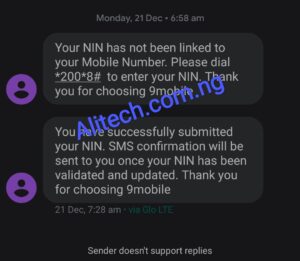
How To Confirm If NIN Is Successfully Linked To 9mobile Sim
you can also use the ussd code and web page to confirm or verify if your NIN has been successfully linked with your 9mobile sim.
9mobile already provides the service that will allow users to check or verify if their nin is successfully linked to 9mobile sim.
To confirm that you will have to dial the 9mobile sim linkage with sim ussd code using the procedures here.
And you will be provided with multiple options.
Which you are to select the first option that will allow you to confirm if your 9mobile sim has been linked with your sim completely.
That’s just the easy way to use and check if your sim has been linked with any of the network providers in Nigeria.
Have you been able to confirm if your NIN is successfully linked with NIN?
Let us know below in the comments section and use the same process to provide any questions you will like to get answered with.
Use this medium too to get yourself a Nimc mobile app using our telegram channel.
Leave a Reply
You must be logged in to post a comment.