Learn how to – Windows Server 2019 Full Review – What is new?.
Introduction
Microsoft has once again released a brand new version of its servers. This one goes by the name Windows Server 2019. In the wake of the various technology projects taking place in all of the giant tech houses, every software vendor would like to put their best for the mammoth of users waiting to use them. It is the usefulness and amazing aspects of a tool that will woo a potential user or company to employ it for their use.
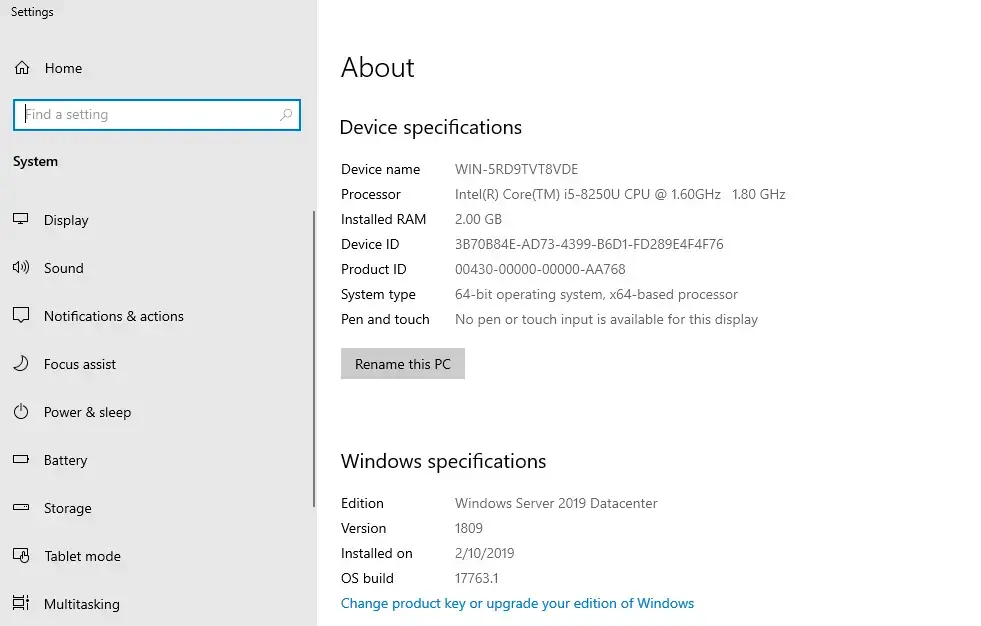
This short article shines little glimpses of what Microsoft has brought to the world’s tech table with their new server release. If you haven’t installed the new server, please go to this guide How to Install Windows Server 2019 Step by Step
Shall we get rolling?
“I have learned silence from the talkative, toleration from the intolerant, and kindness from the unkind; yet, strange, I am ungrateful to those teachers.”
—Khalil Gibran
New Features in Windows Server 2019
Here are the new features in Windows Server 2019.
1. System Insights
System Insights is a new feature available in Windows Server 2019 that brings local predictive analytics capabilities natively to Windows Server. These predictive capabilities, each backed by a machine-learning model, locally analyze Windows Server system data, such as performance counters and events, providing insight into the functioning of your servers and helping you reduce the operational expenses associated with reactively managing issues in your Windows Server deployments.
2. Hybrid Cloud
Server Core app compatibility feature on demand: The Server Core App Compatibility Feature on Demand is an optional feature package that can be added to Windows Server 2019 Server Core installations.
Features on Demand (FODs) are Windows feature packages that can be added at any time. Common features include language resources like handwriting recognition or other features like the .NET Framework (.NetFx3). When Windows 10 or Windows Server needs a new feature, it can request the feature package from Windows Update. This app feature significantly improves the app compatibility of the Windows Server Core installation option by including a subset of binaries and packages from Windows Server with Desktop Experience, without adding the Windows Server Desktop Experience graphical environment
3. Improvements in the area of Security
i. Windows Defender Advanced Threat Protection (ATP)
ATP’s deep platform sensors and response actions expose memory and kernel level attacks and respond by suppressing malicious files and terminating malicious processes.
Windows Defender ATP Exploit Guard is a new set of host-intrusion prevention capabilities. The four components of Windows Defender Exploit Guard are designed to lock down the device against a wide variety of attack vectors and block behaviors commonly used in malware attacks.
ii. Security with Software Defined Networking (SDN)
These security enhancements are integrated into the comprehensive SDN platform introduced in Windows Server 2016.
They include:
Encrypted networks
Firewall auditing
Virtual network peering
Egress metering
iii. Shielded Virtual Machines improvements
Linux support
If you run mixed-OS environments, Windows Server 2019 now supports running Ubuntu, Red Hat Enterprise Linux, and SUSE Linux Enterprise Server inside shielded virtual machines
Troubleshooting improvements
Troubleshooting shielded virual machines has been made easier by VMConnect Enhanced Session Mode and PowerShell Direct. These features do not need to be configured, and they become available automatically when a shielded VM is placed on a Hyper-V host running Windows Server version 1803 or later.
iv. HTTP/2 for a faster and safer Web
Improved coalescing of connections to deliver an uninterrupted and properly encrypted browsing experience.
Upgraded HTTP/2’s server-side cipher suite negotiation for automatic mitigation of connection failures and ease of deployment.
Changed our default TCP congestion provider to Cubic to give you more throughput!
4. Storage
This release of Windows Server adds the following storage changes and technologies.
i. Manage storage with Windows Admin Center
ii. Storage Migration Service
iii. Storage Spaces Direct (Windows Server 2019 only)
- Deduplication and compression for ReFS volumes
- Native support for persistent memory
- Nested resiliency for two-node hyper-converged infrastructure at the edge
- Two-server clusters using a USB flash drive as a witness
- Windows Admin Center
- Performance history
- Scale up to 4 PB per cluster
- Mirror-accelerated parity is 2X faster
- Drive latency outlier detection
- Manually delimit the allocation of volumes to increase fault tolerance
iv. Storage Replica
v. File Server Resource Manager
Windows Server 2019 includes the ability to prevent the File Server Resource Manager service from creating a change journal (also known as a USN journal) on all volumes when the service starts.
vi. SMB
- SMB1 and guest authentication removal
- SMB2/SMB3 security and compatibility
vii. Data Deduplication
- Data Deduplication now supports ReFS
- DataPort API for optimized ingress/egress to deduplicated volumes
5. Application Platform
i. Linux containers on Windows
It is now possible to run Windows and Linux-based containers on the same container host, using the same docker daemon.
ii. Building Support for Kubernetes
Windows Server 2019 continues the improvements to compute, networking and storage from the semi-annual channel releases needed to support Kubernetes on Windows.
iii. Container improvements
- Improved integrated identity
- Better application compatibility
- Reduced size and higher performance
- Management experience using Windows Admin Center (preview)
iv. Low Extra Delay Background Transport
Low Extra Delay Background Transport (LEDBAT) is a latency optimized, network congestion control provider designed to automatically yield bandwidth to users and applications.
v. High performance SDN gateways
This greatly improves the performance for IPsec and GRE connections
vi. Persistent Memory support for Hyper-V VMs
This can help to drastically reduce database transaction latency or reduce recovery times for low latency in-memory databases on failure
vii. Windows Time Service
viii. Network performance improvements for virtual workloads
New features include:
Receive Segment Coalescing in the vSwitch
Dynamic Virtual Machine Multi-Queue (d.VMMQ)
6. Removed Features in Windows Server 2019
- Business
Scanning, also called Distributed Scan Management(DSM) - Internet Storage Name Service (
iSNS ) - Print components – now optional component for Server Coreinstallations
- Remote Desktop Connection Broker and Remote Desktop Virtualization Host in a Server Core installation
- These RDS
roles are no longer available for use in a Server Core installation. If youneed to deploy these roles as part of your Remote Desktopinfrastructure, you can install them on Windows Server withDesktop Experience.
7. Deprecated Features in Windows Server 2019
Features no longer being developed by the team are:
- Key Storage Drive in Hyper-V
- Trusted Platform Module (TPM) management console
- Host Guardian Service Active Directory attestation mode
- Remote Differential Compression API support
- OneSync service
Reference is Microsoft Documentation
Here are other wonderful guides for your consideration:
How to run Docker Containers on Windows Server 2019
How to enable Remote Desktop Protocol (RDP) on Windows Server 2019
How to install Applications from Windows command line
How to Allow ICMP Echo Reply on Windows Server 2019
How to install OpenSSL on Windows Server 2019
How to run Linux on Windows Server 2019 with WSL
Best secure Backup Application Windows
If you’re a Linux user, also check: Best Linux Desktop Distributions to try in 2019
Leave a Reply
You must be logged in to post a comment.