
Why you can’t access the Avatar feature on your Facebook app and some alternatives to Creating them? Hello, guys As of yesterday, we walked you through on how to create, customize and use Facebook Avatars. You might have been seeing some of your friends on Facebook using the Avatar feature on their stories or comments, and you wonder why you don’t have the feature on your own Facebook.
While many users are using and enjoying the feature already, others that may have don’t just know how to locate the feature on their Facebook. For that, we’ve created a comprehensive article on how you can locate and use it, Check it here
In this article, we’d be showing you some reasons why you haven’t seen the Avatar feature on your Facebook and
also some alternatives you can use to make the Avatars just like Facebook’s pre-installed Avatar feature.
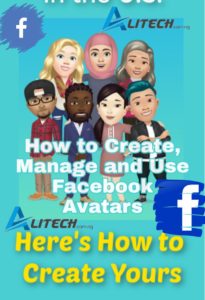
Earn Free Cryptocurrency From Crypto Airdrop (Bitcoin Ethereum & More)
Join Us On Telegram Now
Below are some reasons why you haven’t seen the Avatar feature on your Facebook;
The feature hasn’t been rolled out to your location yet
This is one of the main reasons why people haven’t gotten the feature. Literally, rolling-out in a few places. The
Facebook Avatar feature has been affected by this roll-out and it has limited users from other regions to make use of. The head of Facebook reportedly said the launch of Facebook Avatar was only in the US and some other countries which we mentioned in our previous post.
But all users should be ready for the roll-out as it’ll be available to everyone very soon.
Operating System of your device
It was announced that the Facebook Avatar feature was available for Android and iOS devices. There’s a
the probability that you might not be able to access the feature on time depending on the device’s OS or a version of your OS. Nonetheless, there’s an assurance that this feature will reach every phone regardless of the OS or version.

Older version of the Facebook app installed on your phone
Probably you have an older version of the Facebook app, most features of the app require a newer version of the app to function. It may be for this reason you haven’t gotten the Avatar feature because you are using the older version of the app. You have to update your Facebook app to get the new Avatar feature.
After updating your app and your Avatar feature is still not available for you, then you definitely have to wait for
the roll-out to reach your side.
Riding on, there are some other apps which can be used as an alternative to creating Avatars for use on
Facebook, some of those apps include:
- Betmoji;
- Boomoji;
- supreme;
- Cartoon maker-Avatar creator;
- Avatoon;
- Zmoji;
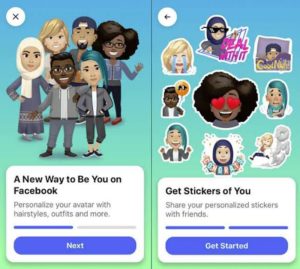
In this guide, we’d be making use of Betmoji to create Avatars.
Betmoji is an app used to create a cartooned look-alike of yourself for use in chats.
Though it is owned by Snapchat it can be used on Facebook, Messenger, WhatsApp, Gmail, and other social media platforms that allow you to copy and paste.
How to use Betmoji to create Avatars
- Firstly you need to download the app first (it’s available for both Android and iOS devices).
- Download for Android via Playstore through the link below
DOWNLOAD FACEBOOK FROM PLAYSTORE - Now that you have the app installed.
- Launch the app, Sign up, and Log in.
- Once you’re logged in, tap on “Avatar” and start making a cartooned version of yourself.
- You’ll be prompted by the app to take a selfie, then it will automatically make a cartooned version of yourself.
- You don’t have to worry if you don’t like what it gives to you, as it is very customizable. You can change the
looks of your Avatar at any point in time by adding or removing certain features. - After going through several screens of customizing your Avatar, you should be done, save it. You get a
complete cartooned version of yourself which you can use in messages on Facebook and other social media platforms.

How to use Avatar from Bitmoji on Facebook
The best way to use this Avatar is through setting it up as your keyboard
To do this,
- Navigate to your device’s Settings
- Tap on ‘Languages and Input’, thenon ‘Virtual or On-screen keyboard’
- Then tap on manage keyboards, toggle Bitmoji keyboard, give it access required and you can start using
your Avatar anytime through your phone’s virtual keyboard.
I hope this article is helpful in creating Avatars with other Avatar-making apps.

Drop your experience using the app in the comment box below and join our telegram channel or any other social media for fast updates on a related article about Facebook avatars.
Leave a Reply
You must be logged in to post a comment.