With the advent of Baby AGI, businesses now have access to advanced applications of artificial intelligence that can revolutionize essential processes like task management. From marketing pipelines to tech and fashion, task management plays a vital role in monitoring project tasks from initiation to completion. As AI technology continues to advance, we are witnessing the emergence of specialized applications like Baby AGI that are designed to enhance and optimize task management processes. In this article, we will delve into how Baby AGI is transforming the landscape of task management and how businesses can leverage this cutting-edge technology to improve their operations.
Table of Contents
What is Baby AGI?
Baby AGI is a Python script that uses the OpenAI and Pinecone APIs, as well as the LangChain framework, to generate, organize, prioritize, and execute tasks. The Baby AGI method is that it will build a task using preset objectives based on the outcome of a previous activity.
This is accomplished through the use of OpenAI’s natural language processing (NLP) capabilities, which allow the system to generate new tasks depending on goals. It employs Pinecone to store task results and retrieve context, as well as the LangChain framework to perform decision-making.
For example, if you give the system a target, the system will continually prioritize the tasks that must be accomplished or finished in order to satisfy the objective. These tasks will be saved in memory after they have been performed.
The system is executed in four steps and runs in an infinite loop:
- The first job is chosen from the list.
- The task is transmitted to the execution agent, which completes the task using the OpenAI API based on the context.
- The outcome is saved in Pinecone.
- New tasks are produced and prioritized based on the preceding task’s aim and outcome.
How Baby AGI Works
Execution Agent
The execution_agent, which is the heart of the system and processes tasks using OpenAI’s API. The function accepts two parameters: the goal and the task, which is used to send a prompt to OpenAI’s API. This, in turn, will return the task’s outcome as a string.
Task Creation Agent
The task_creation_agent() method makes advantage of OpenAI’s API to generate new tasks based on existing objects and past task results. The function accepts four parameters: the aim, the previous task’s outcome, the task description, and the current task list.
A prompt is then sent to OpenAI’s API, which returns a string list of new jobs. The function will then return these new tasks as a list of dictionaries, each containing the task’s name.
Prioritization Agent
The prioritization_agent() method uses OpenAI’s API to reorder the task list. The function only accepts one parameter, the current task’s ID. It queries OpenAI’s API, which returns the reprioritized task list as a numbered list.
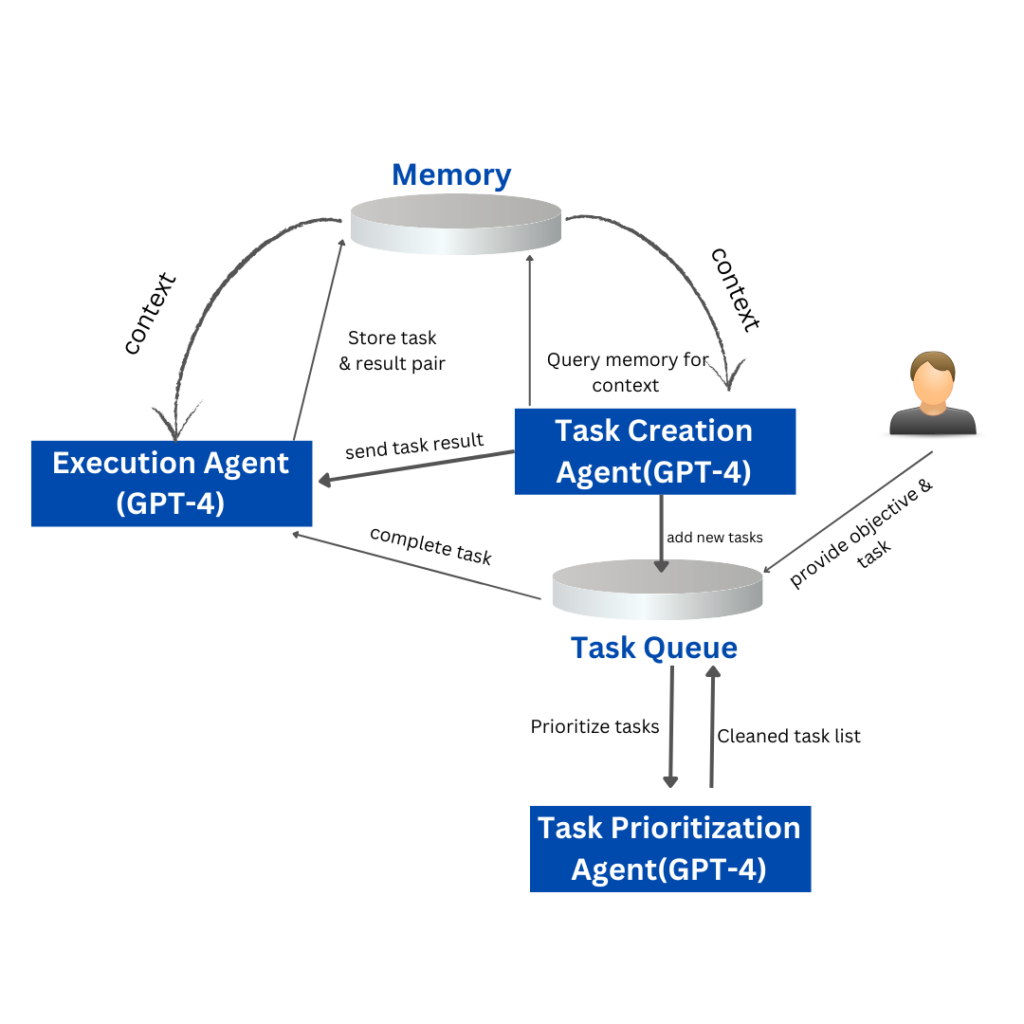
The diagram above shows how the Baby AGI system operates. It is built on the three agents mentioned above: execution, creation, and prioritization.
You begin the job with the goal in mind, and then go on to the query, which pulls context from memory. This then delivers it to the creation agent, which stores the data in memory. It will then move through a queue where duties will be prioritized.
Baby AGI can finish tasks in real time, generate new tasks based on past outcomes, and prioritize activities. This system is investigating and showcasing the possibilities of massive language models, such as GPT, and how it can complete tasks autonomously.
Also Read how to access ChatGPT 4 for free
How to Use Baby AGI
1. Clone the repository
git clone https://github.com/yoheinakajima/babyagi.gitcd babyagi2.Install the required packages
pip install -r requirements.txt3.Copy the .env.example file to .env
cp .env.example .envThis is where you will set the following variables.
4.Set your OpenAI API key in the OPENAI_API_KEY and OPENAPI_API_MODEL variables.
5.Set the name of the table where the task results will be stored in the TABLE_NAME variable.
6.Set the name of the BabyAGI instance in the BABY_NAME variable. (Optional)
7.Set the objective of the task management system in the OBJECTIVE variable. (Optional)
8.Set the first task of the system in the INITIAL_TASK variable. (Optional)
9.Run the script:
python babyagi.pyThis article is to help you learn about Baby AGI. We trust that it has been helpful to you. Please feel free to share your thoughts and feedback in the comment section below.
Leave a Reply
You must be logged in to post a comment.