Table of Contents
If your Windows 10 device is incompatible with the upcoming Windows 11 release, you will need to upgrade or switch devices. All Windows 10 devices that are not compatible with the new operating system will be removed from use.
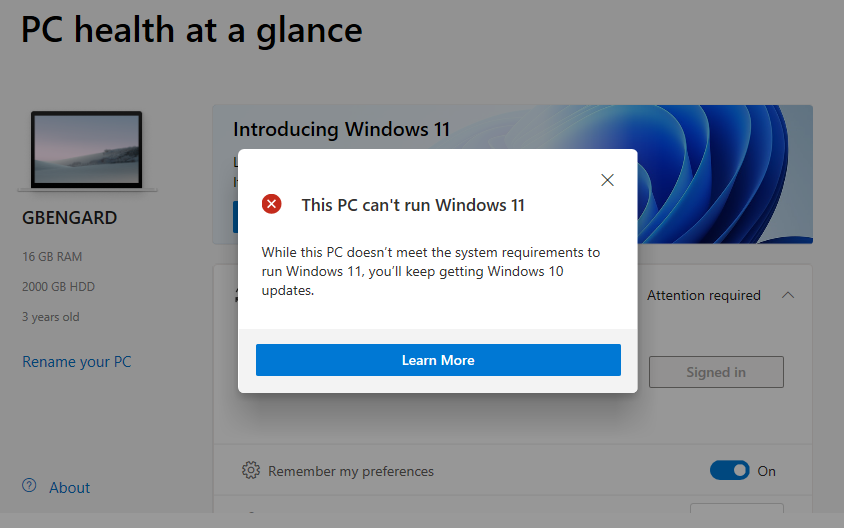
While bypassing the requirements is possible to install Windows 11, but it is typically not a recommended course of action, as this lead to issues with certain features and potentially for future updates that will be incompatible with devices.
Windows 10 devices that don’t meet the system requirements will continue to use Windows 10, but on October 14th, 2025 Microsoft plans to retire support for Windows 10 Home and Pro. Some users may choose to replace their outdated device with a new model running Windows 11 or be at least compatible with the upcoming operating system.
Millions of devices will still be in use by the end of 2025, and unfortunately Microsoft has no plans to change system requirements for Windows 11 so that these outdated machines can be easily upgraded. Some users may choose to upgrade to Windows 11 their computers bypassing the requirements without meeting the official guidelines, which may lead to issues down the road.
By the end of October 2025, Windows 10 users will run into an issue where Microsoft no longer releases security updates for the operating system. Instead, devices running Windows 10 will continue to function as normal but there are likely going to be remaining issues that Microsoft won’t address after this last Patch Day on October 14th. In addition, other companies may release their own security updates for Windows 10 in response to this situation. However, these patches might not cover all issues and they may not come free of charge.
Some people may still be able to use Windows 10 past October 2025, even if they’re not connected to the internet or don’t have antivirus software installed. For instance, this applies if the computer is only used for activities that do not require online access or protection from attack.
If a Windows 10 user’s device is not compatible with the upcoming Windows 11 release, they have two main options: either upgrade to a newer device or switch to using another operating system.
Windows 11 offers users the ability to bypass the system requirements check, making it easier for them to upgrade. This feature is available through Windows Update or by downloading and installing a special installer from Microsoft.
If you’re looking for a more stable, secure, and customizable operating system than Windows, Linux is worth consideration.
Upgrade incompatible systems to Windows 11
The first option, upgrading to Windows 11 without the proper supports, results in most settings and installed programs being moved over from your old system. Most programs will still work; however, data may not be lost.
While Microsoft does provide instructions for upgrading devices that are not compatible with its new operating system, it warns users of potential problems resulting from the upgrade. In particular, it states that such devices “might not function as expected”, and may ultimately lose out on updates including security upgrades.
The manufacturer’s warranty does not cover damages, and PCs will no longer be supported by the company.
The PC you are trying to install Windows 11 that does not meet the minimum system requirements. This is important information because it ensures a higher quality experience for users and avoids potential compatibility issues. If you choose to install Windows 11 on this computer, your warranty will no longer be valid and updates may not be available in the future. Additionally, damage done as a result of incompatibility isn’t covered by the manufacturer’s warranty.
Windows Update is currently functioning properly on devices that do not meet the compatibility requirements for Windows 11. However, this may change in the future as updates become more complex and require users to bypass security measures once again.
Switch over to Linux
One of the two options available to users is switching to Linux. This requires more research and effort on their part, as a Linux distribution must be chosen before it can be installed. Most distributions of Linux can run in “Live” mode, which will not affect data residing on the user’s hard drive.
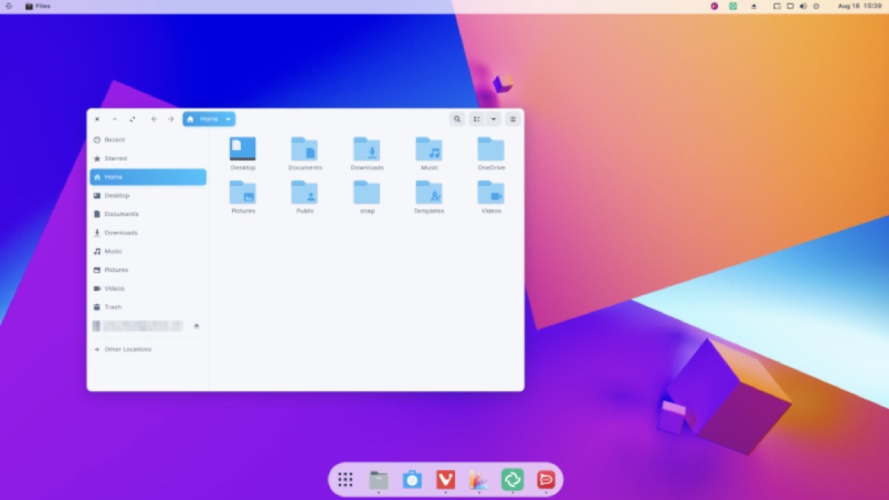
Some of the issues that users will experience when using this software are:
- In order to migrate files from one Linux system to another, it is advisable to do so manually. This process can be accomplished by backing up important data first before making any changes. External hard drives or internal storage should also be utilized for safekeeping during the migration process.
- There is a high chance that applications submitted on behalf of certain projects won’t run under Linux, as this system typically depends on programs used on Windows. For instance, many software programs designed for use with computers may not function correctly inlinux environments due to incompatibilities. Wine (a Microsoft program that helps automate installation of non-Windows programs) can be helpful here but there’s always the possibility
- There is no way to migrate data between programs unless they support synchronization.
- Many modern Linux distributions are designed to be easy for first-time users. This is in contrast with traditional Unix-based systems, which may require a more detailed understanding of the command line. While it’s not inherently necessary, most regular users don’t need to worry too much about this if they choose a beginner-friendly distribution such as Ubuntu or Debian.
Wrap Up!!!
Are you using Windows 10 devices that are incompatible with Windows 11? If so, what steps will you take to resolve the issue? Please share your thoughts in the comment section below.
Leave a Reply
You must be logged in to post a comment.