Learn how to – Upgrade Kali Linux 2020.x to Kali Linux 2021.x.
How can I upgrade Kali Linux 2020.1 to Kali Linux 2021.1?. It is easy to do an upgrade of your Kali Linux 2020.x release to Kali Linux 2021.x release. Kali Linux is one of the most advanced Linux distributions for performing Network security assessments, Ethical hacking, and Penetration Testing.
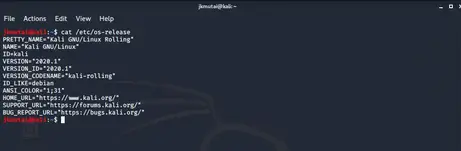
Here are the hot features of Kali Linux 2021.x release, which is the latest release as of this article writing.
- Updates in Xfce DE – The current default desktop environment has been updated to 4.16 and tweaked
- KDE Updates – Plasma received a version bump to 5.20.
- Shell Terminals –
mate-terminal,terminatorandtilixall had various work carried out on them - Command Not Found – A helping hand to say if a program needs to be installed (kali-linux-default)
- Partnership with more tool authors – BC Security & Joohoi have been producing great tools and we want to support them
- New tools & updates – Multiple new tools have been added to Kali and are ready for you
- Kali NetHunter – New BusyBox & Rucky version, and boot-animation
- New Tools – Airgeddon, AltDNS, Arjun, among many others
Upgrade Kali Linux 2020.x to Kali Linux 2021.x
For all existing installation of Kali Linux rolling release, you can always do a quick update. But first, ensure you have the official Kali repositories enabled.
sudo tee /etc/apt/sources.list<<EOF
deb http://http.kali.org/kali kali-rolling main non-free contrib
EOFTake note of the current release.
$ cat /etc/os-release
PRETTY_NAME="Kali GNU/Linux Rolling"
NAME="Kali GNU/Linux"
ID=kali
VERSION="2020.1"
VERSION_ID="2020.1"
VERSION_CODENAME="kali-rolling"
ID_LIKE=debian
ANSI_COLOR="1;31"
HOME_URL="https://www.kali.org/"
SUPPORT_URL="https://forums.kali.org/"
BUG_REPORT_URL="https://bugs.kali.org/"Then perform a full upgrade.
sudo apt update
sudo apt -y full-upgradeReboot system after upgrade
[ -f /var/run/reboot-required ] && sudo reboot -fRecheck your OS release.
$ cat /etc/os-release
PRETTY_NAME="Kali GNU/Linux Rolling"
NAME="Kali GNU/Linux"
ID=kali
VERSION="2021.2"
VERSION_ID="2021.2"
VERSION_CODENAME="kali-rolling"
ID_LIKE=debian
ANSI_COLOR="1;31"
HOME_URL="https://www.kali.org/"
SUPPORT_URL="https://forums.kali.org/"
BUG_REPORT_URL="https://bugs.kali.org/"Install the kali linux default tools:
sudo apt install kali-linux-defaultHope you have a blast pentesting with Kali Linux.
More on Kali Linux
Install Kali Linux – step by step with screenshots
Add Kali Linux official repositories to sources.list
Install Vivaldi Web Browser on Kali Linux
Top Cyber Security Learning Video Courses:
- Kali Linux Tutorial For Beginners
- The Complete Ethical Hacking Course: Beginner to Advanced!
- The Complete Cyber Security Course : Hackers Exposed!
- The Complete Cyber Security Course : Anonymous Browsing!
- Learn Python & Ethical Hacking From Scratch
- The Complete Cyber Security Course : Network Security!
- The Complete Cyber Security Course : End Point Protection!
- Network Hacking Continued – Intermediate to Advanced
Leave a Reply
You must be logged in to post a comment.