Learn how to – udiskie – Automount removable media on Linux.
In this blog post, we will cover how to automount removable media devices from your Linux system using my favorite tool – udiskie. For those new to this tool, udiskie is a udisks2 front-end that allows you to manage removable media devices such as CDs or flash drives from userspace.
Features of udiskie
- Automount removable media
- Notifications on device mount/unmount
- It provides a tray icon for easy management
- Has command line tools for manual un-/mounting
- Has support for LUKS encrypted devices
- You can unlock with keyfiles (requires udisks 2.6.4)
- Supports loop devices (mounting iso archives)
- Supports password caching (requires python keyutils 0.3)
How to Install udiskie on Ubuntu / Debian
Run the following commands to get udiskie installed on your Ubuntu or Debian system:
sudo apt-get install python-setuptools udisks2 python-pip python-gobject python-yaml libgio2.0 gobject-introspection libgtk2.0-0 libnotify4 gettext gir1.2-notify-0.7
Then download the latest release of udiskie using pip
$ sudo pip install udiskie
Configure PolicyKit:
Edit the policy kit authorization file:
$ sudo vim /etc/polkit-1/localauthority/50-local.d/consolekit.pkla
Add content below:
[udiskie] Identity=unix-group:plugdev Action=org.freedesktop.udisks.* ResultAny=yes
Add your user to plugdev group:
$ sudo usermod -a -G plugdev $USER
How to Install udiskie on Arch Linux
For Arch Linux users, you can install udiskie from upstream repositories using pacman package manager:
$ sudo pacman -S udiskie
How to Install udiskie on Fedora
Use Fedora’s package manager dnf to install udiskie,
$ sudo dnf install python3-udiskie
After the installation is complete, proceed to udiskie usage section,
Using udiskie to Automount External devices on Linux
After having installed udiskie, try starting udiskie from a terminal to check if there are any errors:
$ udiskie
This will start udiskie in the foreground. If no errors are shown, you are good to proceed. The process can be stopped by hitting <Ctrl>+C.
To start udiskie as a background program in a stand-alone window manager add the following line to your ~/.xinitrc:
udiskie &
& means that the program will run in the background. To stop udiskie, just type
$ pkill udiskie
Manual device management with udiskie
To mount a specific device manually, use the syntax:
udiskie-mount /dev/sdb1
To unmount a specific device manually:
udiskie-umount /dev/sdb1
To recursively unmount and stop a device:
udiskie-umount /dev/sdb1 --force --detach
Thanks for reading the guide. I hope it was helpful.


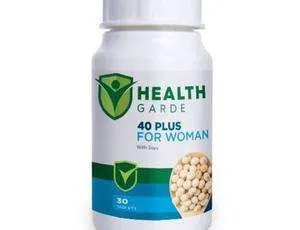





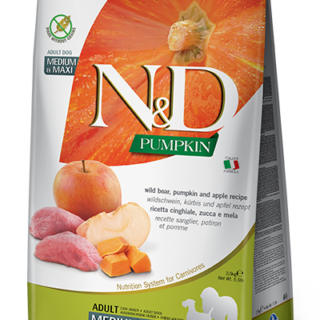
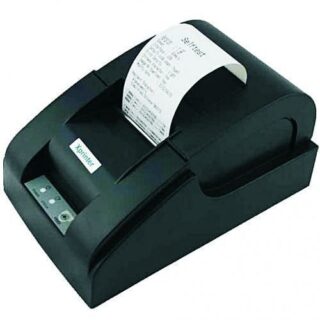



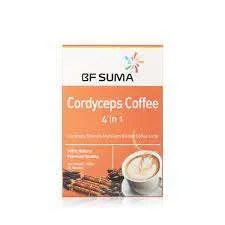








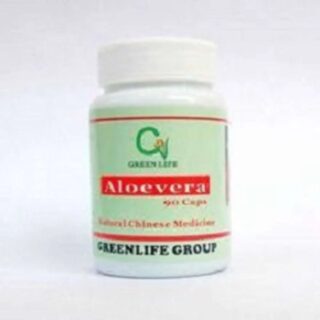



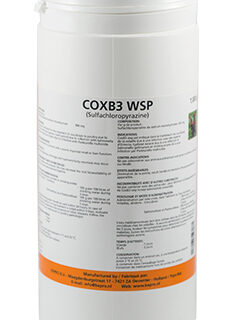


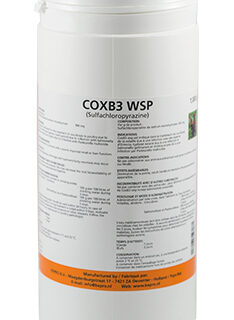


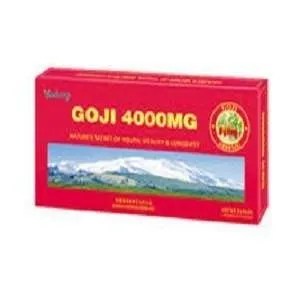


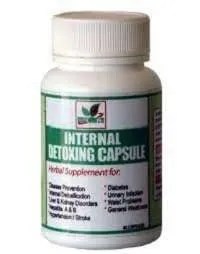




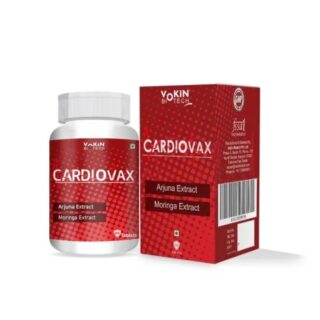
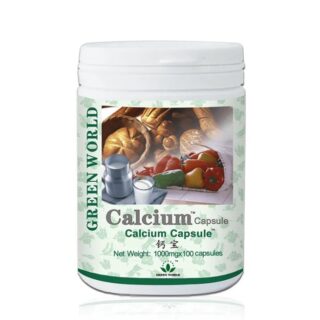




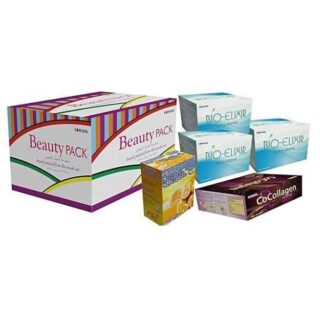






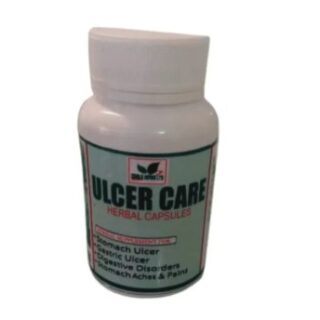


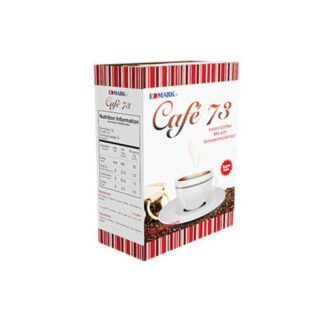


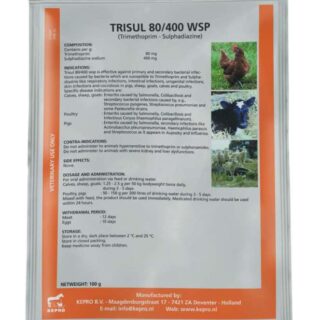





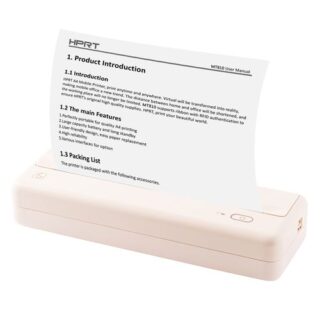






Leave a Reply
You must be logged in to post a comment.