Learn how to – Retrogaming On Your Android Device Is Possible!.
There are millions of people on our planet who use Android devices. Those things are smart, convenient, and helpful. Still, we don’t use Android gadgets for studying and doing business only, right? Android devices are a great source of entertainment and fun, as well.
There are lots of games that have captivated users and made them forget about the popular games they used to play before. But there always remain connoisseurs of retro games they once played on legendary video game consoles, such as Sega or Nintendo. So, is it possible to do retrogaming on a brand new Android device? Of course, it is! With the help of an emulator and ROMs, you will be able to turn your modern gadget into a retro console.
Getting an Emulator
Though there is an opinion that emulators are illegal, it is possible to get emulators completely legally from Google Play. Presently, you can take advantage of a GBA and Nintendo emulators. So, fire up your Google Play and start looking for the emulator that suits your needs best.
- If you are not into that legal stuff, you are free to search the Web for the emulator you would like to play.
Downloading ROMs
After getting your emulator, you can proceed to download games you want to play. ROMs are computer files that contain the copy of a certain game’s data. In other words, ROMs are copies of game cartridges you once used to play on a physical console.
Finding ROMs is also quite an easy task. Just make sure to avail yourself of a safe and reliable website to download the ROMs. Among the most popular and trustworthy are Romsmania, Coolroms, and EmuParadise, the sources that have a rich variety of NES, GBC, GBA ROMs Android, and many other ROMs to cater to every gamer’s needs.
- For instance, you are dreaming of playing Pokemon Fire Red on your Android device, try searching for a Pokemon Fire Red GBC ROM The system will present you with lots of links to various sources offering the desired ROMs.
- To download the ROMs, head to the reputable site and scroll down the list of the available games. To launch the download of a certain game, you will need to tap it. The download windows should pop up shortly after that. Tap the “Download” or “Download Now” option there. Once the download is complete, your new ROMs should appear in the Downloads folder.
Emulator BIOS
It is always cool to have a program that runs smooth and doesn’t cause any trouble. For your emulator to operate properly, you will need to get the BIOS, which, similarly to ROMs files, can be found online. You should be attentive and download the BIOS that will be suitable for the emulator you have downloaded.
- If you have a GBA emulator, then you will be looking for “GBA BIOS,” correspondingly. Once you find the necessary file, tap on it to start the download.
Playing Games on the Emulator
To fire up your new emulator, tap on the appropriate app icon. When the program finishes loading, it will ask you for the BIOS file. To comply with this demand, navigate to your Download folder, locate the necessary file and tap on it.
Then, you can launch the game of your choice.
Prior to starting enjoying the gameplay, don’t forget to familiarize yourself with the controls, which, in the majority of cases, are automatically displayed on the screen by your emulator. Once you are through with that, you can start playing the game!





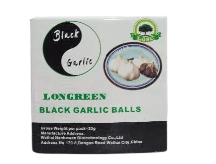


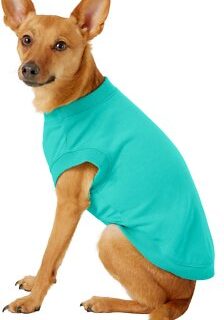
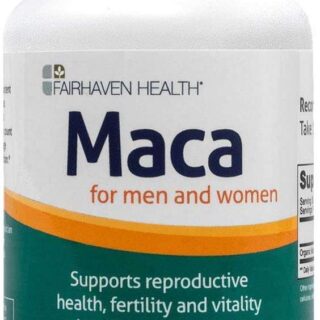


Leave a Reply
You must be logged in to post a comment.