Learn how to – Install PostGIS on Rocky Linux 8|CentOS 8|AlmaLinux 8.
This guide will walk you through the steps of installing PostGIS onRocky Linux 8|CentOS 8|AlmaLinux 8 Linux. PostGIS is a PostgreSQL database extension which allows GIS (Geographic Information Systems) objects to be stored in the database. PostGIS is an open source software licensed under a Creative Commons Attribution-Share Alike 3.0 License.
PostGIS has support for GiST-based R-Tree spatial indexes and functions which aids in analysis and processing of GIS objects. Below are the core features of PostGIS.
Features of PostGIS
The PostGIS 2+ series provides:
- Processing and analytic functions for both vector and raster data for splicing, dicing, morphing, reclassifying, and collecting/unioning with the power of SQL
- raster map algebra for fine-grained raster processing
- Spatial reprojection SQL callable functions for both vector and raster data
- Support for importing / exporting ESRI shapefile vector data via both commandline and GUI packaged tools and support for more formats via other 3rd-party Open Source tools
- Packaged command-line for importing raster data from many standard formats: GeoTiff, NetCDF, PNG, JPG to name a few
- Rendering and importing vector data support functions for standard textual formats such as KML,GML, GeoJSON,GeoHash and WKT using SQL
- Rendering raster data in various standard formats GeoTIFF, PNG, JPG, NetCDF, to name a few using SQL
- Seamless raster/vector SQL callable functions for extrusion of pixel values by geometric region, running stats by region, clipping rasters by a geometry, and vectorizing rasters
- 3D object support, spatial index, and functions
- Network Topology support
- Packaged Tiger Loader / Geocoder/ Reverse Geocoder / utilizing US Census Tiger data
Follow the steps below to install PostGIS on Rocky Linux 8|CentOS 8|AlmaLinux 8 Linux system
Step 1: Install PostgreSQL Database server
PostgreSQL is a dependency for using PostGIS features. Install PostgreSQL on CentOS 8 using our guide below.
- install PostgreSQL on Rocky Linux 8|CentOS 8|AlmaLinux 8
- Install PostgreSQL 14 on Rocky Linux 8|AlmaLinux 8|CentOS 8
Step 2: Install PostGIS onRocky Linux 8|CentOS 8|AlmaLinux 8
After the installation of PostgreSQL and adding EPEL repository, proceed to install PostGIS from the PostgreSQL added. The repository was added using command like below:
sudo yum -y install https://download.postgresql.org/pub/repos/yum/reporpms/EL-8-x86_64/pgdg-redhat-repo-latest.noarch.rpmEnable EPEL and PowerTools repositories:
sudo dnf -y install https://dl.fedoraproject.org/pub/epel/epel-release-latest-8.noarch.rpm
sudo dnf install dnf-plugins-core
sudo dnf config-manager --set-enabled powertoolsDisable default PostgreSQL AppStream repository.
sudo dnf -qy module disable postgresqlInstall PostGIS for PostgreSQL 14:
sudo yum install postgis32_14Install PostGIS for PostgreSQL 13:
sudo yum install postgis32_13If you’re working on PostgreSQL 12, then run:
sudo yum install postgis32_12Hit the y key to start the installation.
....
Transaction Summary
======================================================================================================================================================================================================
Install 92 Packages
Total download size: 94 M
Installed size: 404 M
Is this ok [y/N]: yThis will install PostGIS v2.5 for PostgreSQL 12.
$ rpm -qi postgis32_14
Name : postgis32_14
Version : 3.2.1
Release : 1.rhel8
Architecture: x86_64
Install Date: Wed May 18 17:25:52 2022
Group : Unspecified
Size : 36582866
License : GPLv2+
Signature : DSA/SHA1, Mon Feb 14 14:03:27 2022, Key ID 1f16d2e1442df0f8
Source RPM : postgis32_14-3.2.1-1.rhel8.src.rpm
Build Date : Mon Feb 14 14:01:01 2022
Build Host : koji-rhel8-x86-64-pgbuild
Relocations : (not relocatable)
Vendor : PostgreSQL Global Development Group
URL : https://www.postgis.net/
Summary : Geographic Information Systems Extensions to PostgreSQL
....
Step 3: Enable PostGIS Spatial features
You need to activate PostGIS features on a database before you can
store spacial data. The example below will show you how to create a
database and activate the Spacial features.
1.Switch to postgres user.
sudo -i -u postgres2.Create test user/database.
[postgres@rocky-linux-01 ~]$ createuser test_user
[postgres@rocky-linux-01 ~]$ createdb test_db -O test_user3.Connect to the test database:
postgres@rocky-linux-01 ~]$ psql -d test_db
psql (14.1)
Type "help" for help.
test_db=#
4.Enable the PostGIS extension on the database:
test_db=# CREATE EXTENSION postgis;
CREATE EXTENSION5. Verify
test_db=# SELECT PostGIS_version();
postgis_version
3.2 USE_GEOS=1 USE_PROJ=1 USE_STATS=1
(1 row)
test_db=# qRefer to Official PostGIS Documentation for a usage guide and advanced configurations.
Here are installation guides for other systems.
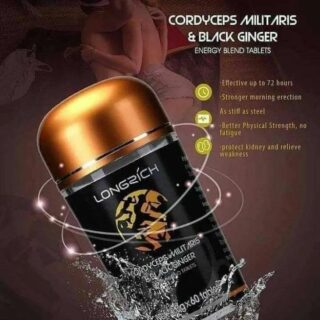













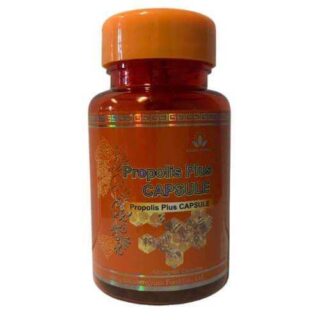







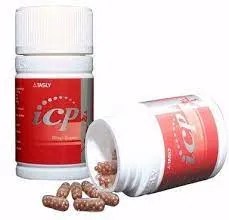

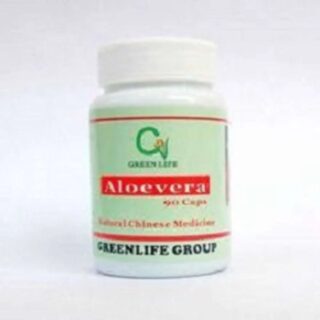




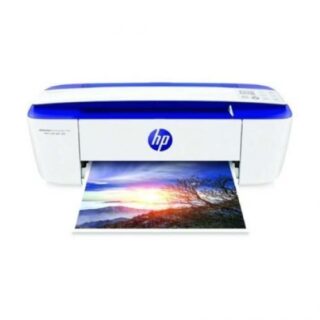
Leave a Reply
You must be logged in to post a comment.