Learn how to – Install pip Python package manager on FreeBSD 12.
In this guide, we will look at how to Install pip Python package manager on FreeBSD 12. pip is a package management system used to install and manage software packages written in Python.
There are two ways you can install pip on FreeBSD system. I have FreeBSD 12 installed on my Laptop:
# freebsd-version
12.2-RELEASE-p2FreeBSD 12 comes with both Python3.7 and Python3.8.
# python<TAB>
python3.7 python3.7-config python3.7m python3.7m-config python3.8 python3.8-configThe default version I’m using is 3.8. Note that python command is not available on FreeBSD 12.
# which python
python: Command not foundYou can create a symbolic link of Python3.8 binary to /usr/local/bin/python
# ln -s /usr/local/bin/python3.8 /usr/local/bin/python
# python --version
Python 3.8.13Install Pip from py36-pip package:
# pkg install py38-pip
Updating FreeBSD repository catalogue...
FreeBSD repository is up to date.
All repositories are up to date.
The following 2 package(s) will be affected (of 0 checked):
New packages to be INSTALLED:
py38-pip: 20.3.4
py38-setuptools: 57.0.0
Number of packages to be installed: 2
The process will require 19 MiB more space.
3 MiB to be downloaded.
Proceed with this action? [y/N]: y
[1/2] Fetching py38-pip-20.3.4.pkg: 100% 2 MiB 2.2MB/s 00:01
[2/2] Fetching py38-setuptools-57.0.0.pkg: 100% 786 KiB 804.8kB/s 00:01
Checking integrity... done (0 conflicting)
[1/2] Installing py38-setuptools-57.0.0...
[1/2] Extracting py38-setuptools-57.0.0: 100%
[2/2] Installing py38-pip-20.3.4...
[2/2] Extracting py38-pip-20.3.4: 100%
=====
Message from py38-pip-20.3.4:
--
pip MUST ONLY be used:
* With the --user flag, OR
* To install or manage Python packages in virtual environments
Failure to follow this warning can and will result in an inconsistent
system-wide Python environment (LOCALBASE/lib/pythonX.Y/site-packages) and
cause errors.
Avoid using pip as root unless you know what you're doing.
Create a symbolic link for Pip-3.6 package:
# which pip-3.8
/usr/local/bin/pip-3.8
# ln -s /usr/local/bin/pip-3.8 /usr/local/bin/pip
# pip --version
pip 20.3.4 from /usr/local/lib/python3.8/site-packages/pip (python 3.8)Upgrade pip:
# pip install --upgrade pip
pip 20.3.4 from /usr/local/lib/python3.8/site-packages/pip (python 3.8)
root@freebsd:~ # pip install --upgrade pip
Requirement already satisfied: pip in /usr/local/lib/python3.8/site-packages (20.3.4)
Collecting pip
Downloading pip-22.1-py3-none-any.whl (2.1 MB)
|████████████████████████████████| 2.1 MB 25.0 MB/s
Installing collected packages: pip
Attempting uninstall: pip
Found existing installation: pip 20.3.4
Uninstalling pip-20.3.4:
Successfully uninstalled pip-20.3.4
Successfully installed pip-22.1
Test pip usage
$ pip install awscli --userIf you install Python packages with Pip as a normal user, the binary is placed under .local/bin/
Add the Path to your PATH variable.
$ vim ~/.bashrc
export PATH=$PATH:.local/bin/You should now have PIP Python package manager installed on FreeBSD 12.
Similar articles:
- How to install Pip3 & Django on Ubuntu
- Install Pip on Debian Linux
- How to Install Python 3 / Python 2.7 on RHEL 8
- How to Install Python 3.x on Ubuntu




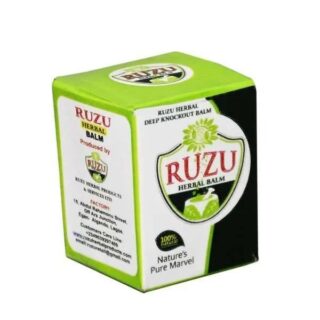


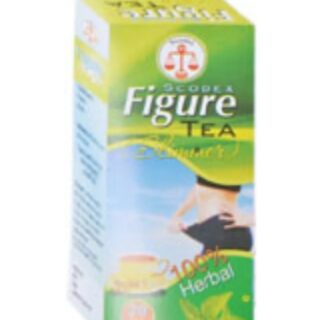


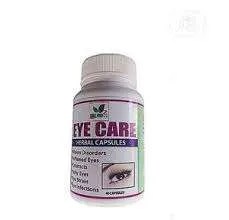




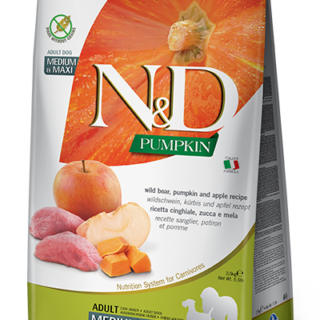



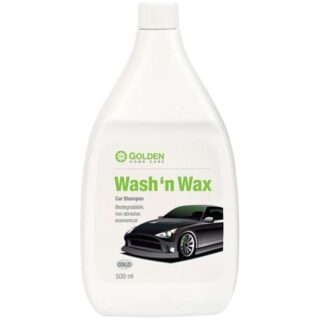

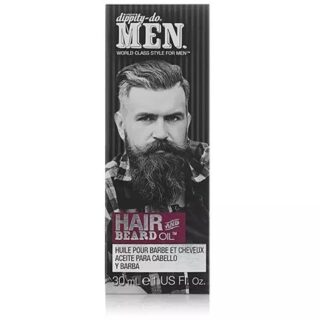
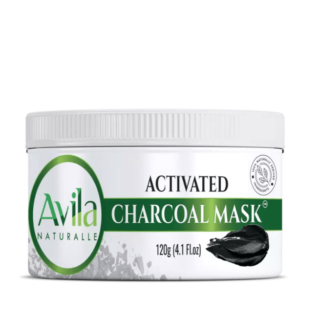

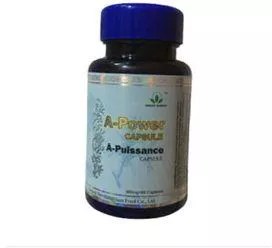



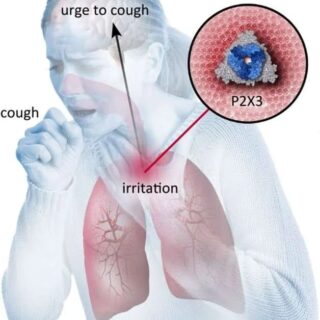
















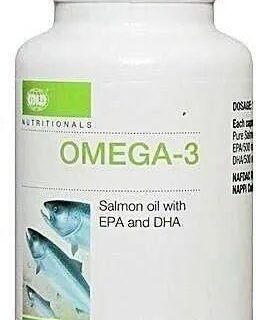

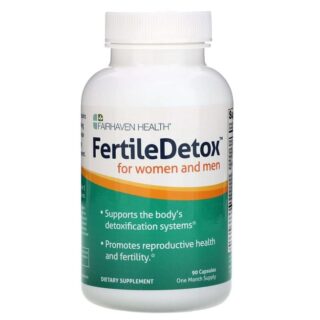


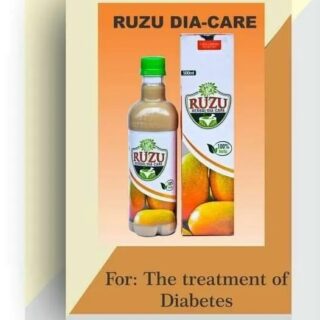

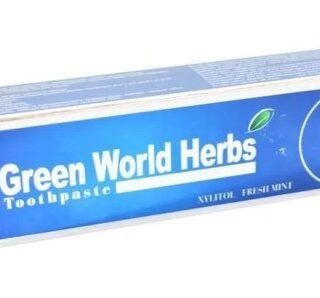







Leave a Reply
You must be logged in to post a comment.