Learn how to – How to Uninstall Manually Installed Nvidia Drivers in Linux.
How can I uninstall Nvidia drivers on my Linux distribution?. There are two methods of installing Nvidia drivers on a Linux box, The first method is via OS repository, and the second method is installation from a binary package distributed by Nvidia.
For Nvidia graphics divers installed from package repository, uninstallation can be easily done with your distro package manager. If you installed Nvidia drivers manually, run Nvidia installer script and pass the –uninstall argument to uninstall them.
$ sudo ./NVIDIA-Linux-x86_64-418.56.run --uninstall
Verifying archive integrity… OK
Uncompressing NVIDIA Accelerated Graphics Driver for Linux-x86_64 418.56…………………………………………………………………………………………………………………………………………………………………………………………………………………………………………………………………………………
The uninstaller will ask a few questions during the process.
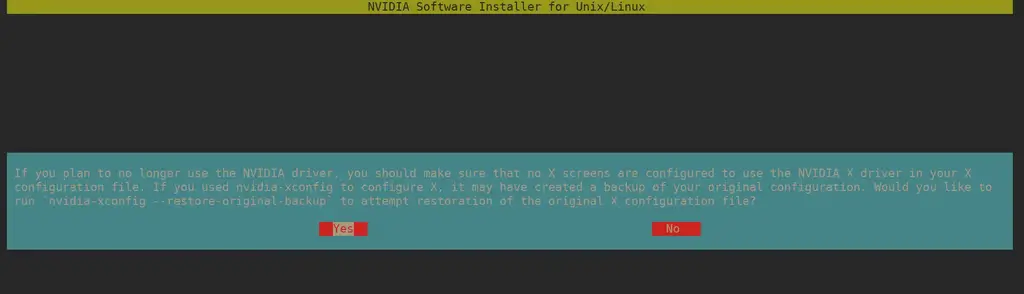
When uninstallation process is completed, a message like below will show.

Press OK to exit.

Installation of Nvidia drivers blacklists Nouveau by default. Remove the blacklist file under /etc/modprobe.d/. The name of the file could be different from once shown here. So double check by listing contents in the directory.
$ cat /etc/modprobe.d/nvidia-installer-disable-nouveau.conf
# generated by nvidia-installer
blacklist nouveau
options nouveau modeset=0
$ sudo rm /etc/modprobe.d/nvidia-installer-disable-nouveau.conf
$ sudo rm /usr/lib/modprobe.d/nvidia-installer-disable-nouveau.confReboot your system to confirm if Xorg is working.
sudo reboot
Similar articles:
How to Install NVIDIA Drivers on Linux Mint 19 Tara
Easiest way to Install Nvidia 3D Graphics acceleration driver on Arch Linux
How to Install Tensorflow (CPU Only) on Ubuntu / Debian
Leave a Reply
You must be logged in to post a comment.