Learn how to – How to Install NVIDIA Drivers on Linux Mint 19 Tara.
Welcome to our guide on how to install NVIDIA drivers on Linux Mint 19 Tara. You should only do this installation if your system has NVIDIA GPU card. My machine has GeForce GTX 965M graphics card which delivers the ultimate PC gaming experience.

To show all devices which need drivers in your Linux Mint 18 system, use ubuntu-drivers
$ ubuntu-drivers devices
== /sys/devices/pci0000:00/0000:00:01.0/0000:01:00.0 ==
modalias : pci:v000010DEd00001427sv0000103Csd00008257bc03sc02i00
vendor : NVIDIA Corporation
model : GM206M [GeForce GTX 965M]
driver : nvidia-driver-390 - distro non-free recommended
driver : xserver-xorg-video-nouveau - distro free builtin
This will give you the card vendor, model and the recommended driver that can be installed. From the output, we can see the recommended driver nvidia-driver-390
Install NVIDIA Drivers on Linux Mint 19 Tara
To install the driver recommended above, execute the command below as user with sudo privileges.
$ sudo ubuntu-drivers autoinstall
......
depmod…
DKMS: install completed.
Setting up libnvidia-gl-390:amd64 (390.77-0ubuntu0.18.04.1) …
Setting up libnvidia-ifr1-390:amd64 (390.77-0ubuntu0.18.04.1) …
Setting up nvidia-driver-390 (390.77-0ubuntu0.18.04.1) …
Processing triggers for initramfs-tools (0.130ubuntu3.6) …
update-initramfs: Generating /boot/initrd.img-4.15.0-20-generic
Processing triggers for libc-bin (2.27-3ubuntu1) …
This installs the drivers that are appropriate for automatic installation. You can show all driver packages which apply to the current system using:
$ ubuntu-drivers list
nvidia-driver-390
$ lspci -vnn | grep VGA
00:02.0 VGA compatible controller [0300]: Intel Corporation HD Graphics 530 [8086:191b] (rev 06) (prog-if 00 [VGA controller])
Reboot your system to use NVIDIA graphics card drivers.
sudo reboot
Verify
$ dkms status
nvidia, 390.77, 4.15.0-20-generic, x86_64: installed
You need to install the nvidia-settings package which provides graphical tool for configuring Nvidia card settings.
sudo apt-get install nvidia-settings








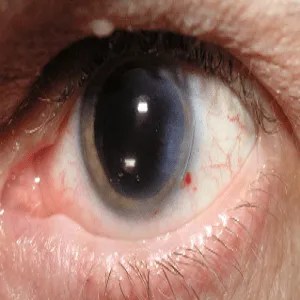
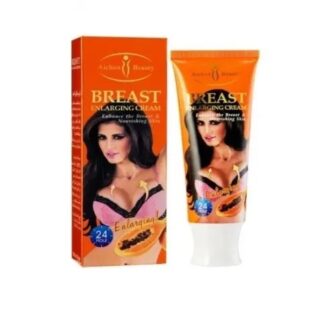

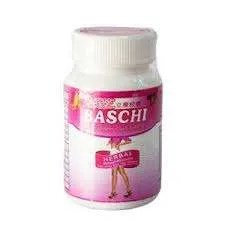




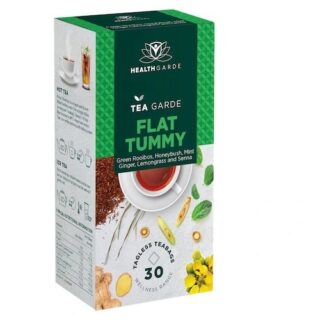


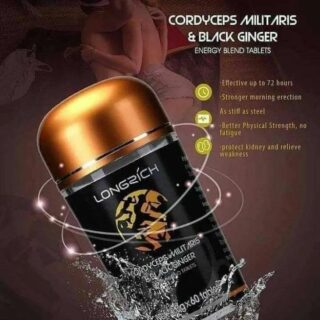
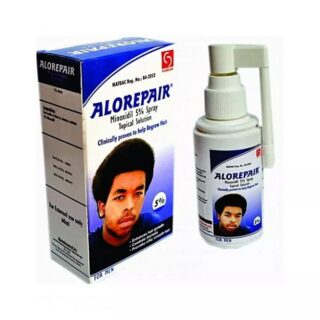
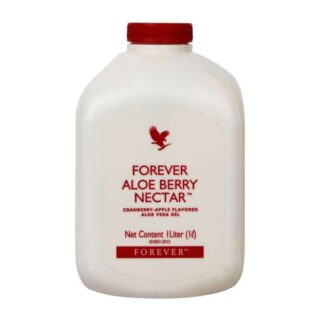
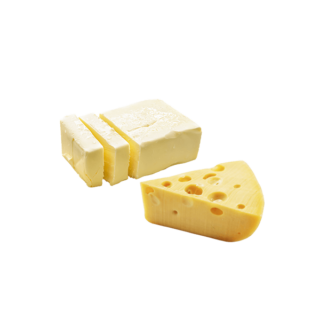

Leave a Reply
You must be logged in to post a comment.