Learn how to – How To Solve “XFS: Filesystem has duplicate UUID – can’t mount”.
How can I solve “XFS Filesystem has duplicate UUID” error message on my Linux server/Desktop?. If you get this error message in kernel dmesg logs, it means you cannot mount your XFS partition. But don’t worry since we have a solution for you in this guide.
To bridle this, you can mount your XFS filesystem at runtime using nouuid option with the mount command.
sudo mount -o rw,nouuid /dev/sda3 /mntIf you reboot your solution, this solution won’t work. You have to use nouuid every time you want to mount. For a permanent solution, generate a new UUID for this partition using xfs_admin command-line tool:
$ sudo xfs_admin -U generate /dev/sda3 Clearing log and setting UUID writing all SBs new UUID = 95d271cc-2987-43cd-abbb-bf44eddf158d
After the generation of a new UUID, you can mount the affected partition normally.
Similar:
- How To extend/increase KVM Virtual Machine (VM) disk size
- How to resize an ext2/3/4 and XFS root partition without LVM
- Mount /tmp on a separate partition in Linux
- How to create disk partitions in Windows using diskpart command
- Ceph vs GlusterFS vs MooseFS vs HDFS vs DRBD










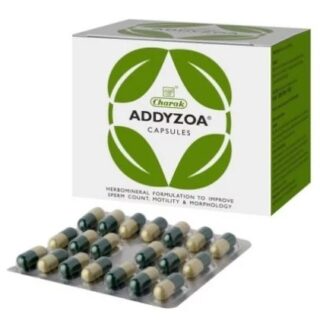


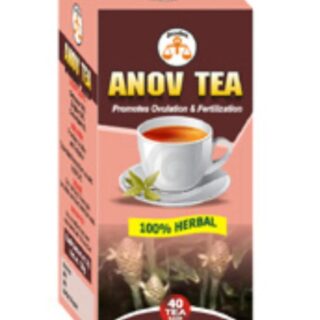






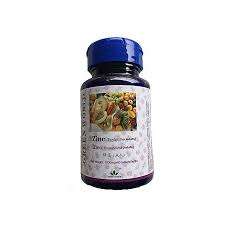











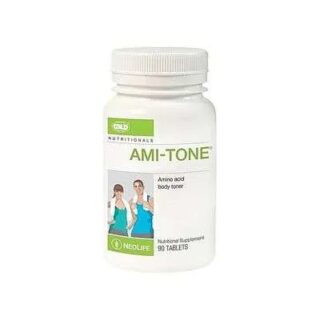




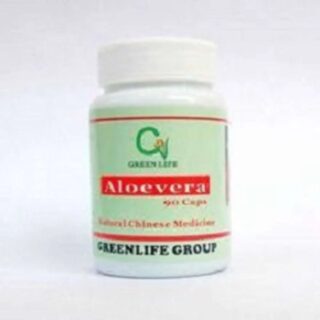
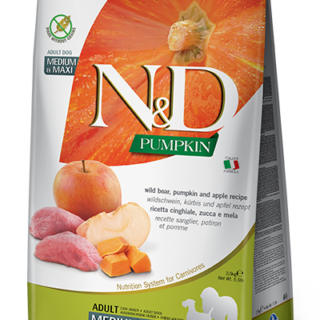


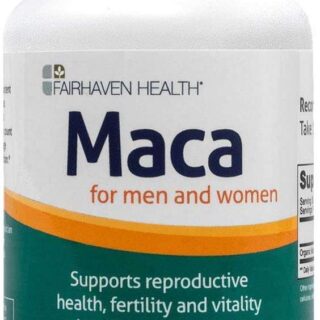

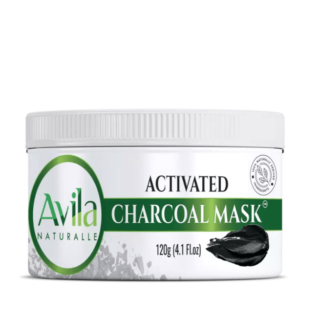



Leave a Reply
You must be logged in to post a comment.