
How to Setup your AnonyTun For MTN NG Daily Free Browsing Tips.
Hello fellow we are happy to share these post with you, cause is our first post for 2019 on free browsing tips,
So as you can see it’s new year post from Alitech team which we surely work for you @our humble fellows to stay more updated with us kindly join our telegram channel to gain more from us by clicking here
before we being kindly do that (join our telegram group) if you don’t know much on telegram kindly do some research on it, let briefly explain it to you(Mtn free browsing on anonytun) ,
Telegram is a social media application unlike WhatsApp but it’s has more features then WhatsApp like containing more then 500000 members in A group chat and more,
let go straight to what brought us here today.. Before we processed we will like to use these little medium to wish you all HAPPY NEW YEAR. Now let go.,
With this new settings of Mtn free browsing on anonytun, you don’t need config files anymore because this is faster and it doesn’t have an expiration date. It’ll keep working until this free browsing is completely blocked🚫(Mtn free browsing on anonytun)
How can I meet up with these settings?
That just a simple question to us #Alitech team ♨️
Follow The Steps Below
Download the app HERE and Install.
Open it and click on Stealth settings
Click Connection Protocol and select TCP
Click Connection Port and Input 443
Enable “Connect via Parent Proxy”
Click Edit Parent Proxy
Input Proxy Host as 10.199.212.2
And Proxy port as 8080 and click OK
Enable Custom TCP/HTTP Headers
Click on Edit Custom TCP/HTTP Headers
Put The Url/host as mtn1app.mtn.com
Select CONNECT as Request Method
And Normal as Injection Method
And on Extra-Headers, Tick on Online Host, Keep-Alive and User-Agent
Click On Save and and save again the page the appear.
Mtn free browsing on anonytun
➡️ Finally Click Connect
If you exceeds your 50mb limit data and you want access to another extra 10 mb, just change Url/host in the “Stealth Settings” from mtn1app.mtn.com to datarest.mtnonline.com (Mtn free browsing on anonytun)
If you do the steps carefully, it should connect. For any help, kindly use the comments box we surely bring solution to your issue.
Alitech
Please Don’t Forget To Support and Share our group
On telegram chat..
Stay tune to our site stay with us be 100% safe Alitech regards
anonytun
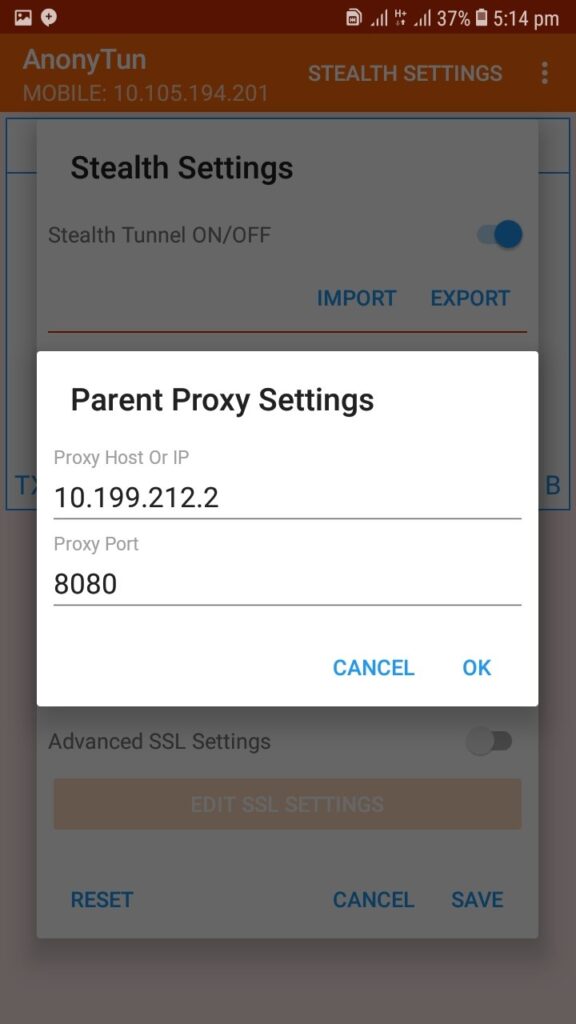
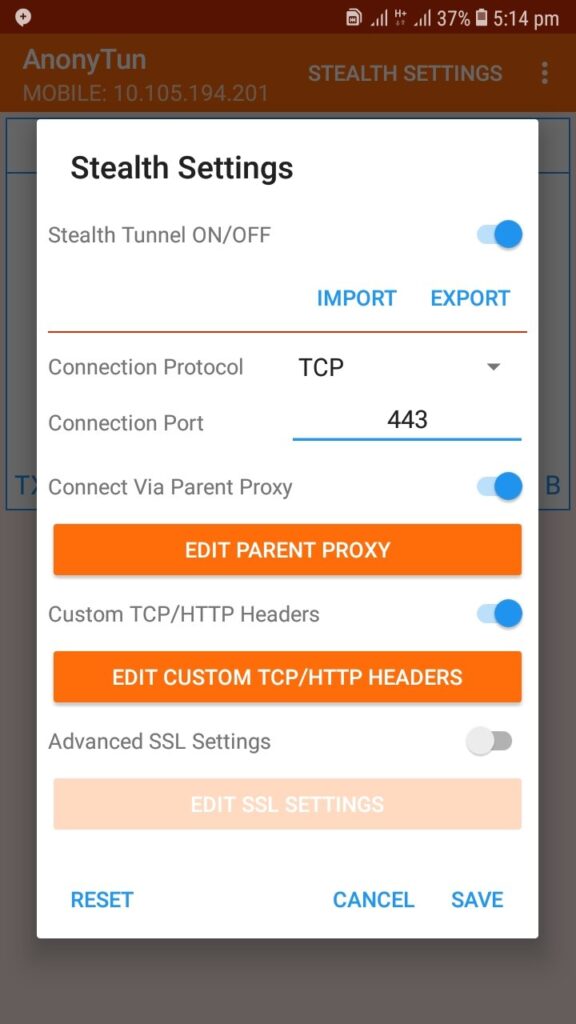

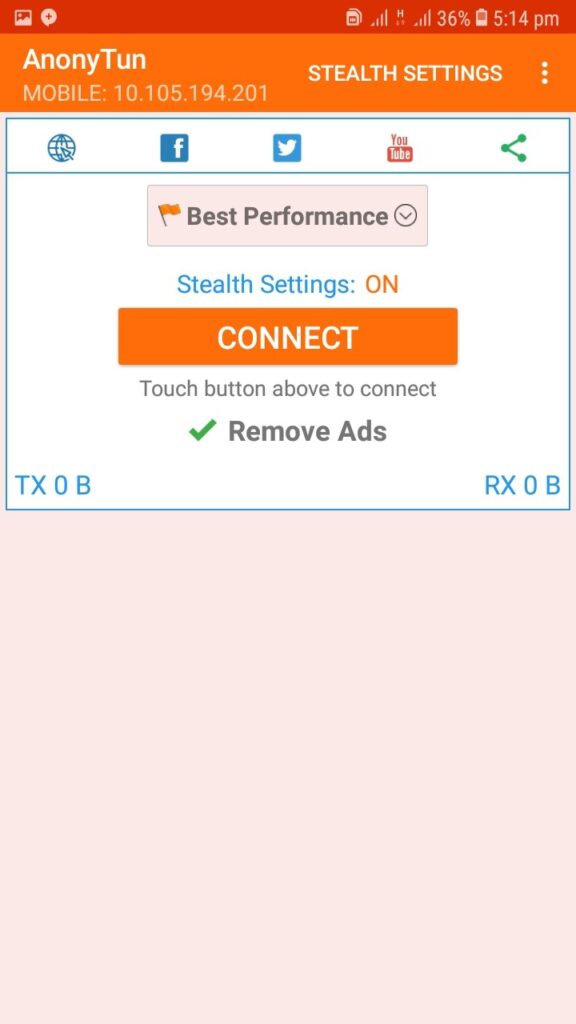
Leave a Reply
You must be logged in to post a comment.