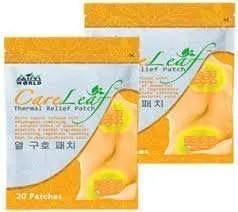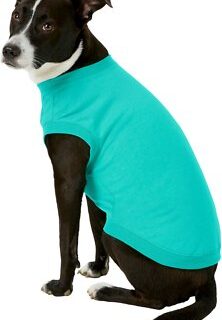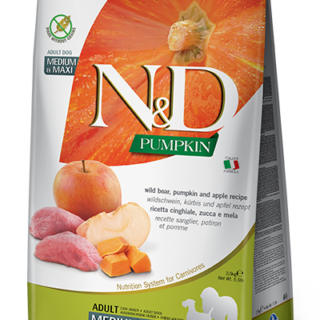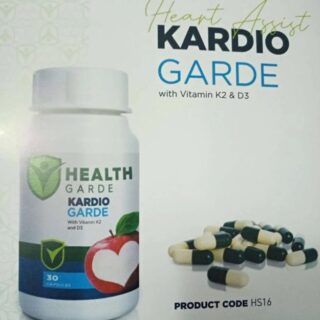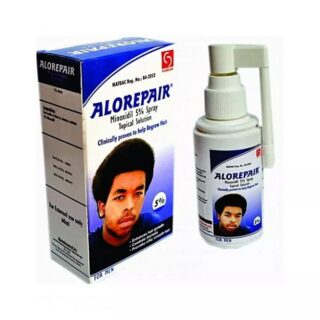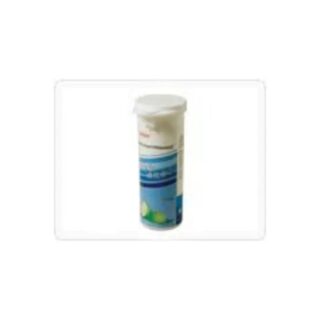Numerous request has been made by our reader’s viewers to know how they can set PS4 camera in PPSSPP and how to set the PS5 camera in PPSSPP which is why we come about this particular article on how to configure PS4 and PS5 cameras on PPSSPP emulator.
In some cases when you are about to download some of your favorite soccer games like efootball, FIFA, PES games, and so forth you must be provided with something related or file related to PS4 camera and PS5 camera.
These are mostly provided on PSP related games that you can play using any Android emulator like the PPSSPP gold emulator.
And you might be confused about how you can configure them, that’s one of the major reasons we came about this post on PPSSPP camera settings.
So you will be lectured or you will be shown how to know or how to configure any of the PPSSPP cameras you are provided with either PS4 or PS5.
hide
About PPSSPP PS4 & PS5 Camera
What you just need to know about all these ppsspp cameras is to make more games or make your games have the kind of graphics that you will see on the PlayStation 4 console and PlayStation 5 console.
This is why is tag PS4 camera in respective will PS5 once you implement these settings or set this camera for any of the related soccer games that the camera was provided with the graphics of your game will look different whenever you are playing the game using your PPSSPP emulator.
We have several latest soccer games like the football manager, First Touch Soccer, and some other related soccer game which is provided with PS4 camera or a relatively PS5 camera.
You might find it difficult to implement these settings or you won’t know how to set the camera on your PPSSPP emulator.
I will need it to just take me to the end of this article which will lead you through the process of how you can implement the camera configuration either if you have the PS4 or PS5 camera.
How To Install Ps4 & Ps5 Camera On PPSSPP
Before you can go ahead to install any of the cameras that your game is provided with.
Should I have it at the back of your mind that your games will come in form of an ISO file which is a ROM design for PPSSPP emulator.
Then in the attachment with the other file like the texture, save the data file all provided in zip form.
Then you will need to have your favorite file manager Zarchiver file manager to use to extract every of this file.
Your PPSSPP emulator like the PPSSPP gold APK should already be installed on your device.
By now, you are also installing your game and playing it already on your PPSSPP emulator designed to play PSP games.
Then you cannot think of the process of how to set PS4 or PS5 camera in PPSSPP.
How To Set Ps4 & Ps5 Camera On PPSSPP
- After you have already installed the game on your device.
- These settings or configurations will work for any soccer game.
- You are provided with the PS5 camera or PS4 camera respectively.
- You have already on zip the Iso file that you are provided with when you download the soccer game.
- The game can be stated to be a PES PPSSPP game, FIFA PPSSPP-related game, and so on.
- Once you start playing the game and you have already installed the game into the psp4 that you find on your file manager.
- And the graphics is unusual then you cannot follow the step to change it to the normal camera.
The normal camera we are speaking up in the PS4 or PS5 camera in a respective way.
PPSSPP Camera Settings (PS4 & PS5)
- Locate the PS4 or PS5 camera file.
- Extract the file using your Zachiver pro.
- Then you should be provided with another zip file that is named camera file.
- You will need to also extract it.
- It should be named as all cameras in the folder.
- Now open the folder and choose the camera you want to change your game to.
- Once you select from the list of the camera open the folder.
- Some cameras used to be labeled as medium cameras, normal camera, PS4 camera, and PS5 camera.
- You can all select from one.
- Then you will need to copy Eboot old file in the folder to your extracted soccer game like Pes file.
- The file should be found once you select the type of camera you wish to install to your game.
- Then you will need to paste it into the SYSDIR folder.
- Which can be found under the tsp emulator for the follow-by game and the name of the soccer game you want to change the camera.
- Then you should find the SYSDIR folder from there.
- You can now go ahead to pay it the file you copy earlier override all file and replace it with the new one.
Then you have just finished installing the camera of your gain from a normal Camera change to PS4 camera or PS5 camera.
Bottom line
We have just provided you with a little knowledge base on how to set PS4 camera on PPSSPP which also brings reference to how to set PS5 camera in PPSSPP overall is more or less like the settings or configuration that is provided for PPSSPP camera settings.
If you have all the addiction, deductions or something reliable that you feel we should add to this article you can go ahead to state it in the comment section.
For you can also call these to be PPSSPP best video settings or just PPSSPP video settings for your camera.