How to Recharge 9mobile: 9mobile, formerly known as Etisalat Nigeria, is a leading telecommunications company in Nigeria, providing millions of subscribers with top-quality voice, data, and messaging services.
To enjoy uninterrupted services, it’s essential to keep your 9mobile account recharged.
In this blog post, we’ll take you through the various methods you can use to load airtime on 9mobile, ensuring that you stay connected with friends, family, and colleagues.
Recharging Your 9mobile Line
As said above, recharging your line is very essential to get in touch with your loved ones. In fact, if you don’t load credit on 9mobile for some time, your SIM card may be blocked.
There are different methods one can use to recharge 9mobile airtime. All these methods are very easy to use, and they include, USSD code to recharge 9mobile, via bank, and others.
So, let me walk you through how to recharge 9mobile account following a step-by-step guide.
Purchasing a 9mobile Recharge Card
One of the most traditional and straightforward methods of recharging your 9mobile account is by purchasing a recharge card. Follow these simple steps:
- Locate a nearby authorized retailer or vendor: 9mobile recharge cards are available at various retail outlets, including supermarkets, kiosks, and authorized dealers.
- Choose the desired denomination: Recharge cards come in different denominations, so select the one that best suits your budget and usage.
- Scratch off the silver panel to reveal the recharge PIN: After purchasing the card, gently scratch off the protective silver panel to reveal a 15-digit recharge PIN.
- Recharge your account using the USSD code: To load the airtime, dial 222PIN# and press the call button. You will receive a confirmation message, and your account will be credited with the value of the card.
How to Recharge 9mobile via USSD Code
Unstructured Supplementary Service Data (USSD) is a quick and convenient way to access various services, including recharging your 9mobile account. To recharge directly using USSD:
Simply dial *222*Rechage Card PIN#. For example, if the recharge card PIN is 098 765 432 112, just dial *222*098765432112#, then press the send button.
Once tat is done, the amount recharged will be credited on your SIM.
Recharging through Online Platforms
In today’s digital age, recharging your 9mobile account can be done easily online. Here are two popular methods:
Using the 9mobile website
- Register or log in to your 9mobile account: Visit the official 9mobile website (www.9mobile.com.ng) and sign in or create a new account.
- Follow the prompts to recharge your account: Navigate to the recharge section, enter your phone number, and select the desired top-up amount.
- Payment options and security measures: Choose a secure payment method (e.g., credit/debit card, bank transfer) and complete the transaction. Ensure that you’re using a secure internet connection to protect your personal information.
Using third-party platforms (e.g., Quickteller, Paga, etc.)
- Choose a reliable platform: Select a reputable online platform, such as Quickteller or Paga, for recharging your 9mobile account.
- Register or log in to your account: Sign in to your chosen platform or create a new account.
- Follow the steps to recharge your 9mobile account: Input the required details, select the desired top-up amount, and complete the transaction using your preferred payment method.
- Tips for ensuring secure transactions: Use a secure internet connection, and enable two-factor authentication on your account for additional protection.
Recharging via Bank Mobile Apps or USSD
Recharging your 9mobile line through your bank is another convenient method. You can do this using your bank’s mobile app or USSD code.
Most Nigerian banks have partnered with 9mobile to offer easy airtime top-up services for their customers. This method provides a seamless, secure, and hassle-free experience. Below is how to load 9mobile card from bank.
Using your bank’s mobile app
- Log in to your bank’s mobile app: Open your bank’s app on your smartphone and enter your login credentials.
- Navigate to the airtime recharge section: Locate the airtime or bill payment section within the app, and select 9mobile as the network provider.
- Input the necessary information and confirm the transaction: Enter your 9mobile phone number, the recharge amount, and any other required details. Confirm the transaction, and your 9mobile line will be credited instantly.
Using your bank’s USSD code
You can also use USSD code to load 9mobile airtime/credit from banks. Here’s how:
- Dial your bank’s USSD code: Find your bank’s unique USSD code (e.g., *737#, *894#, *966#) and dial it from your mobile phone.
- Follow the prompts to recharge your 9mobile account: Select the airtime purchase option, enter your 9mobile phone number, and specify the top-up amount. You may be required to enter a PIN or a One-Time Password (OTP) to authorize the transaction.
- Advantages of using bank services for recharging: This method is secure, reliable, and available 24/7, allowing you to recharge your account anytime and from anywhere.
Receiving Airtime from Friends and Family
Airtime transfer is a handy feature that allows 9mobile users to share or receive airtime with friends and family.
Airtime transfer enables 9mobile subscribers to send a portion of their airtime balance to another 9mobile user, ensuring that loved ones stay connected. Below is how to recharge 9mobile number from friends and family.
Step-by-step guide to transferring airtime between 9mobile users
To transfer airtime, dial *223*PIN*Amount*Recipient’s Number# and press the call button. Replace “PIN” with your unique transfer PIN, “Amount” with the desired airtime value, and “Recipient’s Number” with the 9mobile number you want to send airtime to. You will receive a confirmation message once the transfer is successful.
How to receive airtime from users on other networks
While receiving airtime from other networks may vary, most providers have a similar process for airtime transfer. Ask the sender to follow their network provider’s airtime transfer process, specifying your 9mobile number as the recipient.
Code to Recharge 9mobile Airtime – FAQs
How do I recharge Etisalat?
You can recharge Etisalat credit by dialing *222*PIN#.
What is the code for 9mobile bank recharge?
The 9mobile recharge code from bank is the USSD code for transactions.
What is the code to load card on 9mobile?
The code to load credit on 9mobile is *222*PIN#.
Conclusion
In summary, there are various methods to recharge your 9mobile account, including purchasing a recharge card, using USSD codes, recharging through online platforms, utilizing bank services, and receiving airtime from friends and family.
Choose the method that works best for you to ensure you stay connected and enjoy seamless communication. Remember, keeping your account recharged is essential for uninterrupted access to 9mobile’s wide range of voice, data, and messaging services.
We hope we’ve answered your question on how to recharge 9mobile airtime, and how to load 9mobile recharge card.
Cheers!



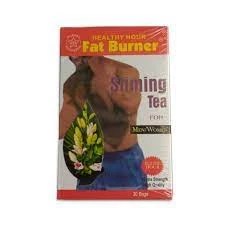
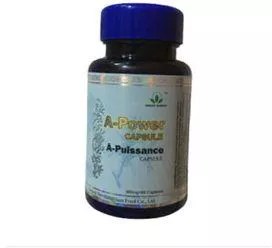










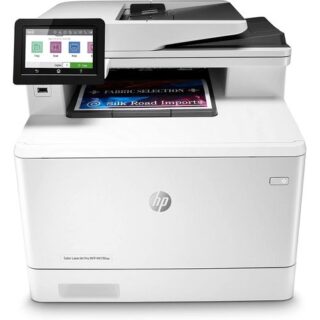




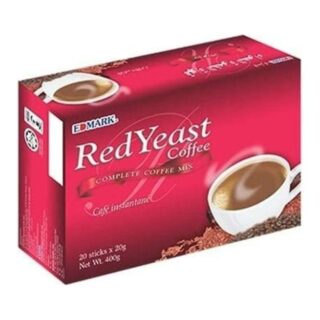

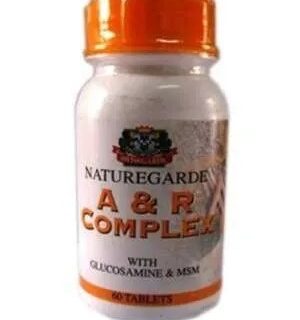












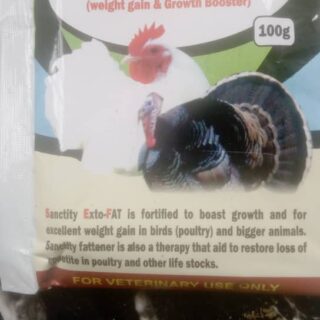















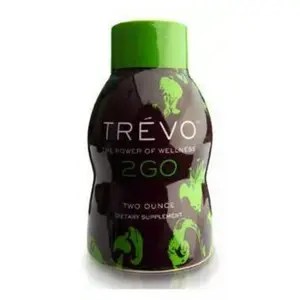

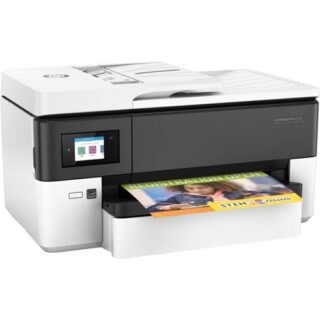





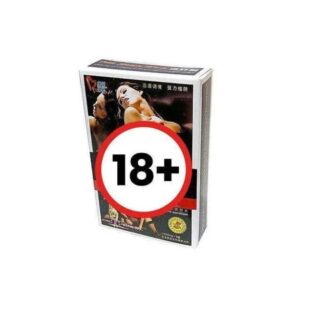





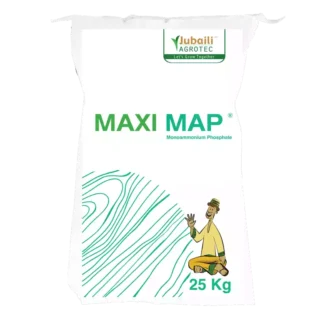


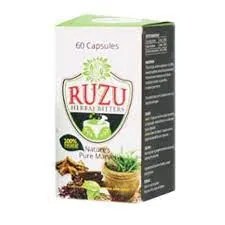



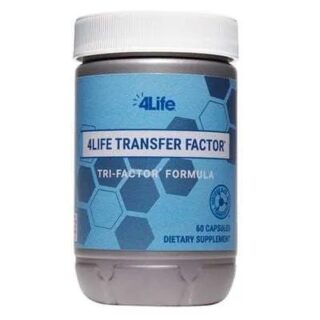





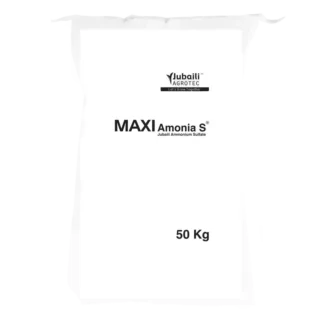



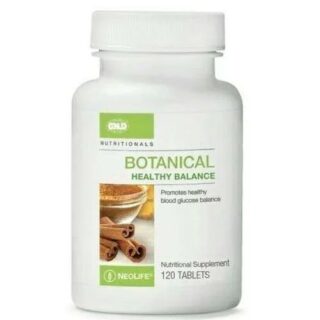





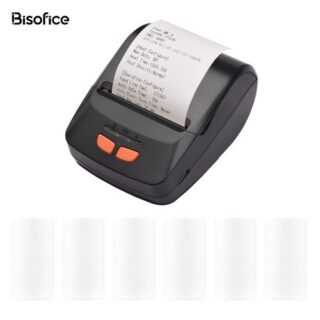



Leave a Reply
You must be logged in to post a comment.