Learn how to – How To Install unrar on Fedora 37/36/35/34/33/32.
How can I install unrar on Fedora 37/36/35/34/33/32. Unrar is a command line tool used to extract files from rar archives. For unexplained reasons, Fedora doesn’t have unrar package on its repositories.

The unrar package is available on RPM Fusion repositories. RPM Fusion provides software that the Fedora Project or Red Hat doesn’t want to ship. That software is provided as precompiled RPMs for all current Fedora and Red Hat systems.
Step 1: Add RPM Fusion repository
You need to manually add RPM Fusion repository to your system before installing unrar.
sudo dnf install -y https://download1.rpmfusion.org/free/fedora/rpmfusion-free-release-$(rpm -E %fedora).noarch.rpm
sudo dnf install -y https://download1.rpmfusion.org/nonfree/fedora/rpmfusion-nonfree-release-$(rpm -E %fedora).noarch.rpmAfter adding them, you can install unrar tool on Fedora.
Step 2: Install unrar on Fedora
Use dnf package manager to install unrar on Fedora from RPM Fusion repository.
sudo dnf install unrarProceed with the installation as requested:
.....
Transaction Summary
======================================================================================================================================================================================================
Install 1 Package
Total download size: 148 k
Installed size: 303 k
Is this ok [y/N]: yType unrar on your terminal to test installation and check usage page.
$ unrar --version
unrar-free 0.1.2Usage help page:
$ unrar --help
Usage: unrar [OPTION...] ARCHIVE [FILE...] [DESTINATION]
Extract files from rar archives.
-x, --extract Extract files from archive (default)
-t, --list List files in archive
-f, --force Overwrite files when extracting
--extract-newer Only extract newer files from the archive
--extract-no-paths Don't create directories while extracting
-p, --password Decrypt archive using a password
-?, --help Give this help list
--usage Give a short usage message
-V, --version Print program version
Test integrity of file to be extracted with unrar.
$ unrar t myfile.rar
UNRAR 6.01 freeware Copyright (c) 1993-2021 Alexander Roshal
Testing archive myfile.rar
Testing tut1.mp4 OK
Testing tut2.mp4 OK
Testing tut3.mp4 OK
Testing tut4.mp4 OK
Testing tut5.mp4 OK
All OKThen extract your file.
$ unrar e myfile.rar
UNRAR 6.01 freeware Copyright (c) 1993-2021 Alexander Roshal
Extracting from proxycerts.rar
Extracting tut1.mp4 OK
Extracting tut2.mp4 OK
Extracting tut3.mp4 OK
Extracting tut4.mp4 OK
Extracting tut5.mp4 OK
All OK
You have successfully installed, tested and used unrar on a Fedora system. Check other Fedora guides available in our blog.
- Install Visual Studio Code on Fedora
- How to Install VirtualBox on Fedora
- How To Install Polybar Status bar on Fedora



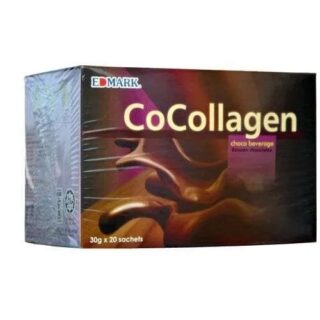



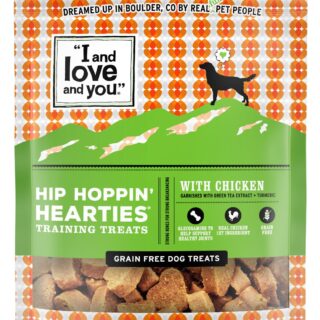





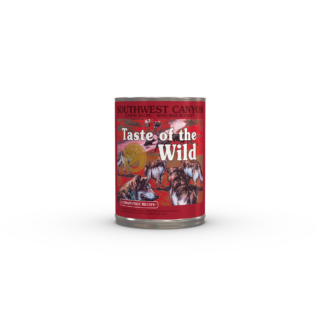


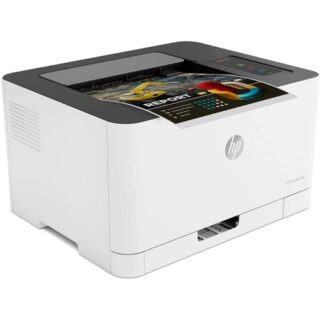
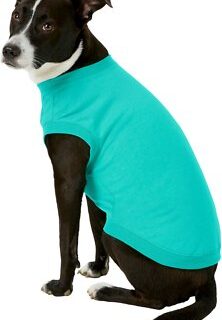

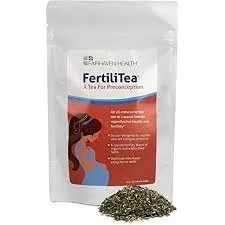





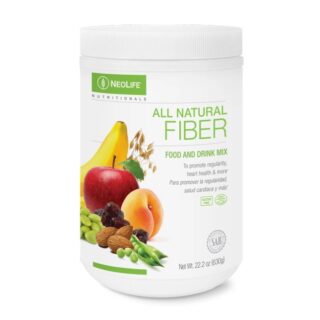

Leave a Reply
You must be logged in to post a comment.