Learn how to – How To Install Slack on Fedora 37/36/35/34/33/32.
In this blog post, we discuss how to install Slack on Fedora 37/36/35/34/33/32. Slack is the most popular collaboration software used in the corporate world. After the company acquired HipChat, It is now dominating in the collaboration space to let your team work together to get things done.
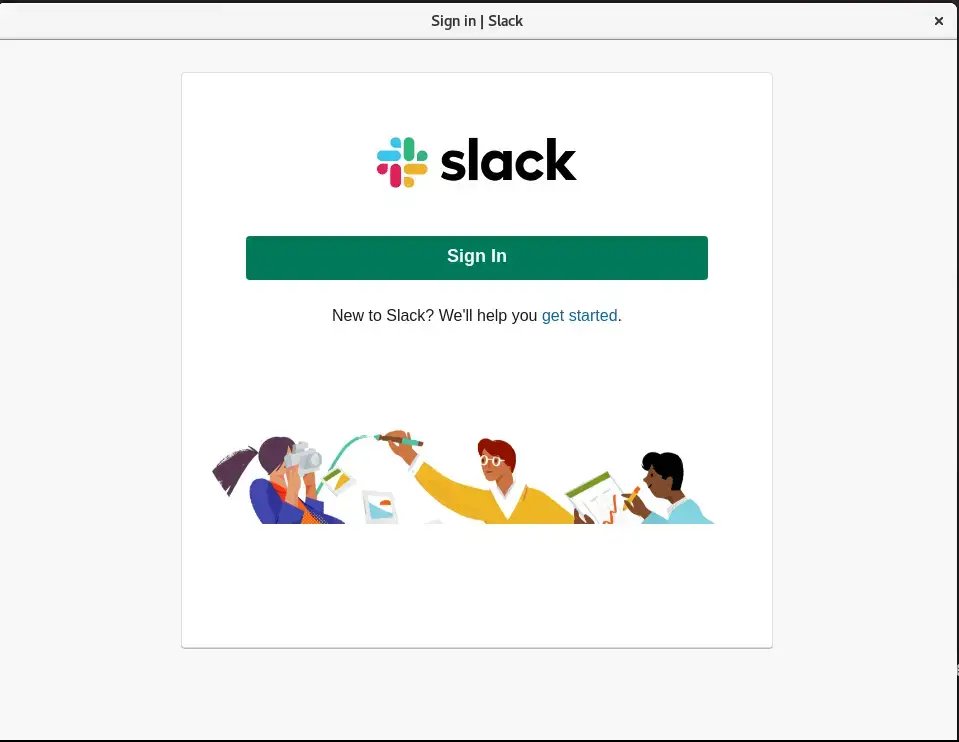
Install Slack on Fedora 37/36/35/34/33/32
Below are the few steps you’ll need to install Slack on Fedora.
Step 1: Update system
As a norm, we work on updated Linux system.
sudo dnf -y updateStep 2: Download and Install Slack on Fedora
Now visit Slack download page and download the latest Slack RPM release.
sudo dnf -y install wget
wget https://downloads.slack-edge.com/releases/linux/4.29.149/prod/x64/slack-4.29.149-0.1.el8.x86_64.rpmInstall Slack on Fedora Linux:
sudo dnf install ./slack-*.el8.x86_64.rpm
Press “y” to start installation of Slack on Fedora 30/29/28.
....
Transaction Summary
======================================================================================================================================================================================================
Install 4 Packages
Total size: 78 M
Total download size: 219 k
Installed size: 251 M
Is this ok [y/N]: yStep 3: Launch Slack on Fedora
We now have slack installed on Fedora. Use Activities search to launch it.

The same can be done from the terminal.
$ slackSign in to start using slack.
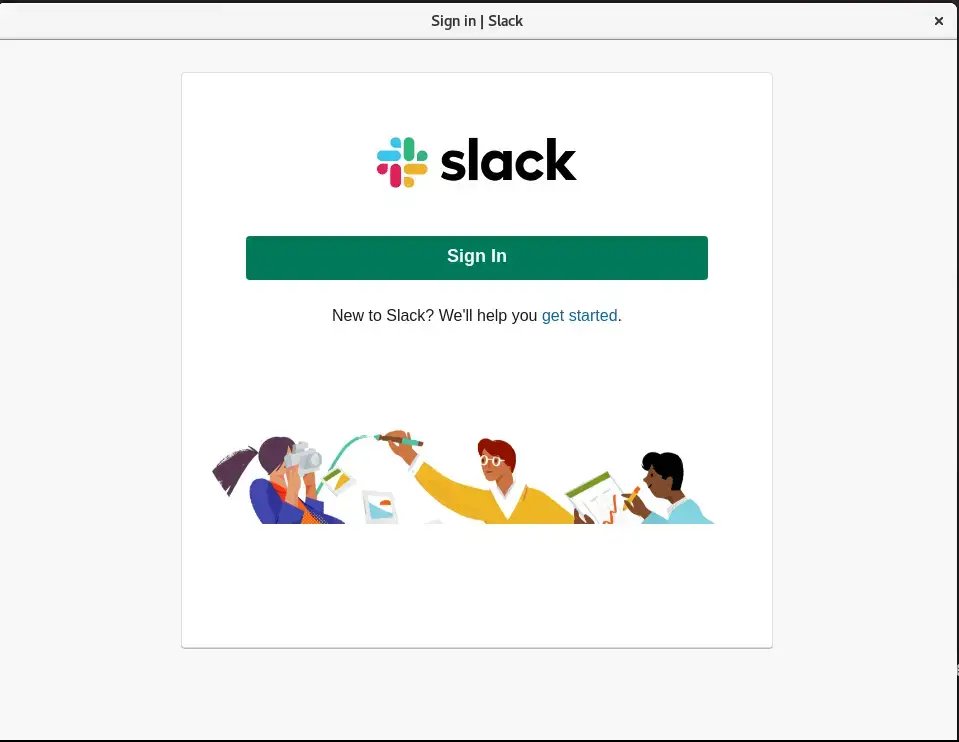
More articles on Fedora:
- Install Brave Web Browser on Fedora
- Setup Sway Tiling Window Manager on Fedora with Waybar
- Install Brave Web Browser on Fedora





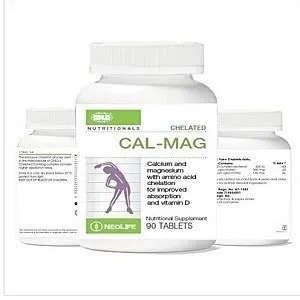















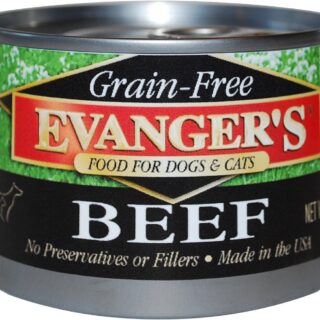









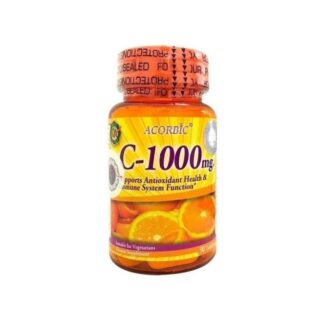












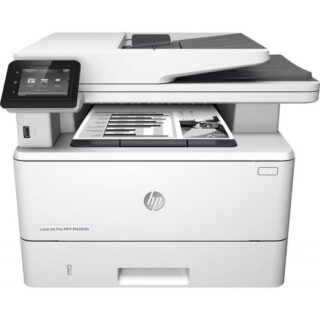





Leave a Reply
You must be logged in to post a comment.