In this article, we should be talking about how to enable multiplayer mode on PES 2023 PPSSPP and how to activate multiplayer mode on FIFA 2023 PPSSPP ISO and other related versions of these games.
Don’t get it wrong we are referring to the same or two related soccer games that can be played on your PPSSPP emulator.
We already have a related article that is specified for how to enable multiplayer mode on PPSSPP already if you like to check it out.
The main purpose of the other version is that all the previous versions of PES games and FIFA games that support PSP games can also be activated for multiplayer mode.
This can all be done by following the steps we are about to share with you on this post.
Other Fifa & PES Games That Can Support Multiplayer Mode On PPSSPP
All will be done with the help of the PPSSPP emulator which we can also activate the multiplayer mode on.
Are most games that are designed to support the multiplayer mode option.
How To Enable Multiplayer Mode On Pes 2023 Using PPSSPP
- Open your PPSSPP emulator, the normal one with a blue icon all the PPSSPP gold.
- Then create a hotspot connection between two devices.
- One should turn on his hotspot and the other should provide his own Wi-Fi.
- You can now go to the PPSSPP emulator and select Settings then Networking.
- Then boot device emulator settings on the networking should be provided as seen below.
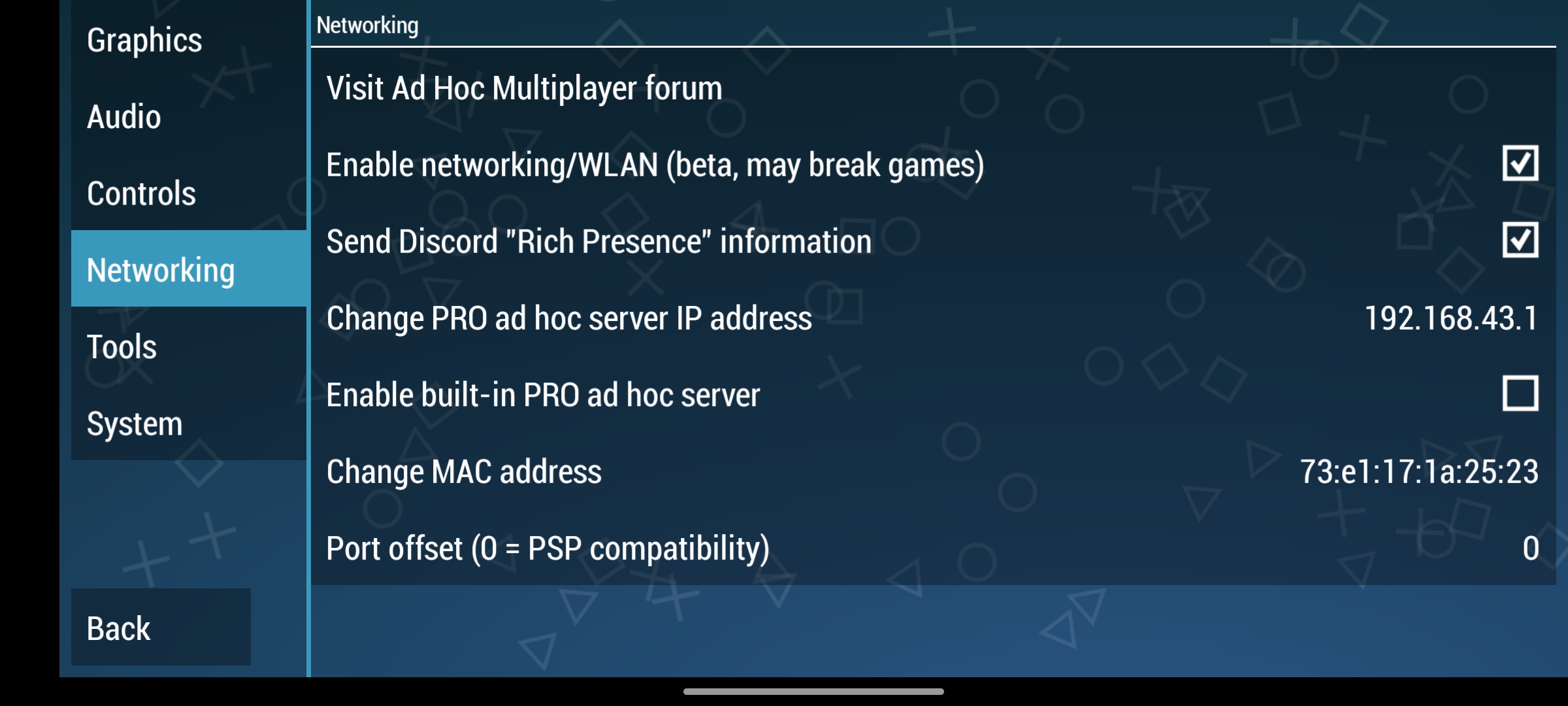
- Now go to the graphic settings and the settings should be set up on your preference but both must be the same.
- Now load the pes 23 PPSSPP game.
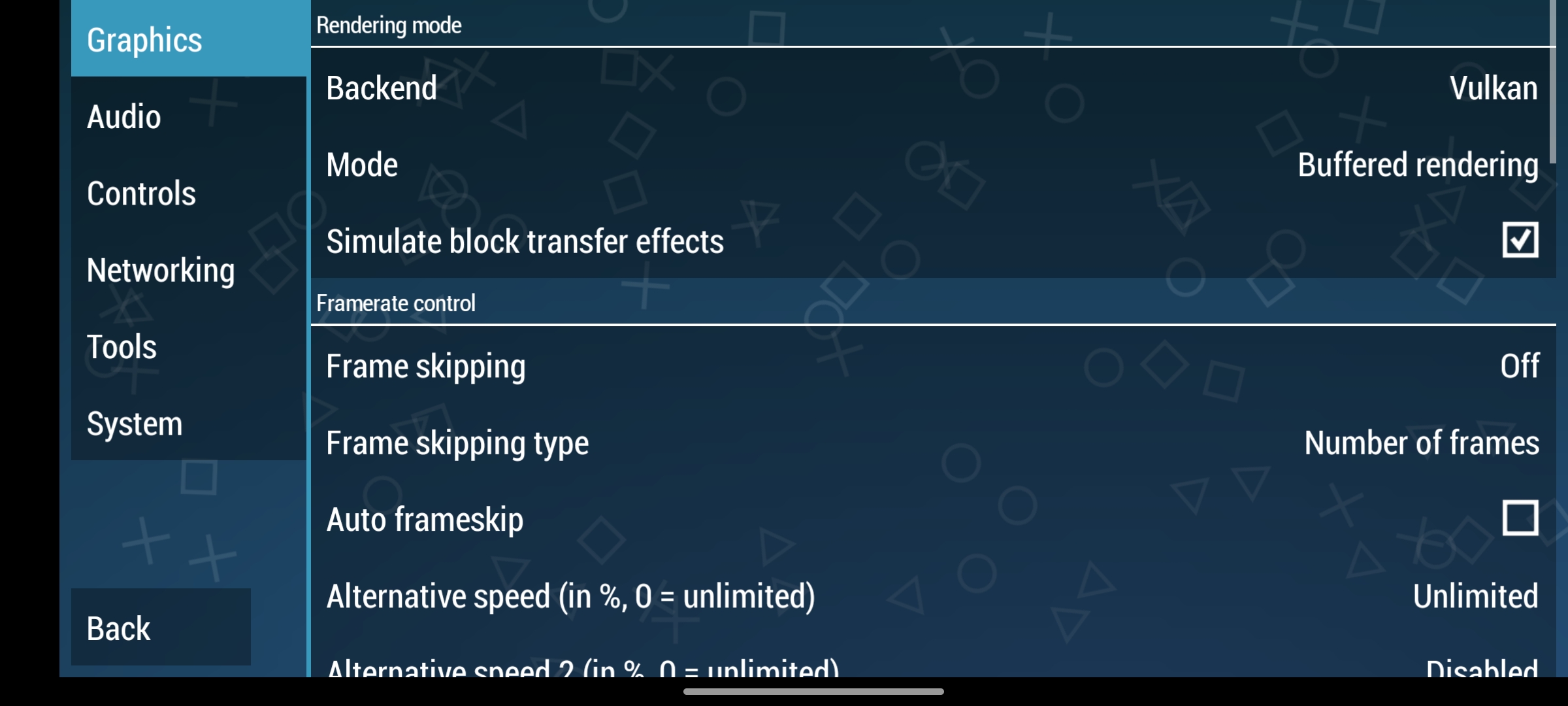
- Select the game option and gOTO MaTCH the next option you should select is called ADHOC.
- I’m from there I should be able to locate another setup at this name, the setup room on one of the devices.
- Then create a room with any specific name of your preference e.g. Alitech.
- Now the other device joins by using the same step open the game.
- Select match and Adhoc, which can I search for the room name you provide above.
- After the room name displaying can I click on it to join which has made you successfully fully enable the multiplayer mode for your game.
- You can now go to the match and set up your team and other related settings so as to start playing your game with your friend with the PPSSPP multiplayer mode on the PES 2023 ISO.
As you said earlier you can implement the settings for all the PES PPSSPP games and FIFA PPSSPP games.
It has also been brought to our notice that you people will also like to know how to install PPSSPP to save data on Android and pc which we are so why you will be guided.