We’ve compiled an awesome latest soccer game which is to be efootball PES 2023 PPSSPP game, that Lagos to come about how to connect PES 2023 PPSSPP multiplayer mode which seems to be what some of our readers or visitors find difficult in doing.
If you wish to know how to connect a football PES 2023 PPSSPP multiplayer then you are on the right page which we all know that PS 2023 PPSSPP is also working on now that a efootball 2023 PPSSPP game.
So we are going to be looking into the latest procedure or precaution that you can use to connect the PPSSPP emulator into multiplayer mode.
efootball Pes 2023 PPSSPP Multiplayer
The game in general is what will be known to be a football PES 2023 PPSSPP. Why did that make people connect with each other or to devices to connect to a particular PPSSPP game is what will be known to be multiplayer or multiplayer mode.
So in this article, you are going to learn how you can connect PES 2023 PPSSPP to a multiplayer mode using your smartphone device that you install efootball 2023 on before.
We have already made a different article that can help you to download efootball 2023 PPSSPP ISO file to your device.
And you can also get PPSSPP emulator gold to play your PES at 23 on your mobile device using the Android emulator.
You can check out the various posts we have made about efootball on our official page.
What we are after on this page is how we can connect PPSSPP to a multiplayer mode when playing our PES 2023 PPSSPP.
The Pro Evolution Soccer multiplayer game in the PPSSPP Android emulator is said to be very easy which you can join with your friends once you get yourself an Android smartphone device.
But you are about to experience one of the best gaming systems whenever we are playing the Pro Evolution Soccer multiplayer 2023.
The connections are being made through Wi-Fi and your mobile hotspot which is what is being done earlier on several games and different devices.
And today you don’t need to worry more about the connection of the PPSSPP emulator multiplayer mode. Let’s get to the main point.
How To Connect Pes 2023 PPSSPP Multiplayer
We are going to be making the procedure one after the other which you should follow in ascending order so as to connect PPSSPP multiplayer.
- The first thing you need to do is to connect the PPSSPP multiplayer networking system which can be done as followed
- Go to the networking section under your PPSSPP emulator settings.
- Then tick second is called which preference information.
- He will not need to add a hoc server IP address which is 192.168.43.1.
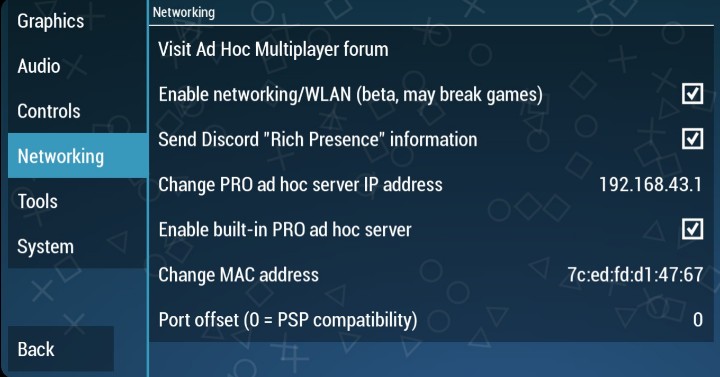
- Here is the process you need to follow to connect PPSSPP multiplayer in 2023.
- After that enabled built-in PRO and hoc server.
- And make use of different Mac addresses so we should not be the same.
- All as shown in the screenshots specified avove.
- After that, you can now go ahead to open your pes 2023, which you don’t need to mine the description below for the multiplayer mode can also be implemented to the previous version of Pes efootball 2021.
- Now go ahead to open your game and click on the Ad-Hoc.

- After you make a selection in it now you will not need to make room for player A who should be the Host.

- Now search for Player B which we need to join The Host.
- The list of participants will be done by player a which should make player b join.
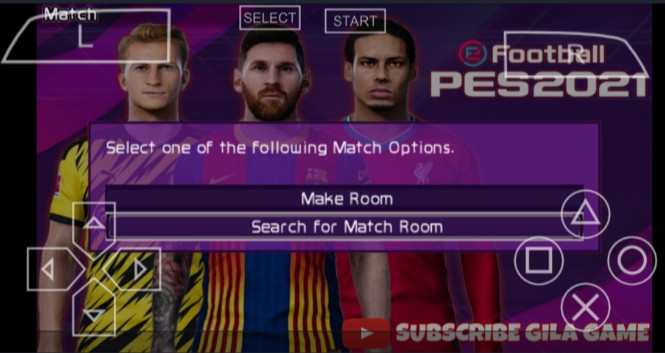
- Player B should select layer a which will make the player proceed to the following level.

- If the option did not display two-player a then Player B should go back to the list of posts and select player an again so as to make them less level display on Player b screen.
- Now you can now set the Player cursor for player A and Player B.
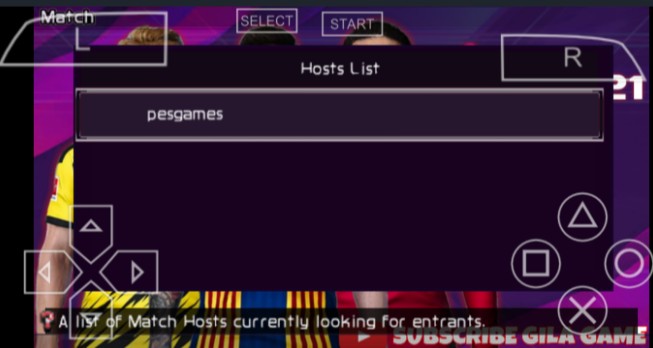
- You can as well process to feel the assistance or leave it
- But that should give you more help from the multiplayer settings which should be offered by the PPSSPP emulator.

- After that, you can now select your team uniform and other related things you need to sell for your own particular Club Orton you wish to select.

- The selection can be made from both player A or B from two different devices.

Go ahead to select your formation which should lead you to the process to start playing your game.
Selection and setup of the formation of 2023 should not be an issue for you as a gamer because it should be something that you are familiar with.
So that’s how you can connect PES 2023 PPSSPP to multiplayer.
Which also talks more about how to connect PPSSPP multiplayer in 2023.
Final Say
Pro Evolution Soccer 2019 is a wide variety of games which is the Android version of the PPSSPP or PSP game.
And that makes most people look for ways how they can connect to multiplayer mode and start playing with their friends or another opponent offline.
No makeup or make use of the steps below and get your ppsspp connected as a multiplayer or in multiplayer mode.