AutoGPT is a self-prompting AI powered by GPT-4 that is built for online operations. Its open source architecture offers openness and enables people to comprehend its internal workings. AutoGPT’s sophisticated skills allow it to analyse a variety of data types, including financial and social media data as well as data from other sources, producing insights and forecasts.
AutoGPT leverages its ability to learn from experience, continuously improving its performance over time. However, it may face challenges when dealing with complex commercial circumstances that require perceptive in decision-making or domain-specific expertise.
AutoGPT is a great tool, but it is not perfect and may have problems navigating complex business situations. In such situations, it is crucial to fully comprehend and validate its outputs and to use caution when depending only on its forecasts. Nevertheless, with its self-prompting capabilities and potential for a wide range of applications across multiple areas, Auto-GPT offers an exciting leap in AI technology.
Table of Contents
What is AutoGPT?
Auto-GPT is a game-changing open-source Python program that uses the power of GPT-4 to develop self-prompting AI agents capable of doing a variety of online activities. This autonomous AI experiment is unusual in that it allows the AI to act without human urging and divides the AI’s steps into “thoughts,” “reasoning,” and “criticism,” allowing the user to understand exactly what the AI is doing and why.
Auto-GPT may access a wide range of data sources, such as social media activity, financial data, customer behavior, and market trends. It can analyze and interpret written and spoken language, and it can improve its performance over time by learning from its own experiences and comments. Auto-GPT, on the other hand, is not a finished application or solution and may underperform in complicated real-world business settings.
How AutoGPT Works

Auto-GPT is an open-source Python program that utilizes GPT-4 as a foundation to develop self-prompting AI agents that do internet-based activities. The program categorizes the AI’s steps as “thoughts,” “reasoning,” and “criticism,” allowing the user to understand exactly what the AI is doing and why.
Auto-GPT may be used as an agent for online activities such as market research, article writing, logo creation, and product promotion. The AI has access to a variety of data sources, such as social media activity, financial data, customer behavior, and market trends. It can analyze and comprehend written and spoken language, allowing it to accomplish complicated tasks without user intervention.
Auto-GPT’s capacity to learn from its own experiences and feedback is one of its most outstanding characteristics. The AI’s performance can increase over time, becoming more efficient and effective at accomplishing jobs.
How to Install Auto-GPT
Install Python: This is the only thing you need to get Auto-GPT to work. Python you can download from the official website and installed using the instructions given.
Install Git: Git is a version control system that lets you get Auto-GPT from GitHub. Git may be installed by following the instructions for your operating system.
Download Auto-GPT from GitHub: After installing Git, you may download Auto-GPT from GitHub and store it in the place of your choice.
You can download AutoGPT from its GitHub website. Here are the steps to follow:
- Go to the AutoGPT GitHub page.
- Click on the “Clone or download” option and copy the URL.
- Open the terminal and go to the location where you wish to clone the repository.
- Type the command “git clone” followed by the URL you copied in step 2.
- Once the repository has been cloned, browse to the “autogpt” folder.
Install Dependencies: After downloading Auto-GPT, you must install some of its dependencies by typing “pip install -r requirements.txt” into your command-line while in the Auto-GPT directory. This command will install all required dependencies automatically.
Obtain an OpenAI API Key: In order to utilize Auto-GPT, you must first obtain an OpenAI API key. If you don’t already have one, you may create one on the OpenAI website.
Obtain Microsoft Jarvis: Auto-GPT necessitates the use of Microsoft Jarvis. You may gain access to Jarvis by first enrolling in the NVIDIA Developer Program and then applying for Jarvis access.
Configure API Keys: Once you have gotten the OpenAI API key and Microsoft Jarvis, you must configure them by executing the command “export OPENAI_API_KEY=your_api_key_here” in your command-line while in your Auto-GPT directory.
Run Auto-GPT: Finally, you may run Auto-GPT by typing “python autogpt.py” into your command-line while in your Auto-GPT directory. This launches the Auto-GPT program, allowing you to utilize it for your projects.
If you want a complete guide how to install AutoGPT on windows read How to install AutoGPT on windows article on our site.
Benefits of using AutoGPT?
- First of all, it can generate reports based on data inputs, which may assist organisations in increasing their net worth by offering intelligent recommendations and insights into their present procedures.
- Second, Auto-GPT can create its own code in GPT-4 and execute Python scripts, allowing it to debug, develop, build, and self-improve indefinitely.
- Third, Auto-GPT can establish and operate enterprises autonomously, such as developing websites, producing articles, making logos, and selling things.
- Fourth, Auto-GPT can search the internet on its own and conduct operations such as storing data to the computer.
Key Features of AutoGPT
- AutoGPT is a tool designed for text generation and optimisation.
- Internet access is one of its primary advantages, allowing users to easily seek and acquire information from a number of online sources.
- AutoGPT includes both short-term and long-term memory management capabilities, allowing it to store and retrieve data as needed.
- The programme generates text using GPT-4 instances, a cutting-edge language model capable of producing accurate and contextually relevant content across a broad range of themes and styles.
- AutoGPT gives users with access to prominent websites and platforms that allow them to locate and acquire information from a variety of sources.
- The sophisticated GPT-3.5 language model is used to power the tool’s file storing and summarization capabilities.
Tips to use AutoGPT:
Use clear and concise prompts: To get the best results while interacting with the language model, use clear and concise prompts. Stay away from unclear or too complex instructions that may confuse the model off and cause inaccurate responses.
Experiment the temperature setting: The temperature setting affects how randomly the text is created. Higher values, such as 0.8, will result in a more random output, whilst lower values, such as 0.2, would result in a more concentrated and deterministic output. To discover the ideal balance between randomness and coherence based on your unique demands, experiment with various temperature values.
Utilize max_tokens parameter: You can establish a maximum length for the generated text using the max_tokens argument. This might help you manage the output’s length and keep it from growing too lengthy. To ensure that the output text is the required length, experiment with different max_tokens settings.
Use the stop argument: The generated text’s ending can be adjusted using the stop option. You can guarantee that the generated text concludes in the way you want it to by defining a stopping condition, such as a particular word or phrase. This might help you write text that fits with the narrative or context you want.
FAQs About AutoGPT
Is Auto GPT free to use?
Yes, AutoGPT is an open-source program and is accessible for free. Based on study findings, there are restrictions on the quantity of usage that is free for Auto-GPT.
What can I use AutoGPT for?
AutoGPT may be used for a number of activities, including creating material for websites, social media postings, research papers, and more.
Is AutoGPT easy to use?
Yes, AutoGPT is straightforward to use, and it requires minimum input from the user.
What programming language is required to run AutoGPT?
AutoGPT is a Python-based open-source tool that employs the sophisticated technology of GPT-4 to produce relevant and coherent text based on input keywords or phrases.
Is AutoGPT compatible with all operating systems?
As a Python-based tool, it may be installed on any operating system that supports Python.
This article is to help you learn about AutoGPT. We trust that it has been helpful to you. Please feel free to share your thoughts and feedback in the comment section below.
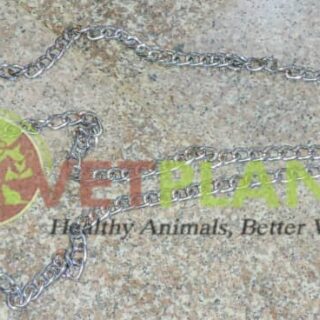


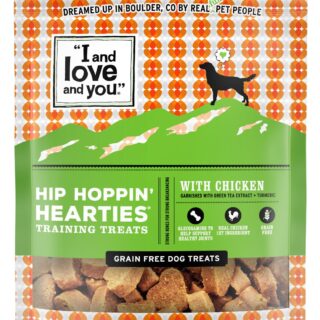





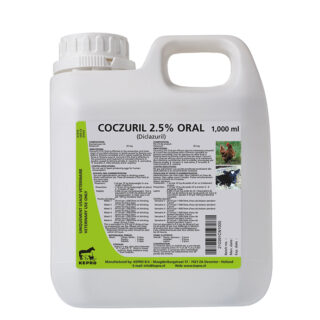
Leave a Reply
You must be logged in to post a comment.