Learn how to – Computers 101: How to Build A Powerful and Reliable PC.
Anyone new to gaming might balk at the idea of building their own PC. It’s a lot to take on, and you have to have an intimate understanding of how each component will work with the others. You need to understand what you need to run a certain graphics card, how much memory the kind of games you want to play will require…the works. It seems like a lot, but take it from the pros: it’s the best idea in the long run. Learning how to build a PC for yourself will cut out the middleman. It means that the PC you end up with will be specifically designed to handle your own needs, not some market average. It will give you a firm grasp on how each internal “organ” works and what it needs in terms of maintenance. It’s a heavy undertaking, but it’s rewarding when you get to the end of the build (ha, like builds ever end!) and you have a perfectly working, well-oiled machine that can more than cope with what you require of it.
So what do you need to get started? What are the bare minimum basics that your computer has to have to run well? Let us walk you through everything that you need to know.

1. Motherboard
First and foremost you need a motherboard. Everything else that you’ll put into your computer will plug into this piece of hardware. Think of the motherboard as the information highway that the computer components use to communicate, so do your research before you purchase either of these. The most important thing here is understanding what kind of socket your board has: LGA or AM. You can choose from a variety of sizes. ATX is the most common, and known as full-sized, which is what we recommend if it’s your first build. Check your PC case for the size you should use.
2. Processor (CPU)
The central processing unit is the brain of your computer. It connects directly to the motherboard and is the most important thing in your computer. Everything that the PC does runs through this piece of hardware, so you see a lot of markups here. Don’t make the mistake of assuming that the most expensive one is the best! If the box containing your CPU doesn’t specify that it contains thermal paste, be sure to pick some up to use as a conductor between the cooler and the CPU.
3. Graphics card (GPU)
The last few years have seen an almost unbelievable rise in the price of good graphics cards due to scarcity, so prepare yourself to spend a large sum here. Even as the scarcity begins to peter out, the prices of these cards simply are not falling, and there’s not much to be done about it for now. The graphics card manages anything to do with the images that you see on your screen. If you’re planning on playing fast action games online, you need as good a card as you can afford in order to avoid lag.

4. Memory (RAM)
This is what you’ll use to store short-term information on your computer. Don’t confuse RAM and a hard drive, though. RAM is used to store cached information, and will use that information as soon as the electrical current running through your machine is turned off. You can always add more as you need it, so don’t panic if you can’t afford all the RAM you would want to start out with.
5. Hard drive storage
This is the garage or walk-in closet of your computer. Long-term storage; keeping documents, games, and any other long-term information is the job of this little piece of hardware. The SSD (solid state drive) is the new standard in terms of these drives.
6. Power supply
This is the beating heart of your computer. It keeps the power running in an even flow through every component. This determines how powerful your pc will be and how fast it will run.

7. Case
A case is necessary for obvious reasons: to keep all these bits and pieces together and shield them from dirt, dust, and liquids. A case is also cosmetic in that you can customize them in all colors and shapes, and they can be an extension of your personality, like a pair of shoes, a cap, or a manicure.
Wrap up
This is what you’ll need to get going with a build, not to mention a mouse, keyboard, monitors and the like. There’s loads of information out there to use free of charge, so what are you waiting for?









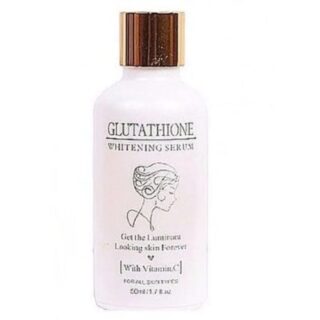





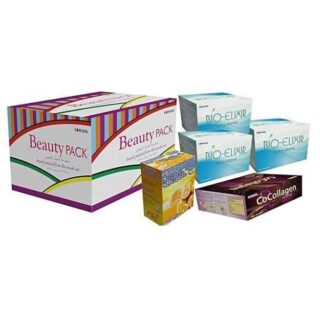





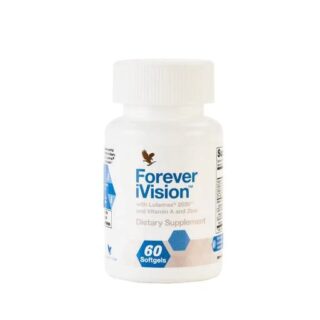





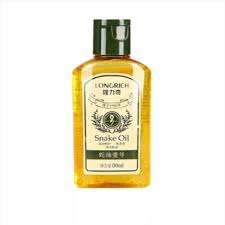



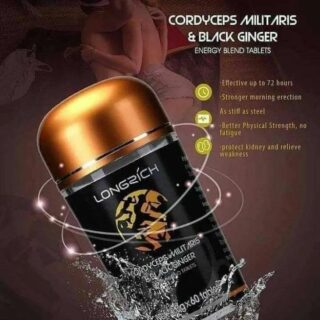





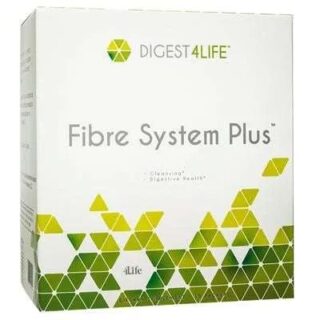
Leave a Reply
You must be logged in to post a comment.