Learn how to – Best Commercial Cpanel Alternatives.
Introduction
What are the best Cpanel Alternatives?, Best Commercial Cpanel Alternatives?. Which are the top commercial web hosting control panels?. The tremendous growth of web sites and web resources can be partly attributed and explained by the growth of web hosting across the globe. It has been observed that more and more websites continue to be launched due to the ease of use of the tools required to make it happen.

Our last article covered Best Free and Open Source Web Hosting Control Panels. In this article, we look at Top Commercial Cpanel Web Hosting Platform alternatives that hosting companies can use to provide such services to their clientele. Let’s get to know some of these platforms.
1. Plesk
Plesk is a commercial web hosting control panel which allows a server administrator to manage websites, r databases, DNS records, email accounts, reseller accounts from a web-based interface.
According to Plesk, the platform is the leading WebOps hosting platform to run, automate and grow applications, websites and hosting businesses. Plesk has grown to include many other features that could only be imagined on a single platform.
Top Coveted Features of Plesk (Source is Plesk’s Web Page)
Centralized Control Panel
Build and manage multiple sites from a single dashboard. You can also run updates, monitor performance and onboard new prospects all from the same place.
Robust Site & Server Security
Broad security levels across OS, network, and apps. Built into the Plesk hosting control panel core and enhanced through our class-leading security partners.
Expandable with 100+ Extensions
Do more with your platform as you integrate tools like DigiCert SSL, CloudLinux, Cloudflare, Atomicorp, NodeJs, PHP, NGINX, Let’s Encrypt, Git, ImunifyAV, Backup to Cloud Pro and more.
The Ultimate Toolkit for WordPress Sites
Save hours with One powerful tool to install, manage, update and secure all sites. Includes: automated AI-powered regression testing, cloning, staging environment, backup and restore features.
Compatible across all platforms and hyper-scale options
The only WebOps / hosting platform that runs on all virtualization and container platforms. Plus huge cloud providers like AWS, Google, Alibaba, Azure & DigitalOcean.
Complete Flexibility and Control
You get full root access via SSH on every Plesk-powered VPS and dedicated server so you can install any third-party, open-source, or customized application you need.
You cannot afford to miss checking out what is cooking in Plesk’s Web Page.
2. Interworx
Interworx is comprised of two modules:
Nodeworx for managing servers
NodeWorx is the system administrator interface for managing server-wide behavior and hosting (SiteWorx) accounts.
Siteworx for managing domains and websites
SiteWorx is the website owner interface that you and your customers can use to manage your domains, email, and other hosting features.
Top Features of Interworx (Source: Interworx Page)
Interworx uses both the features of SiteWorx and NodeWorx to bring you the fullness of everything you need such as:
Simple Hosting Management
In SiteWorx, you can easily:
- Setup and configure domains, email, FTP and MySQL
- Install CMS or forum software through SimpleScripts or Softaculous
- Create or upload web content via an integrated file manager
- Administer advanced features like DomainKey signing, remote email delivery and, non-critical DNS records
One-Click Backups
- Make a full, partial, or structured backup with just one click!
- Manage existing backups in a central location
- Set up backup schedules so that they will be there when you need them
Statistics Suite
- Webalizer, AWStats, and Analog are updated daily and give you in-depth information about your websites usage and performance
- Raw bandwidth usage graphs are updated every 5 minutes so you can stay on top of demand spikes
Clustering
With clustering, you can meet the reliability and availability demands of modern web applications.
- Set up the Cluster Manager (the system that will be used to manage the cluster)
- Add or subtract nodes to dynamically scale your cluster
- Configure the cluster to function within multiple networking setups, for example, NAT, single NIC/server, multiple NIC/server, external storage, etc.
Complete Server Control
NodeWorx acts as the captain’s chair of your server.
- Add a few megabytes and hit the restart button.
- The DNS Server configuration section has a robust interface for publishing DNS records.
- Email, IMAP, FTP, NFS, spam protection, virus protection, SSH access, firewall rules, and IP addresses are all configurable from the interface without ever having to look at a command prompt.
Centralized Hosting Management
In NodeWorx, you can easily:
- Create and administer web hosting (SiteWorx) accounts
- Configure hosting plans and resource limitations
- Utilize the reseller system so your resellers can create and administer hosting accounts
- Create additional system administrator (NodeWorx) users and customize permissions
- Change user themes, branding and language settings
- Setup email alerts so you’re notified when problems are detected
- Setup email alerts from the system when problems are detected
Do not hesitate to check out Interworx Web Page to find more insight and all the documentation you may need.
3. DirectAdmin
DirectAdmin is a web-based control panel that is designed to manage advanced web hosting tasks. Being robust and easy to use, DirectAdmin stays up to date with current’s most sophisticated solutions.
Features of DirectAdmin
DirectAdmin offers 3 access levels: Admin, Reseller, User
Features that Users will enjoy (Source: DirectAdmin Page)
- E-mail Administration: Users can create POP/IMAP accounts, catch-all e-mail addresses, forwarders, mailing lists, autoresponders, and webmail.
- FTP Management: Users can create FTP accounts and set directory permissions for each account. Anonymous FTP is also supported.
- DNS Menu: Users can add and remove records, change MX settings, and anything else that goes with full DNS control.
- File Manager: A user-friendly and fast alternative to FTP. Includes every feature needed to build and maintain a web site.
- MySQL Databases: Users can easily create, modify, and delete MySQL databases from this menu.
- Site Backup: Using this powerful tool, users can backup and restore only what they want to. For example, account data but not web site files.
- Error Pages: Users can create custom messages and outputs for 401, 403, 404, and 500 error codes.
- Directory Password Protection: Users can password protect any directory with a username and password.
- PHP Selector: Allows the client to select which version of PHP should be associated with the .php extension.
Features that Administrators will smile about
- Create/Modify Admins and Resellers: Admins can create resellers or extra admins quickly and easily with this feature.
- Reseller Packages: Admins can create predefined account packages using this feature. When creating an account, the admin simply chooses a package instead of manually setting each account feature.
- Show All Users: This feature allows the admin to quickly view every single account on the system and sort this list in various ways.
- DNS Administration: This feature allows the admin to create, modify, or delete any DNS records on the server.
- IP Manager: This is where the admin sets the IP address available to the server. The admin can also allocate IP addresses to resellers from this menu.
- Mail Queue Administration: Tool to view mail queue and it’s messages. Includes tools to take action on those messages.
- System / Services Info: The admin can view, stop, start, and restart services from this menu.
- Complete Usage Statistics: This feature provides the admin with a complete overview of system usage. Exact input and output from the server’s Ethernet card is also monitored.
- DNS Clustering: DirectAdmin talks to other DirectAdmin machines to automatically transfer DNS data between them.
Features that Resellers will talk about
- Create/List/Modify Accounts: Account creation, listing, modification, and deletion is done quickly and easily.
- User Packages: Resellers can create predefined account packages using this feature. When creating an account, the reseller simply chooses a package instead of manually setting each account feature.
- Reseller Statistics: Resellers are provided with a complete overview of their total usage. Resellers may also sort data by users to quickly assess the overall situation.
- Message All Users: Resellers can quickly send a message to all their customers by using DirectAdmin’s built-in ticket support system.
- Import/Manage Skins: With this menu option, resellers can quickly import and apply new skins with the click of a button.
Visit DirectAdmin’s Web Page and get everything you can dream about as far as server management and Site hosting is concerned.
4. ISPManager
ISPManager is a Web hosting & Linux server control panel. It is an advanced solution for both dedicated servers & VPS management, as well as shared & reselling hosting provisioning. ISPManager comes in two flavors. ISPManager Lite and ISPManager Business.
ISPmanager Lite provides a rich feature set for managing websites, creating users, handling domains, emails, databases, etc. ISPmanager has the same affordable price for both dediсated and virtual servers. It also supports an unlimited number of users and domains without any extra charge.
ISPmanager Business, on the other hand, is the ideal solution for providing shared or reseller hosting services. Single ISPmanager Business can be used by providers for managing multiple servers (hosting cluster). The panel can manage data located on both local and remote servers (hosting cluster nodes).
Features of ISPmanager Lite (Source: ISPManager Page)
- Web-Server: Set up and manage Linux web-servers including Apache, Nginx, and PHP FPM. Monitor resource usage statistics.
- Mailserver: Manage mail domains and mailboxes. Configure redirects and aliases. Set up spam filters. Use DKIM & SpamAssassin.
- Websites: Install popular CMS such as Drupal, WordPress, Joomla, etc. Create and manage website folders.
- Domains: Set up and manage web domains. Assign them to a website and then install SSL certificates to secure private data.
- File manager: Manage files and FTP users. Set permissions on files & directories. Specify the user’s home directory.
- Backups: Set up automatic backups with ISPtar module. Schedule backups to external storage (Dropbox, Amazon, and others(.
- Security: Install Firewall to OS on which the control panel is installed. Set up SSL certificates to secure data transferring.
- Databases: Easily create and store databases. Manage user access limits. Set up various MySQL versions for websites.
- DNS: Create domain zones and edit domain records. Configure and manage name servers via integration with DNS manager.
- Users: Create and manage accounts, set limits, and grant different permissions to change the configuration of a server.
- PHP versions: With built-in PHP selector you can easily set various PHP versions including PHP 7 for different domains.
- Branding: Add your own corporate logo, set up a unique color palette of the control panel, and change website links.
Added Features to ISPmanager Business only
- Server roles: Assign various roles to different nodes: web, database, mail, etc.
- Statistics: Track server resource usage statistics and diagnose log file issues.
- Advanced limits: Set advanced limits for users/user templates.
- Multiple servers: Manage multiple servers (nodes) from a single web-interface.
- Reselling functions: Turn your dedicated server or VPS into a scalable business opportunity.
- Users allocation: Allocate users between cluster nodes. Set load-balancing type for each new user.
Visit ISPManager Web Page and get everything you can dream about as far as server management and Site hosting is concerned.
5. Clustercs
ClusterCS is also a is a Web hosting & Linux server control panel that is compatible with any type of VPS or Dedicated server. It is focused on website speed optimizations.
Capable of providing high traffic solutions for various infrastructures, small to large, with the possibility to scale up and down as need. Let us find out what makes Clustercs different from other industry players.
Top sought after Clustercs Features (Source: ClusterCS Page)
- Website Speed Booster (Speed): Optimize content serving and caching with our powerful request routing feature based on HAProxy. Nginx, Lighttpd, apache – they all can work for your domain
- Development Environments: Automate your development workflow. Create and migrate between live and development environments while working under the same website URL
- Smart web services: Run various technologies in parallel for the same domain with a simple point and click request routing interface
- Domain management: Easily add and manage domains and their related functionality – databases, emails, crons, DNS, backups
- Server configuration: Developers follow trends, so should server automation. The simple setup wizard will let you easily install and configure modern software
- Multiple PHP versions: Each domain can run its own PHP version. Plan ahead your upgrade path while keeping your production site going.
- Let’s Encrypt SSL: Let’s Encrypt SSL is a click away for each website. Simple generation and renewal for let’s encrypt certificates for each websites.
- Server Reports: Essential server readings and alerts help you oversee availability but also to track down problematic performance in your scripts
- Monitor and Healing: Your critical services are actively monitored and restarted when needed with full alerts regarding performance and actions taken.
- Backup Manager: Keep your data safe with regular backups on custom schedules locally or on 3rd parties for maximum safety
- Clustering tool: Build powerful high traffic and high availability clusters with a few simple clicks with easy adding or removal of a server when needed.
Conclusion
It is the innovative phase of Information Systems and good tools such as infrastructure cannot be the bottleneck in this revolution. Grab the best class of server and web-hosting platforms and fire up your enterprise. We hope some of the ones discussed in this article will give you a place to start or something to consider. Thank you for reading through and we hope it was beneficial. Check out other brilliant guides below:
Best Free and Open Source Web Hosting Control Panels
Best Cheap VPS hosting Providers 2019
Ease Your Transition To Cloud With Best Clouding.io per hour rates
Deploy VM Instances on Hetzner Cloud with Terraform
Security Tips To Protect Your Website From Hackers


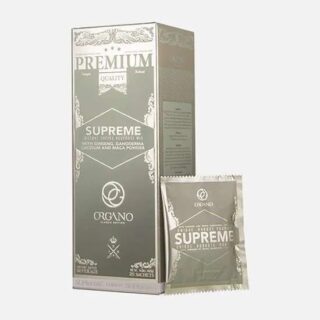


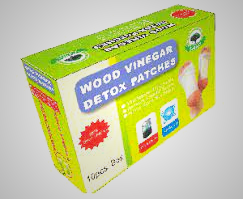
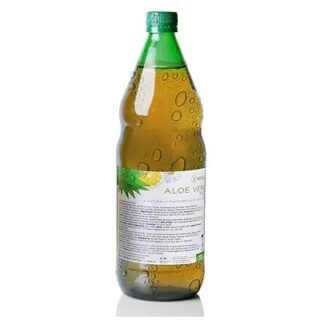
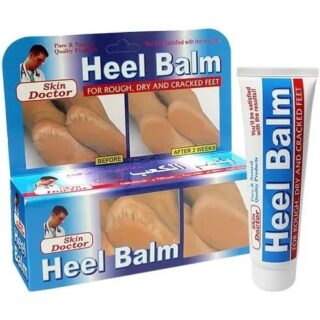

Leave a Reply
You must be logged in to post a comment.