
Earn Free Cryptocurrency From Crypto Airdrop (Bitcoin Ethereum & More)
Join Us On Telegram Now
As of last week we make a post on 9mobile streaming pak that is power up with VPN strictly data capped was on the cheat, we also write about 9mobile Unlimited Streaming pak which will be make use of in an unlimited ways (9mobile 3.5GB Streaming Pak Plan) but the disadvantage of the cheat was the unlimited plan is available just for some hour’s after it reach the our limit it will disconnect unlimited access gone.
But still we ghat you covered with another streaming pak cheat which 9mobile 3.5GB Streaming pak plan that
will be powered up with the help of a VPN called EC tunnel VPN.
The aim of this article is to teach you how to get the streaming data plan or pak plan and make it to power-up all apps, quite easy and straightforward.
9mobile 3.5GB streaming pak plan normally is 2.5GB plan that the plan can be gained access to with just N200 and after subscription another 1GB data plan bonus will be attached to the plan that makes it to be a 3.5GB streaming pak plan.
Now we switch to how to get the plan or bundle on our 9mobile line.
How To Subscribe To 9mobile 3.5GB Streaming Pak Plan
- Switch To 9mobile 9x offer or opt-in by dialing *611*20# after that.
- Load Airtime worth of 200 on your 9mobile line
- Dial *253*20# you will be granted a 3hours streaming package and 1GB normal data plan.
Note:Incase you are not eligible for the plan kindly go get new 9mobile sim and dial the codes as stated above.
Now we move to the configuration aspects on EC tunnel VPN.
How To Configure 9mobile 3.5GN Streams Pak On Ec tunnel VPN
- Download EC tunnel VPN here if you don’t have one.
- Open it and click on the Direct or server option button on the menu option.
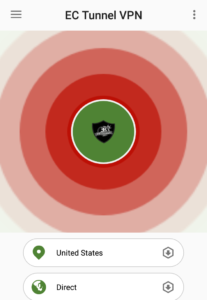
- Then select 9mobile 3.5GB Streaming Pak Server and go ahead and select any country of your choice.
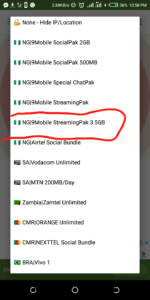
- Then Click on the circle button that is padded with a red color to connect to the VPN.
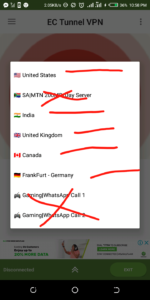
- You will get a response from the VPN or Green padded color when it is connected.
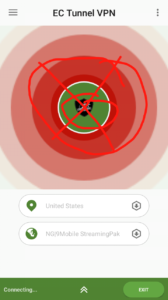
- Minimize the VPN and start blazing your 9mobile 3.5GB streaming pak.
You can now start downloading, streaming and surfing the internet with high speed, in case you would like to
share the VPN connection internet service with another device either PC or IOs Devices Click here to get full info on how to get that work out for.
See latest free browsing cheat Here
Related Queries
- 9mobile data plan code
- 9mobile data code
- 9mobile balance code
- 9mobile night plan
- 9Mobile data balance
- Etisalat data code
- 9Mobile recharge code
- How to check 9Mobile data balance
If you have any questions kindly ask us through the comments section and wait for instant reply, we ghat you
100% remember to join our telegram channel too.
Leave a Reply
You must be logged in to post a comment.