Android tips and tricks, to make great effectiveness from your android OS. Android is a very unique and one among the most popular mobile phone or smartphone OS (operating system). It is good as it is designed with interesting features unlike the button phone to browse with higher internet speed, listen to music with great experience, higher video resolution, but there are more to android than to just browsing, texting and making phone calls.
Hello friend welcome to Naija Tech Info, I will be sharing with you (especially android users) some fascinating cool android tips & tricks, you probably didn’t know you could be able to do with your android mobile phone. The following are the latest android tips and tricks that has been specially compiled by Naija Tech Info Blog for you check is out.
show
Fascinating Android Tips and Tricks Every android user should know
Here are a few tips and tricks on the android to make operation faster, and smarter and make the most of out your device:
1. Clear Your Storage
One of the problems of android is the storage insufficiency which normally slows your phone down. You can be able to manage your storage space easily with this tip. Caches are temporarily files that are stored in some specific location during app or program execution process, where after the execution of that app or software they are no longer useful.
There different ways to clear your app’s caches, I will be showing you among the Android tips and tricks two fastest ways to do that on your android phone. Goto Settings on your phone, then look for Apps of App management under settings and enter. Now go to the application you frequently use like Google Chrome, Facebook, Instagram etc. enter storage and tap clear cache. You do this for every single one your most used apps and free up space Alternatively you can clean your phones cache and temporal log files with cleaning app from the playstore with just one tap as shown below.
2. Save and Manage Your Phone’s Battery
Another important issue an android user wants to resolve is keeping his/her battery life. The best way you can be able to save and manage your battery, one is to turn off your mobile data or wifi, and also location if you aren’t using them, because they consume a sum amount of battery when they are running. To save your battery, do by turning these things off.
Another way you should do it is by turning on your phone’s battery saver (an in-built android features that automatically reduce the performance of phone, thereby increase the battery life) which is one of the top tips and tricks on the android.
Read my complete android guide on how to magically save your battery.
3. Use eye care for your eye’s safety
Use eye care to help you save your eye from being affected by the light ray coming from the phone light. You can do this by turning on the eye saver feature (for those android phones with the built in feature), just drag down your notification bar, as shown in the image below.
If your battery does not have that feature, don’t be sad there are apps that are made available by prominent developer on the playstore you can use to secure your eyes. number three of the top tips and tricks on the android.
4. Encrypt your Photos, Videos and Files
Privacy is one of the best Android tips and tricks and most important part of every user, it will amuse you that you can encrypt your files from the normal android home appearance. Go to settings and setup private space and setup your passcode and setup dialer or calculator to for your smart shortcut.
Now go to any application, photos, and videos. Check the option and click on encrypt. It would automatically go the private space of your phone. If your phone don’t have the private space feature go ahead to download, install and setup the keepsafe apk from playstore. this one of the top tips and tricks on the android.
5. Change your location
Change your phones IP address easily with VPN (virtual private network) applications. Download the best VPN apps from playstore and select the location you want to change your phone to and hit connect. It is fun and amazing to actually be in India and set your location to Germany or Russia. Get a free VPN app from playstore and give it a trial.
6. Reduce your phones animation speed
Number 6 on the best tips and tricks on the android. Your Phone is slowing down? Don’t be devastated, there is a better way to optimize that by reducing your android phone’s animation speed. You can be able to address by following this simple easy steps just Go to Settings under System tap on Developer options and scroll down the list to find the necessary options but you’ll need to have enabled Developer Mode.
This is doubtfully among the Android tips and tricks you shouldn’t miss this year.
7. Change your phone’s launcher
Change the look and feel of your phone to better updated ones from the playstore all you need to do is go to playstore and check your favorite design and download the once that fits your taste and install, and set as the default launcher. I recommend you should install launcher that supports and manages your phone’s speed and battery life, you are good to go.
this number seven of the top tips and tricks on the android for this year, i also have an article on how to transfrom your android phone to IOS using the launcher.
8. Use Google Drive to backup your files
Item number 8 of the best tips and tricks on the android .Just like ICloud, android users can save and backup their files and documents to google drive. All you need to do is select the file that you want to backup to the google drive and tap on share and select drive as shown in the image screenshot below.
Google drive provide a wooping sum of 25GB of cloud storage for every a google account. Make use this tip and trick.
9. Use Xender to send files to another phone and system
Download the Xender application from the playstore, you can be able to send and receive files from another android phone. Share your photos, movies, documents and application via the Xender application. You can also be able to share your media files and documents to your windows PC with the application. Don’t know how to this follow brief guide on How to Share your files from your Android phone to your PC.
10. Use the Google assistant
Make use Google assistance by holding your home tab for like 3 to 5 seconds or tap the google mic as shown in the image below. You can use the voice assistance to play your favorite music, call your contact, and also send text messages. Just like Siri, Coturna and other voice assisting apps G assistance helps you uniquely. You can say the “Call John”, “play music” etc. and it will do just that.
11. Use Google lens : Android tips and tricks
Use the Google lens as shown below, to search for matching image online, and also use the OCR tools to extract text portion of an image. It feature is very importantly unique as it helps your ideas with related images and also with the homework feature helps you with your assignments. Try it.
12. Save Contact to Google account
Save your contacts to your Google accounts, as it allows you store thousands of your contacts for free as it is free and secure since they are stored in the cloud. When saving your contact select google account which would showed to you in form of your Gmail address, and then save it. Once your Google account is sync the contact are automatically uploaded to the cloud.
13. Link your Whatsapp to your PC
Android user always wants to use Whatsapp on their on their PC. All you need to do is either install the Whatsapp web software and install it in your PC, or navigate to web.whatsapp.com to generate a QR code shown in the Whatsapp application or on your web browser. In whatsapp android app, tap the option menu scroll down to link devices and then scan the QR code generated. Finding difficulty doing that you can follow my complete guide on how to
14. Screenshot with three fingers
Take screenshot by swiping your three middle fingers on the home screen. To take screenshot this is a new not so common android tips & tricks available this year, try it, just like pressing the reduce volume key and the power button to take screenshot.
What an amazing Android tips and tricks or Tips and tricks on the android.
15. Use split screen
Minimize your running application and tap on split screen to split your phones screen to two, thereby using two applications at once. For example chatting on Whatsapp and watching movie at the same time. Check out the image below to see how this works.
Voila this is the most important tips and tricks, haha lot of laughs, please do ensure you share this using the share button below. Also subscribe to out newsletter to get every latest content sent straight to your mail inbox to enjoy our latest articles
Final Verdict So therefore friend, these are the fascinating cool tip and tricks that has been compiled for you to get the best out of your android device. You must not be a developer to do fascinating things with your android phone, there are many tips and tricks on the android. If like this article please do good to comment below, and also share this with your android friends. Please share, because every each one
Related posts:
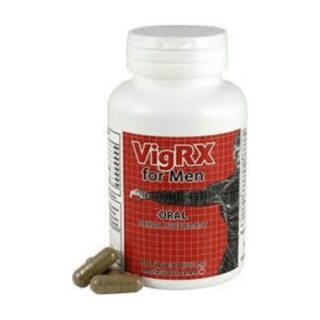












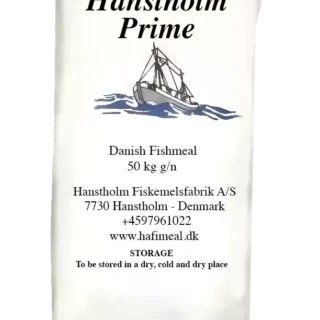



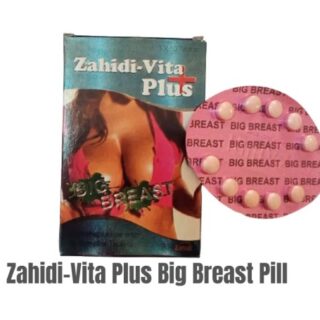







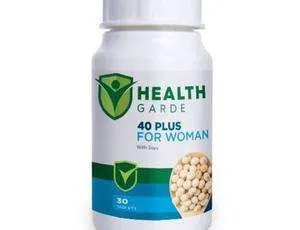
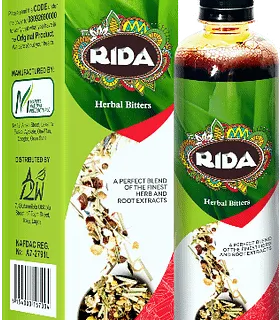





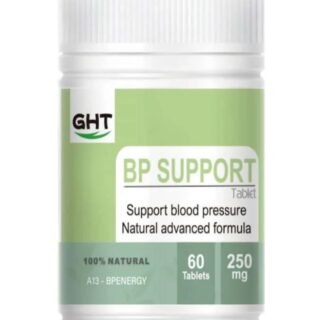




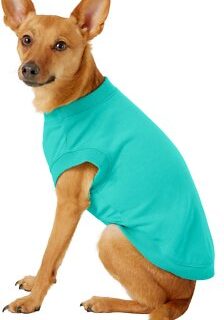
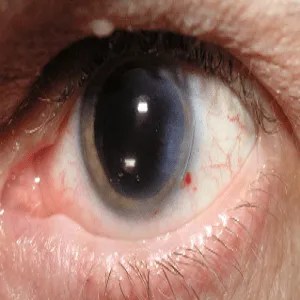

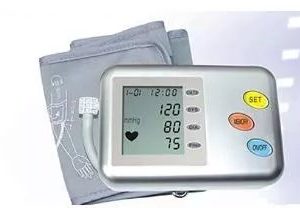
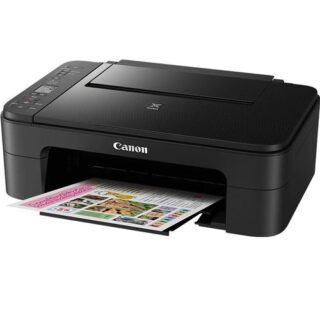
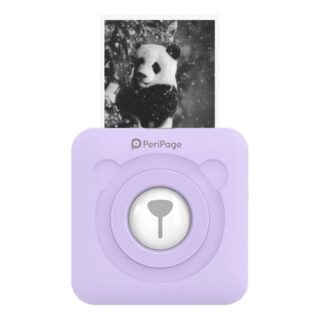
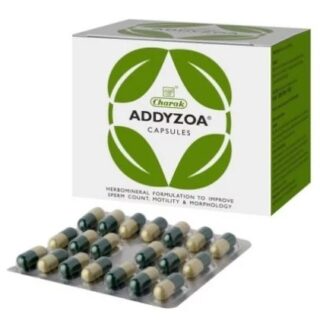



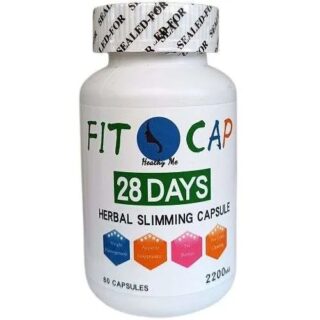








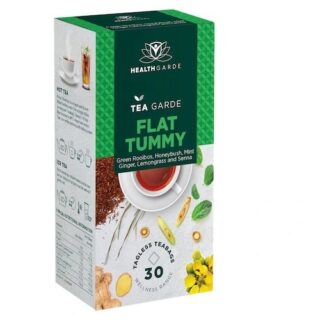


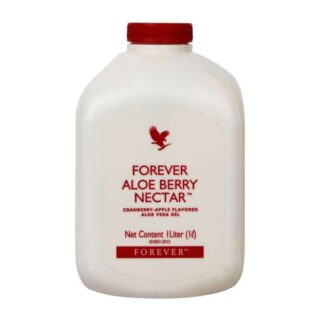





Leave a Reply
You must be logged in to post a comment.