The best Ways to Save Battery Life on Android, Are you struggling with your android phone’s battery not lasting longer time? no need to worry for you to know how to save battery on android and how to stop apps from draining battery, I will be sharing with you the best android tips on how to save your battery and make it last for longer hours. In this tutorial you will also get to know what are causes of fasting discharging of android battery, and of course the solutions.
Hello Friend Welcome Naija Tech Info, I will to showing you some amazing magical tips on how to save your battery on android to serve you longer hours in 2023. I will be sharing up to 11 tips that will help you with saving your phone’s battery.
Are you using a Samsung, INFINIX, TECNO, Huawei etc. android phone’s which has higher or lower battery capacity, but your battery still doesn’t still last longer time? No P. Many of the tech companies manufacturing android phones, have tried their possible best to increase battery capacity to 3500mah, 4000mah, 5000mah or even 6000mah (like the Tecno LC8). But without utilizing your phone performance you will find out that your battery gets draining. Try the following steps to boost your battery performance. Note you can also apply this tip to even IPHONES.
show
11 Magical Ways To Save Battery Life On Android
Until I implemented the following tips how to save android battery life and increase battery health android, I was also having issue saving my battery. And because in this blog we are determined to help give solutions related to Android, I have provided 11 super tips.
1. Always Turn Power Saver:
Yes, to keep your battery life for longer duration one of the thing you should do is always put on battery power saver. As it optimizes your phones power consuming performance for you easily. Power saver is an in built battery saving feature in which all android processes.
You can turn it on your settings, under the Power Saving Management Settings. This is an effective way to how to stop apps from draining battery android.
2. Turn of your phones location (GPS)
One of the things that kills our android phones battery, is location. Almost all the popular app use location background processes. So if you are no using apps like xender and others which really need location to perform their task, then you must turn off location when you are not using it.
It saves you a lot of battery percentage. This is also another way on how to stop apps from draining battery android and how to increase battery health android
3. Hibernate Non-functioning Apps
Check for apps you won’t be using in the main time and hibernate them as some of them might be using background processes which can be draining your battery. This is among the ways to Save Battery Life on Android
Some of the android phones usually come with hibernating apps, but if your phone doesn’t have that feature, you can download the Application Hibernating App from playstore.
4. Don’t Over Charge Your Battery
One of the things you should not do with your android phone is to overcharge your battery. Overcharging doesn’t reduce the battery life but it also spoils your battery power and strength. I recommend that once your phone has reached please do un plug it from power.
If you do this, it will enhance your battery to last longer. And vice versa don’t always discharge your battery completely before you plug to power.
5. Use WI-FI over Mobile Data.
It is advisable to always use WI-FI instead of your mobile data when browsing, as Mobile consume a lot of battery from your android phone. But when you are connected to a Wi-fi network the rate of battery consumption is very low.
So if wish to save the battery life of your android phone you have to apply this method on how to stop apps from draining battery android.
CHECK OUT SITE YOU CAN DOWNLOAD FREE CRACKED SOFTWARES
6. Reduce Screen Brightness.
Another thing that consumes our android phone’s battery is the screen brightness. It consumes almost 46% of our battery. One of the ways to save battery life on Android is to reduce the brightness it enhances longer life, it shouldn’t be too bright.
Try this method and you will see great improvement of your phones’ battery.
7. Don’t Use Live Wallpaper.
If you want to have long lasting battery, you should not use live wallpaper they consume lot of battery percentage. They are live wallpapers that means they work in background process and you know consume battery.
I recommend you use well beautiful optimized wallpaper for your phone. This way you know how to stop apps from draining battery android.
8. Use Battery Saver and Optimizer Android apps.
There are android apps that save phones by reducing some system performances, you can download these apps to help you enhance your phones’ performance and save your battery.
There are lots of them out them out there, but as you know Dollarland forum has already provide the best of android battery saving application you can download and use them for free. This is one of the best practices on how to stop apps from draining battery android. Do CHECK OUT THE BEST FREE BATTERY SAVER APP
9. Use Dark Mode for your application
stop apps from draining battery android, by using this. Another cheats for your phones battery is using Dark Mode for all your android applications that provides that feature. As I emphasized on the use of good wallpaper, applicable to this also.
Turn on dark mode feature in your WhatsApp, Facebook, Instagram, Reddit, Chrome, twitter etc. it really helps to save a lot of battery for you.
10. Put your Ringer on Low Volume or Silent
If possible you should reduce your ring volume or if possible, put your phone one silent as they can be great source of battery discharging. I recommend you put your on idle mode if not actually using at that moment.
11. Use good Mobile Charger
Yes, it is advised you should buy good and fast chargers, not just if they cheap or not. you will have to get what will meet end needs. There a lot of good chargers that will give last longing energy in your battery, we have ORIAMO, Infinix, Tecno, Amazon, Huawei etc.
Final Thought on how to increase battery health android the tips on how to save your battery
That’s it Friends try and implement this tips above which are the ways on how to save battery life on android, and see your battery life boosted. You learned tips on how to increase battery health android and how to stop apps from draining battery android.
Follow these tips, turn on power saver, reduce brightness, use our recommended battery saving applications, turn off location and lot’s more. Save your battery. If you love this article please don’t forget COMMENT SHARE, also SUBSCRIBE to out newsletter to get the latest android tips and tricks delivered straight to your mail.
Remember Every Share Count’s A lot for us.
Related posts:
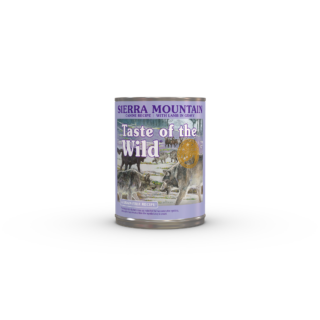







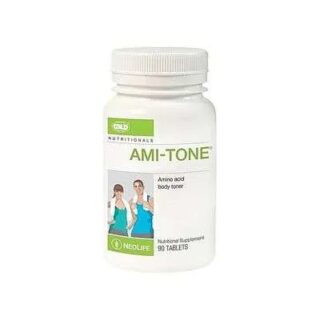







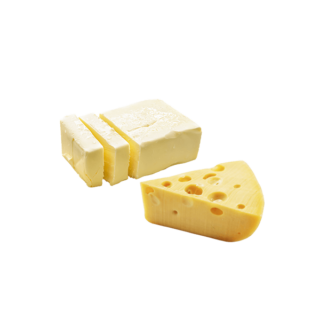








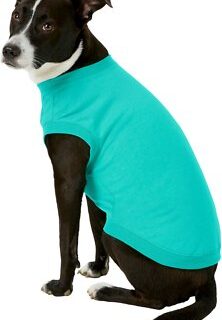






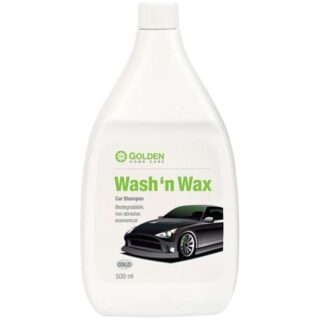





Leave a Reply
You must be logged in to post a comment.