Do you need the Wema Bank USSD code for banking? It’s important to know your bank’s USSD codes to bank easily.
Many customers are not used to Wema Bank’s USSD code and may ask for codes for transfers, balance checks, airtime purchases, etc.
If you’re one of them, keep reading. I’ll show you the Wema Bank code, how to register and activate it, and how to use it for transactions.
About Wema Bank USSD
Certainly, the Wema Bank USSD code provides a range of banking services that cater to various customer needs. Some of the services that can be accessed using the Wema Bank USSD code include:
- Account Opening: New customers can use the USSD code to open a new Wema Bank account.
- Account Balance Inquiry: Customers can check their account balance and get a summary of all transactions on their accounts.
- Funds Transfer: Customers can transfer funds from their Wema Bank accounts to other accounts within the bank or to other banks.
- Airtime Purchase: Customers can buy airtime for themselves and their loved ones using the USSD code.
- Bill Payment: Customers can pay bills for utilities, cable TV subscriptions, and other services using the USSD code.
- Cardless Withdrawal: Customers can withdraw cash from Wema Bank ATMs without the need for an ATM card.
- Mini Statement: Customers can request for a mini-statement of their account transactions.
- Request for Loans: Customers can request for loans and get feedback on their loan applications.
These are just some of the services that can be accessed using the Wema Bank USSD code. The USSD code is user-friendly and easy to use, making banking more accessible and convenient for customers.
Features of Wema Bank USSD Code
Some features of the Wema Bank USSD are listed below:
- New Account Opening
- Check Account Number
- Airtime Recharge
- Buy Data Bundles For Internet Browsing
- Money Transfer
- Check Account Balance
- Payment of Bills
- Request Quick Loan
- Debit Card Services
- Change Transaction PIN
These services are accessible via the USSD code on a mobile phone and offer a convenient way for customers to conduct banking transactions without visiting a physical bank branch.
Benefits of Wema Bank USSD
The Wema Bank USSD code and mobile banking are beneficial for customers because:
- It’s fast and easy to use.
- It’s a secure and convenient way to transact with the bank.
- It doesn’t require mobile data or the internet.
- It saves time and money.
- It works on all types of mobile phones.
- It’s available 24/7.
- It’s reliable and easy to use.
- It provides convenient financial services to customers.
In addition, here’s the USSD code for Wema Bank, and instructions on how to activate and use it.
What is Wema Bank USSD Code?
The Wema Bank USSD code is *945#, which allows customers to perform various banking transactions such as buying airtime, transferring funds, checking account balance/number, opening an account, and applying for loans directly from their phone.
When you dial the code on your registered line, a list of available features will appear on your phone’s screen. You can follow the prompts to use any of them.
Wema Bank has also provided simple shortcodes for specific transactions to make them even faster and easier.
Here is a table of all the Wema Bank shortcodes for each transaction.
List of Wema Bank USSD for Mobile
| Actions | Short USSD Codes |
| Check Balance | *945*0# |
| Money Transfer to Wema Bank/Other Banks | *945*Beneficiary Account Number*Amount# |
| Airtime Recharge for Self | *945*Amount# |
| Airtime Recharge for Others | *945*Phone Number*Amount# |
| Buy Data Bundle | *945*9# |
| Pay Cable Bills | *945*10# |
| Pay Electricity Bills | *945*24# |
| Careless Withdrawal/Pay Merchant | *945*57# and *945*58# |
| New Account Opening | *945*1# |
| Pay School Fees/Bills | *945*70# and *945*71# |
| Request Quick Loan | *945*100# |
| Change USSD PIN | *945*00# |
| Change Your Account Number | *945*2*Old Acct Number*New Acct Number# |
| Check Your BVN | *945*4# |
How to Register Wema Bank Mobile USSD Transactions
To access all the features of *945#, you need to fully register and activate the USSD code with your registered bank account phone number.
Here is a step-by-step guide on how to activate the USSD code for Wema Bank:
- Dial *945# on the mobile number linked to your Wema Bank account. This is the same number used for transaction alerts.
- Follow the prompts on the screen and select the option to proceed to activation.
- Enter your bank account number.
- Set up your PIN.
- Confirm your PIN to complete the activation process.
After registering and activating the Wema Bank USSD code, you can use both the general code and the shortcodes to carry out any transactions.
Wema Bank Code for Transfer
- To transfer money from your Wema Bank account to another Wema Bank account or any other bank account, you can use the Wema Bank USSD code: *945*Account Number*Amount#.
For instance, if you want to transfer 5,000 Naira to an account with the number 09012345678, you can dial *945*09012345678*5000# and then follow the prompts to verify the details and complete the transaction with your transaction PIN.
Wema Bank USSD for Checking Balance
To check your Wema Bank account balance, you can use the Wema Bank USSD code: *945*0#.
Dial the code, enter your PIN when prompted, and a pop-up message will appear on your screen with your remaining balance in your Wema Bank account.
Wema Bank Code for Buying Airtime
To buy airtime for yourself or other phone numbers linked to your Wema Bank account, you can use the Wema Bank USSD code: *945*Amount# for yourself or *945*Phone Number*Amount# for other numbers.
For instance, to recharge N500 for yourself, you can dial *945*500#, and your phone number will be credited with N500 worth of airtime. If you want to recharge another number, say 09032345678, with N500, you can dial *945*09032345678*500#, and then enter your PIN to confirm the transaction.
Wema Bank USSD for Opening an Account
To open a Wema Bank account using the USSD code, simply dial *945*1#, accept the mobile banking terms, and follow the prompts to create your account with Wema Bank.
Wema Bank Code for Cable Bill Payments
The USSD code for paying cable bills (such as DSTV and GoTV) with Wema Bank is *945*10#. After dialing the code, select your preferred cable TV provider and follow the prompts on the screen. Enter your PIN to complete the transaction.
For direct cable bill payments, use the following codes:
- DSTV: *945*11# and *945*11*smartcardNO#
- GoTV: *945*12# and *945*12*smartcardNO#
Wema Bank USSD for Electricity Bill Payments
To pay your electricity bill with Wema Bank, dial *945*24#, select your electricity provider and follow the instructions on the screen. To make payments directly to specific locations, use the following codes, replacing “meterno” with your meter number and “amount” with the payment amount:
- Eko — *945*25*meterno*amount#
- Ikeja — *945*26*meterno*amount#
- Ibadan — *945*27*meterno*amount#
- Abuja — *945*28*meterno*amount#
- Enugu — *945*29*meterno*amount#
- Jos — *945*30*meterno*amount#
- Kaduna — *945*31*meterno*amount#
- Kano — *945*32*meterno*amount#
- Portharcourt — *945*33*meterno*amount#
Wema Bank Code to Check Your BVN
If you need to retrieve your Wema Bank USSD code, you can simply dial *945*4# using your mobile device.
Wema Bank USSD Not Working? Here’s How to Fix it
If you are a Wema Bank account holder and are experiencing issues dialing the Wema mobile banking USSD code, the following reasons may be the cause:
- Bad Network Connection: Poor network coverage from your mobile network provider or the bank’s network can result in an error message. Wait for some time and try again.
- Not Registered or USSD Code Not Activated: If you have not registered and activated the Wema USSD code on the phone number linked to your account, the code may not work. Activate the Wema Bank USSD code on your line.
- Wrong Phone Number: If you use an unlinked or incorrect phone number to dial the USSD code, it may not work. Make sure you use the correct phone number linked to your account.
How to Deactivate Wema Bank Mobile USSD
- If you lose the phone linked with your Wema Bank account and USSD code, you can prevent unauthorized access to your account by dialing *945*911# on any other phone to deactivate and disconnect your mobile number from your Wema Bank USSD mobile banking.
However, if you find the phone later or get a new SIM, you will need to visit a Wema Bank branch to reactivate the Wema Bank USSD mobile banking feature.
More to Know About The Wema Code
The service is accessible to MTN, Glo, 9mobile, and Airtel users who are Wema bank account holders with an active phone number registered in their bank account. It is available 24/7, allowing you to use it at any time, even during odd hours.
How can I set up Wema Bank mobile banking?
To set up your Wema Bank USSD mobile banking, simply dial *945*01# using the phone number or SIM card registered with your Wema Bank account, and follow the prompts.
The Wema Bank mobile banking service via USSD has made it possible for customers from all over the country to easily and quickly access mobile banking services without having to physically visit a Wema Bank branch.
This straightforward guide on the USSD code for Wema Bank has provided you with the knowledge on how to activate the USSD code and use it for different transactions.


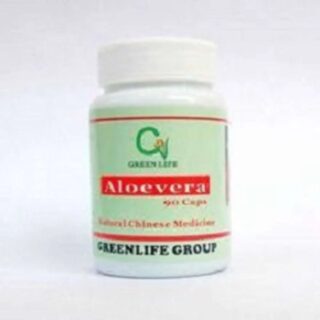






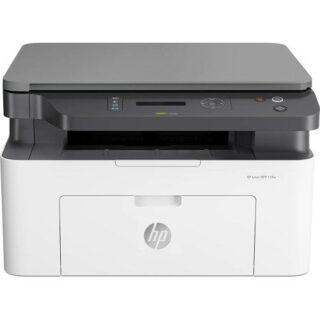




Leave a Reply
You must be logged in to post a comment.