Learn how to – VideoDuke : Video Downloader For Mac.
Have you ever thought while watching this beautiful video of All of Me by John Legend, that ‘How can I get this video on my computer?’ Well, today, you’ll get an answer to your question. There’s an amazing application known as VideoDuke that enables you to download the Mac IOS video content. VideoDuke stands out from the rest because, it lets you download the content from top 100 video streaming websites like Dailymotion, Youtube, Vimeo, etc. and any freshly uploaded content from Instagram, Reddit, Tumblr, etc. while you are live streaming it. Say suppose, you are watching the Manchester United vs. Chelsea match in your Mac and you can download or capture it while you stream, which might not be available in other apps.
Well, it’s not only one type of video. This application’s user interface will let you download videos of various categories, like TV shows, serials, movies, music videos, and many more from the VideoDuke Subscription channels. The built-in search function makes it even easier to search for videos.
VideoDuke also efficiently download videos embedded via HTML5 and content streamed over the RTMP. We also can open Vimeo, YouTube and Dailymotion through the quick access mode on the main app window, which saves a lot of time for the user.
What makes VideoDuke an even greater and free mac video downloader app is the option to save your entire playlist on Mac from YouTube. So, once you start playing the first video, it will automatically start appearing on the Mac screen. No matter what the video resolution is, you can download all of them without any hassle.
For instance, lower resolutions, anything below 1080p, are recommended to be played on mobile devices, whereas any resolution above 1080p is suggested to playback on bigger displays like desktops. But the resolution does not matter, because you can download any video irrespective of their size or resolution. You would also not have to look here and there on the computer for the downloaded videos. VideoDuke stores downloading history to be viewed at any time you want.
Now think, you like one song and it’s being playing in the back of your mind for quite some time now. It is only in video format and does not have an audio format. And you don’t like the video because it does not make sense to you, well, there’s no point in playing the video then. The audio-video converter feature in VideoDuke lets you extract the audio from the selected video and then downloads it within seconds of your command onto your device. It also saves a lot of time which might have taken to download the undesired content. Isn’t that awesome?
In addition to that, when we watch a movie and its buffering most of the times, we tend to lose interest in watching the movie. You don’t have to worry about that as well. Places with a weak connection or remote places with no internet connectivity, will not hamper your experience of watching your favourite videos even if you are away from home or travelling. VideoDuke also has the option that allows you to format your files from a wide range of available formats, which enables you to watch the videos later on the device of your choice – be it an iPad or MAC or an Android phone.
It has two modes. One is the simple mode, where we need to go to the website from where you want to download the video and paste the URL. After that, you need to select the video quality or resolution you want and hit the download button. As for the advanced mode, it gives you more power over the download. Don’t you hate when you watch a movie or a video without a subtitle? This mode has the answer to it. It allows you to save subtitles and close captions, which is very useful when saving foreign films or music videos. We can now understand what BTS is singing or saying in those song lyrics.
It has a minimalistic and friendly interface for not so tech-savvy people, so there’s nothing to worry about. Plus, downloading this is just a piece of cake. You have to go to the official website to download the software’s installer. It’ll get automatically installed once you click on the installer. There’s nothing to worry about whether the video is live stream or from any other sources, the video can be downloaded from any source.
There are times, when we like a scene of a movie or a video and we tend to go back to it to live that moment again, in this app, you can actually save or bookmark those scenes by simply dragging the extension to your bookmarks bar. That’s perfect. It’s because you would not have to wander from site to site. You can click on this extension, and it’ll open your videos, locate the location robotically for you, and enjoy it with a popcorn bucket.
Another best feature so far is the integrated browser. Here, you can directly download the video on the VideoDuke app instead of copying and pasting the URLs’. Well, the only con is that it’s not compatible with Windows OS. Other than that, it’s one of the best video downloader so far.
This feature and a lot more access to more sites come in a very reasonable subscription plan. Before purchasing a plan, you can download two videos for free and experience its wonderful features. You can then pay $9.99 for a guaranteed lifetime upgrade for an individual pack and $11.99 for a family pack. There’s another plan to pay $15.00 per year for an urgent support plan.
All in all, VideoDuke is one of the best apps you can get for Mac computer, and I think this is a must-own for those wanting to grab videos on the go.







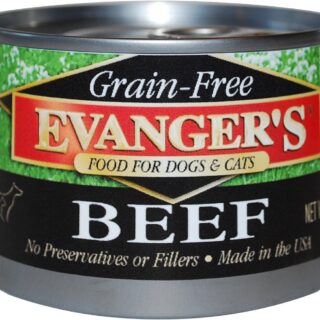






Leave a Reply
You must be logged in to post a comment.