Learn how to – Recover RAID Data using Stellar Data Recovery Technician.
With the help of data, you can measure or record various business activities, whether internal or external. Note that data is crucial in people’s lives since it assists us when making better decisions and coming up with solutions for complex problems. In businesses, data is mainly used to understand what the target market wants and to produce products that align with their needs.
Remember that even the most minor data details are paramount as they are put into context to form information. With the information from the data, you can take wise actions that will lead to productive results. Also, you can use data to support your argument, especially if you advocate for changes in various sensitive sections and demonstrate how your ideas will impact society. In summary, data is an essential aspect of our lives, and as far as the modern world is concerned, we cannot do without it.
Impacts of Data Loss
Data loss can happen in storage, processing, transmission, or computer networking. In most cases, you will lose data when deleted, destroyed, damaged, or corrupted or when your storage device is stolen or lost. Let’s look at the consequences of data loss:
- Loss of Finances: When data is lost, there is a high possibility that your finances will be affected. For instance, if you have a business, losing the data means the activities carried out in a day will become slow while trying to recover data. Thus, money won’t be earned as usual, and there is a high possibility of loss, especially when no backup is found.
- Ruins Reputation: Building a brand takes a lot of time and energy. Thus no one wants their brand ruined under any circumstances since rebuild might become impossible or consume money and time. When trusted with someone’s data, they don’t expect you ever to lose it. If the data is lost, trust is broken, and reputation is damaged. For example, if your family trusts you with a presentation on a special occasion such as a wedding or birthday, they would be disappointed if the presentation slides went missing during the actual day of the event.
- Productivity is affected: Data loss will affect workflow either for a business or an individual. When trying to find a way to access lost information, it would not be easy to make significant business decisions. Such a disruption will divert people’s minds to searching for lost files instead of focusing on creating revenues.
- Penalties and legal actions: Data loss has serious consequences that can lead to lawsuits and legal actions. If a customer’s data is lost, there are fines and penalties for not observing data protection laws and regulations. With severe fines, it is possible to lose a lot of money that could have been used for the company’s growth.
Need for Data Recovery
Data recovery is retrieving data from storage devices or media following a data loss. Different methods or procedures are followed when recovering information, ensuring that almost all the data is recalled. Remember that it is mainly used in cases such as deleting files by mistake, accidental hard drive formatting, logical failure of storage media, operating system reinstallation failure, or corrupt software. Thus, data recovery is essential since it:
- Save time and money: Instead of stressing and becoming unproductive, create a data recovery plan to help you retrieve the lost data. Note that data loss can lead to the failure of a business, and recovering it will bring more ideas and critical decision-making.
- Rebuild your brand: You don’t want to have a bad history of negligence when you lose other people’s data. Regain your clients or family’s loyalty and trust by recovering the lost data. Remember that you can do so using software or seeking help from an expert in data recovery services.
- Increases productivity: Knowing data recovery is crucial; you won’t panic since there is a way you can retrieve lost data. Thus, the business will still run while recovering lost data in the background. Remember that a data recovery method suits everyone, whether as an individual or an organization.
RAID in Data Recovery
RAID is the short form for Redundant Array of Independent Disks, a technology that combines hard drives to produce the highest possible uptime. It is a data storage mechanism that increases performance and applies data redundancy to protect data upon hardware failure.RAID utilizes the disk mirroring technique to copy identical data on one drive and disk striping, where partitions help spread data on different disk drives with a properly configured RAID setup. There are no data loss or downtime risks since when one disk fails, the system stays up until a replacement is done; however, it doesn’t apply to RAID 0. Note that there are different RAID levels; the main ones are RAID 0, 1, 5,6, and 10. Remember that RAID allows input and output operations to overlap in the disks in a balanced manner hence increasing fault tolerance.
In summary, the importance of RAID is to prevent data loss and increase computer drive speed and efficiency. However, losing data from the RAID drives is still possible, but with a top-notch recovery tool, you can recover the lost data. In this guide, we will go through one of the popular tools known as the Stellar Data Recovery Technician.
Stellar Data Recovery Technician
There is so much joy when you can retrieve essential data after losing it. Thus, you need a powerful tool to ease disappointment and return the lost information. Stellar Data Recovery Technician is a data recovery tool that uses powerful scan engines to search and recover lost data in storage devices. After scanning and finding the required data, it saves it in a specific location where you can later access it. It is top-grade software as it supports RAID volumes and physical drives. Keep in mind that after detecting RAID parameters in a disk and recovering your data, a Stellar Data Recovery Technician will assist you in rebuilding virtual RAID for data recovery from RAID 0, RAID 5, and RAID 6 arrays. Hence, it is the perfect tool to perform RAID data recovery from logically failed, crashed systems, lost partitions, or inaccessible RAID arrays. Remember that RAID volumes or drives can lose data from unintentional deletion, viruses, logical errors, corruption, or power interruption.
Features of Stellar Data Recovery Technician
- Inaccessible RAID volume: If you want to recover data from logically corrupt and inaccessible RAID 0, RAID 5, and RAID 6 volumes or partitions, then you are in the right place. Thus, scanning the RAID volumes with the lost data will restore lost data and any missing RAID volume.
- Assists in recovering all types of data: Due to errors, power outages, corrupt files, and other causes, your storage drives can fail. If you feel frustrated after the data loss, do not worry; the Stellar Data Recovery Technician will ensure lost data on the SSDs, USB flash memory, portable drive, memory card, and others.
- Compatibility: Stellar data recovery technician tool is compatible with Windows 11, 10, 8, and 7.
- Recovering from RAID 0, RAID 5, & RAID 6: This toolk reconstructs an inaccessible RAID array with parameters including the start sector of RAID, disk order stripe/block size, then scans on the RAID volume to recover the data.
- It supports NTFS, FAT, exFAT, APFS, HFS, HFS+, Ext2, Ext3, & Ext4 file systems.
Installation of Stellar Data Recovery Technician
Download Stellar Data Recovery Technician to recover lost data from the Stellar official website.
After the downloading is complete, find the Stellar Data Recovery Technician file from your computer downloads.
Go ahead and right-click on the downloaded Stellar Data Recovery Technician and run it as an Administrator.
After running as an administrator, a small screen will appear. You will be required to choose the language of your choice.
Continue installing the Stellar Data Recovery Technician by clicking on Next from the setup wizard.
Read and accept the license agreement provided by Stellar Data Recovery Technician, then proceed to the Next step.
In the Next step, Stellar Data Recovery Technician will start installing while downloading additional files.
Click on the Finish button to complete the installation process.
After a successful installation, the Stellar Data Recovery Technician interface will open, as shown below.
Recover RAID Data using Stellar Data Recovery Technician
When the Stellar Data Recovery Technician installation is complete, you can now access the tool by searching it from your Windows search bar. Click on the open button from the search results to start using the data recovery tool. Then, immediately after opening it, the interface will pop up. You are given different options on the type of data you want to recall. Select the option that aligns with the type of data you lost, or click on everything to recover all the lost data.
Remember that to recover data from RAID volume; you must have RAID storage. For instance, I will use Local disk F as the RAID volume and recover lost data.
Proceed by clicking on the Next button. Then, select the computer location where the lost data was held from the window that will appear. In that case, we will select RAID Recovery to recover RAID arrays. Click on the Scan button for the process of data recovery to begin.
In the next step, choose the RAID you want to recover from where you have RAID 0, RAID 5, and RAID 6 as the options.
Then select the hard drives configured in the RAID array using the arrows to construct the RAID. After selecting the hard drives, they will move to the other section, where you can arrange them using the up and down arrows. On the same window, choose your preferred stripe or block size.
As for RAID 5 and RAID 6, you have an option for choosing parity order or parity repetition. After selecting your RAID disks, click on the Build RAID button.
After building RAID, the constructed RAID will be displayed. Click on the show volume list button to view the selected RAID disks.
From the displayed list, choose the RAID volume with the lost data. For example, I will choose Raid vol 1 and then click on the Scan button.
The scanning process using the Stellar data recovery technician will occur, as shown in the image below.
When the scanning is over, the lost data to be retrieved by Stellar Data Recovery Technician will be displayed.
There is a list of the type of files found after scanning. Click on the Recover button to restore the lost data.
Select the destination folder where the recovered data will be stored. Then proceed by clicking on the start saving button.
In the Next step, the recovered data from the RAID volume will be saved in the destination folder.
Find the recovered data in the file location you chose. Notably, the folder containing the recovered data will be named #Root.
Final Thought
Stellar Data Recovery Technician is perfect when you lose data by human error, corruption, drive formatting, or deletion. Note that it is a trusted data recovery tool that is being used worldwide; hence most technicians use it when data loss cases arise. To utilize this tool, download, install, and use it, as shown in this guide. An added benefit of the Stellar Data Recovery Technician includes being 100% safe and secure for usage.
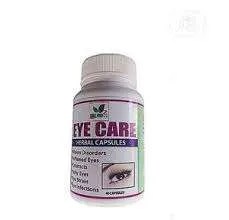




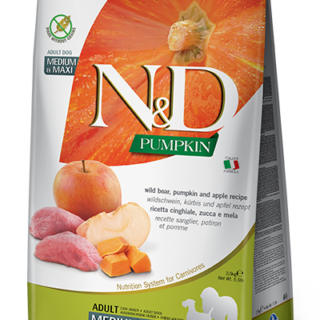



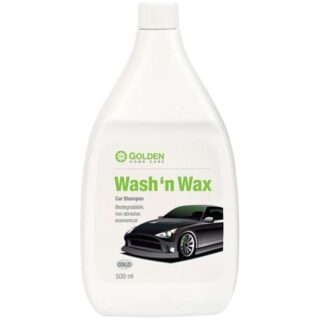

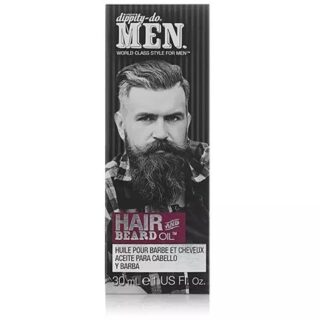
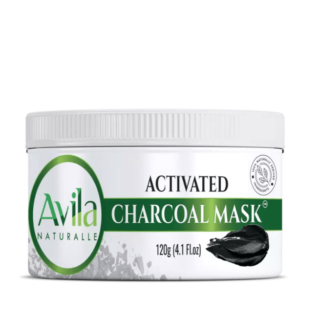

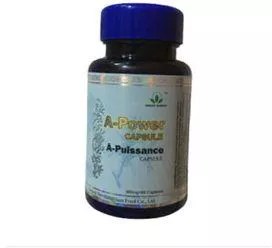



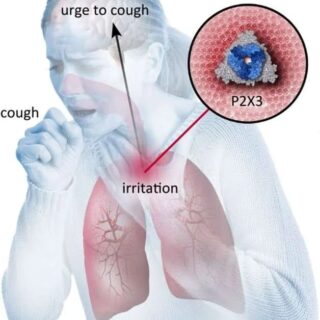
















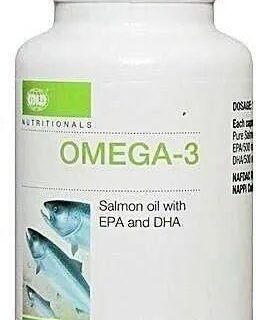

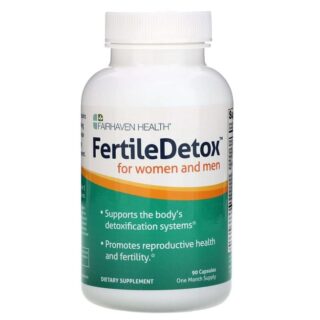


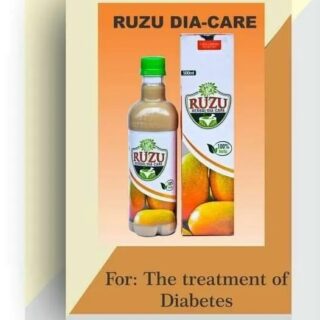

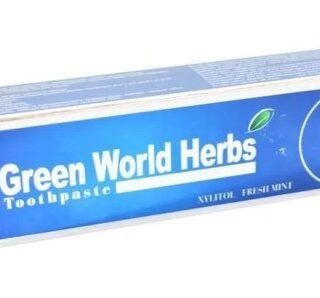







Leave a Reply
You must be logged in to post a comment.