Learn how to – How to install Windows 10, 8.1, Windows 7 with USB Flash Drive.
Hi guys, today i am going to show you the best way to install Windows Operating System and Linux OS without using DVD Drive but only with USB flash disk. I have realized that installing Windows and Linux Operating Systems is daunting to some people, though it is relatively an easy task.
Many people take their PC to local Experts for reinstall at higher prices yet it is a task that they can do on their own.The method that I am going to show you is a clean install and not upgrade One. So let’s get started.
Requirements:
- Windows Operating System ISO image.
- Linux Distro ISO image if you want to use Linux
- USB Flash Drive; the size will depend on the ISO image size you want to install.
- Yumi Software which you can download from the Links provided below.
Yumi for Windows
Yumi for Ubuntu Linux
Yumi for Debian Linux
Alternatives to Yumi is :
SARDU – Multiboot USB Creator (Windows)
Steps to follow:
Run the Yumi.exe software that you have downloaded from the Link above.
2. Click on “show all drives” and select your External USB Flash drive
3. Then click on “Select a Distribution” and select Windows Vista 7/8 installer.
4. Click on “Browse to select the ISO” button and browse to the location of your ISO image.
5. Click the create button and wait for it to finish creating.
6. Restart Your computer and select the Boot from USB option. This will vary depending on your BIOS settings. You can google search on how to boot From USB Flash Drive for your specific computer.The most computer will use F12 F keys, F9|F10, F2 and ESC character for Bios Settings entry.
7. You will see a YUMI multi-boot installer Menu. Select your Operating System from the Menu and start the installation.
Done, Install and boot to the new Windows install. This process works with Windows 7, Windows 8, Windows 8.1, Windows 10 Preview and ALL LINUX Distributions.
The above method will work for Linux Distributions as well. You just have to specify Linux Distribution that you want to use.
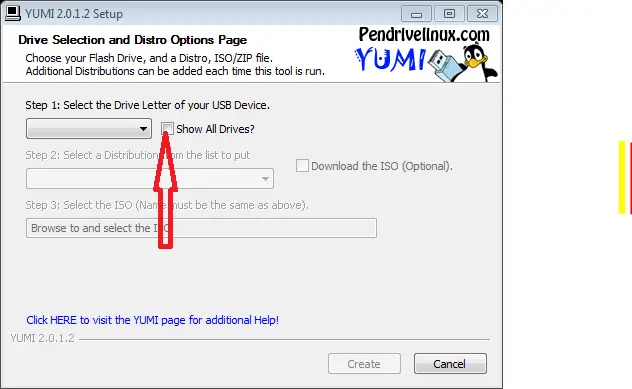
Leave a Reply
You must be logged in to post a comment.