
Ppsspp best settings – Most of you must have been facing little issues settling up your ppsspp emulator, especially with the God of war from recently updated on our site.
So today we bring to you steps to follow to get that ppsspp best setting and have the app running faster on your Android device. Stay tuned!
PPSSPP EMULATOR
Ppsspp is an acronym for PlayStation portable simulator suitable for playing portably.😞😞 Kinda funny right??
It is an emulator built to play PSP games portably with your device. As we all know, a PSP game iso file is completely useless to an android or ios device, but with this app, you will be running your best PSP game on your device in no time!. High-end device users will get the most out of this app as your device system is more capable of handling the app, while the low-end users can still enjoy it with the right settings. Below is a step-by-step guide on how to set up your ppsspp emulator to run faster on whatever device you are using.
HOW TO SET UP YOUR PPSSPP EMULATOR TO RUN FASTER (Ppsspp Best Settings)
- The first thing to do is to get the emulator installed on your device (if you have done that then kindly skip).
- The next thing to do is to launch the app and click on SETTINGS.
- Now, click on rendering mode and choose Vulkan(if available, if not just leave at OpenGL and skip the step)
- Next is to turn frame skipping off and also untick auto-frameskip
- Now tick the prevent FPS from exceeding 60 boxes, And set alternate speed to unlimited
All the above steps are illustrated in the screenshot below.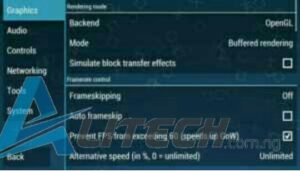
Earn Free Cryptocurrency From Crypto Airdrop (Bitcoin Ethereum & More)
Join Us On Telegram Now
- Now scroll down to FEATURES, turn off the postprocessing shader and tick the immersive mode box.as shown below.
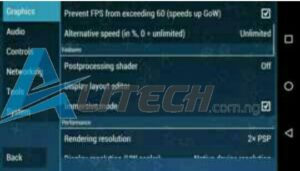
- Scroll down to PERFORMANCE now and set rendering resolution to 2X if you are using a high-end device, while low-end device users should select 1X, now check all boxes from mipmapping to lazy texture caching. Uncheck retain changed textures and check both disable slower effects and hardware installation boxes.

- Scroll down again to HACK menu and check timer hack and disable alpha test boxes, as shown below.
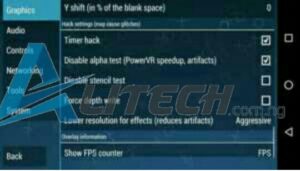
Run the game and if you still notice glitches, you need to do a few more tweaking.
- Tap on the AUDIO tab and uncheck the enable audio box, the sound sometimes can cause a game to lag due to rendering issues.

- Now switch to the TOOLS tab and select the developer option, set the CPU core to Dynarec(JIT). Don’t play with anything here!!
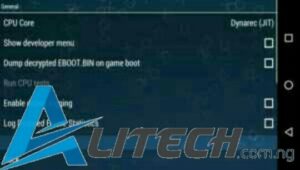
- Then again switch to the SYSTEM tab, check fast memory and I/O on thread boxes, set the I/O timing method to fast or simulate UMD delays then uncheck the Real clock sync box.
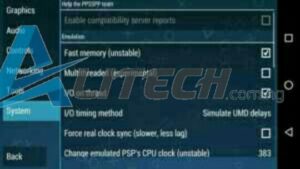
Load your game and enjoy the best speed ever.
You have successfully set up your emulator with ppsspp best settings!
DOWNLOAD LINKS FOR PPSSPP EMULATOR
Get the ppsspp gold for free with the links below.
If you still face glitches or lag let us know via the comment section below. Thank you for your time!.
Join our telegram channel here for more ppsspp ROMs and tricks!
Leave a Reply
You must be logged in to post a comment.