Learn how to – Postfix Commands Administration Cheat Sheet.
Hello good people, here is a Postfix Commands Administration Cheat Sheet I made as a quick reference when administering Postfix. It contains most used postfix commands for troubleshooting problems. Postfix is one of the most popular open-source email relay servers out there, exim coming close to it.
Recently I covered:
Postfix checking email queues.
To check current active mail queue, use the command:
$ mailqGet email accounts with high Postfix queues
$ mailq|grep ^[A-F0-9]|cut -c 42-80|sort |uniq -c|sort -n|tailUsing Postfix postsuper command
postsuper is Postfix superintendent. This is command does maintenance jobs on the Postfix queue. Use of the postsuper command is restricted to the superuser of the Mail server. By default, postsuper performs the operations requested with the -s, and -p command-line options on all Postfix queue directories – this includes the incoming, active and deferred directories with mail files and the bounce, defer, trace and flush directories with log files.
Command options:
-d queue_id –> Delete one message with the named queue ID from the named mail queue(s)
(default: hold, incoming, active and deferred).
-h queue_id — > Put mail “on hold” so that no attempt is made to deliver it. Move one message
with the named queue ID from the named mail queue(s) – (default: incoming, active and deferred) to the hold queue.
-H queue_id –> Release mail that was put “on hold”. Move one message with the named queue ID
from the named mail queue(s) – (default: hold) to the deferred queue.
-r queue_id –> Requeue the message with the named queue ID from the named mail queue(s)- (default: hold, incoming, active and deferred).
Examples:
Postfix hold all deferred messages
# postsuper -h ALL deferredPostfix remove all messages on hold
# postsuper -d ALL holdThis releases all mail that was put “on hold”
Beside hold, you can do same for incoming, active and deferred.
Postfix release all messages on HOLD.
# postsuper -H ALLPostfix dump all mails back to queue (Requeue)
# postsuper -r ALL(default: hold, incoming, active and deferred)
Postfix purge old temporary files
# postsuper -p
Using Postfix postqueue command.
postqueue – This is a Postfix queue control tool. The postqueue command implements the Postfix user interface for queue management. It implements operations that are traditionally available via the sendmail command. postqueue command options:
-f –> Flush the queue: attempt to deliver all queued mail.
-i queue_id –> Schedule immediate delivery of deferred mail with the specified queue ID.
-j –> Produce a queue listing in JSON format, based on the output from the showq daemon
-p –> Produce a traditional sendmail-style queue listing. This option implements
the traditional mailq command, by contacting the Postfix showq daemon.The queue ID string is followed by an optional status character:
* –> The message is in the active queue, i.e. the message is selected for delivery.
! –> The message is in the hold queue, i.e. no further delivery attempt will be made until the mail is taken off hold.
Examples:
Flushing queue with postqueue:
$ postqueue -fPrint postfix queue in sendmail-style:
$ postqueue -pPostfix print queue in JSON format
$ postqueue -jHave fun using Postfix Commands Administration Cheat Sheet, drop comments for any commands you often use when working with Postfix Relay servers. I’ll be happy to update this list with any new item.

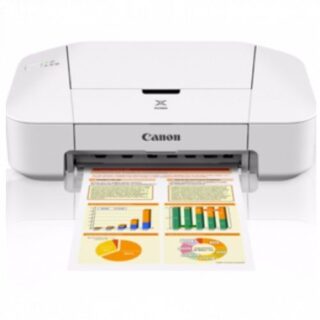





Leave a Reply
You must be logged in to post a comment.