Are you searching for the Opay USSD code for transactions such as deposits, transfers, airtime purchases, and so on? Then you’re on the right blog.
With a user-friendly interface, the Opay app has made it super easy for customers to transfer money, buy airtime and data, pay bills, and do all banking transactions with ease.
However, knowing the USSD code for Opay could make all those transactions even easier and faster since you don’t even need a data connection to carry out transactions.
That’s why we’ve curated this post to show you all the Opay USSD codes including the Opay USSD code for transfer, airtime, bill payment, account creation, and so on.
Are you ready to know all of that and others? Then, let’s dive straight in.
What is the Opay USSD Code?
*955# is the unique Opay USSD code designed for customers to perform banking transactions including money transfers, airtime, and data purchase, making withdrawals, funding betting accounts, account creation, and so on.
Opay created its unique USSD code in order to make it easier for customers without data and smartphones to enjoy all the Opay services.
Related: UBA USSD Code
To use the USSD code, you must have an account with Opay and must make sure you dial the code on the phone number, SIM, or line connected to your Opay account.
While this USSD code is a way of making the use of Opay seamless, you can only use the code on Airtel, MTN, and 9mobile as of the time of writing this post. Yes, the Opay USSD code is not supported by the Glo network for now.
Since you can use this code to do a lot of things, let’s see how to use the Opay USSD code.
Read Also: Kuda Bank USSD Code
Opay USSD Code for Transfer
The Opay transfer code is *955#, select the option “Transfer” option, enter the recipient’s account or phone number, enter the amount you want to transfer, then input your Opay PIN to complete the transfer.
To make it simpler, here’s how to transfer money on Opay via USSD code.
- Open the dialer app on your phone and dial *955#
- Select the option for “Transfer”
- Select “1” for Opay or “2” for transfer to other banks
- Select the bank you want to transfer money to if not Opay
- Enter the recipient’s account/phone number
- Enter the amount you want to transfer
- Then, input your Opay PIN to authorize the transaction.
That’s simply the Opay USSD code for transfer, how to use the Opay transfer code, and how to send money on Opay using the USSD code.
Check Out The Access Bank USSD Code
Opay USSD Code for Airtime
To buy airtime from Opay using USSD code, simply dial *955#, select the “Airtime” option, enter the amount of airtime you want to buy, then enter the phone number you want to recharge, and input your Opay PIN.
Here’s how to buy airtime on Opay using USSD.
- Simply dial *955#
- Select the “Airtime” option
- Enter the phone number to recharge
- Enter the amount to recharge
- Then, enter your Opay PIN to make the payment
That’s simply the USSD code for Opay airtime purchase.
Don’t Miss The UBA Transfer Code
Opay USSD Code for Data
To buy data from Opay using USSD code, simply dial *955#, select the option for “Data“, select the amount of data you want to buy, then enter the phone number you want to buy data for, and input your Opay PIN.
Here’s how to buy data on Opay using USSD in a simple form.
- Simply dial *955#
- Select the “Data” option
- Enter the phone number to recharge
- Select the data amount you want to recharge
- Then, enter your Opay pin to make the payment
That’s simply USSD code for Opay Data purchase.
Check Out The First Bank Transfer Code
Opay USSD Code to Fund Account
To fund your Opay wallet using USSD, simply dial *955#, select the “Add Money” option, then follow the prompts.
That’s the Opay USSD code to fund an account and how to use it.
Related: Polaris Bank USSD Code
Opay USSD Code for Withdrawal
Follow the simple steps below to withdraw from Opay using the USSD method.
- Simply dial *955#
- Select the option to go to the next page
- Now, select the “Withdraw” option
- Enter the Opay POS agent’s phone number
- Enter the amount you want to withdraw
- Then, enter your pin to make a withdrawal
That’s the Opay USSD code for withdrawal and how to withdraw from Opay using USSD code.
Related: Sterling Bank USSD Code
Opay USSD Code to Check Balance
To check your Opay account balance using USSD code, simply dial *955#, select the “Next” option to migrate to the next menu, select the “Check Balance” option and enter your Opay pin.
Your Opay wallet balance will pop up on your phone’s screen instantly. It is free of charge.
Read Also: How to Activate Stanbic USSD Code
Opay USSD Code for Savings
Using the Opay code, you can also access the Opay finance menu where you can save money and earn interest on your money every day.
Here is the USSD code for Opay saving, and how to use it.
- Dial *955#
- Select the Option for “Savings”
- Enter the amount you want to save
- Enter your Opay pin.
See Also: MTN Airtime Transfer Code
Opay USSD Code for Betting Account Funding
You can fund your betting account (betway, bet9ja, NairaBet, 1xbet, etc) on Opay using USSD by simply following the easy steps below.
- Dial *955#
- Select the “Next” option to go to the next page if you can’t find Betting on the first page
- Now, select the “Betting” option
- Choose your betting company (Bookmaker) from the list
- Enter the amount you want to deposit
- Then, enter your Opay transactional pin to make payment.
Related: How to Activate Fidelity Bank USSD Code
Opay USSD Code for E-pin
You can also purchase your e-pin for jamb and other examinations using the Opay USSD code.
That can be done by following the simple steps below.
- Simply dial *955#
- Select the “Next” option to go to the next page
- Select the option for E-pin
- Select the Examination type
- Confirm the amount it is worth and enter your Opay pin to make payment.
Check Out: How to Activate Unity Bank USSD Code
Opay USSD Code to Create Account
The USSD code for Opay can also be used to create, sign up, register, and open a new Opay account.
This can be done by simply following the step-by-step guide below.
- Simply dial *955#
- Select the “Register” option
- Enter your First Name
- Enter your Last Name
- Type in your preferred pin to use for Opay
- Re-type your pin again
- Enter (ArLO3QYJ55QhQ5AnYrPg4NooHLjQx0Sn9rrkxIPnZt7w7ikiOoTNOmK4J7FcfeWU) as your referral code to always get cashback.
That’s all, your Opay account has been created just by using the Opay USSD code.
Opay USSD Code for Gtb
*737*22# is the Gtbank Opay USSD code. You can use this code to transfer money from your Gtbank account to an Opay wallet.
What is the OPay transfer code?
The opay transfer code is *955#, then select the Transfer option and follow the prompts to send money from your Opay account to any local bank account.
Opay USSD Code for Glo
At the moment of writing this post, Glo network doesn’t support Opay. Therefore you cannot use the *955# Opay code on a Glo line. It won’t work.
Opay USDD Code for Loan
*955# is the Opay USSD code for loan.
Conclusion:
If not the best, Opay is undoubtedly one of the best fintech companies and one of few with a unique USSD code for banking transactions.
With this post about the Opay USSD code, I believe that you’ve known all the Opay transfer USSD code, Opay code for airtime and data, how to check your Opay balance using the USSD code, and so on.
Peace!!!
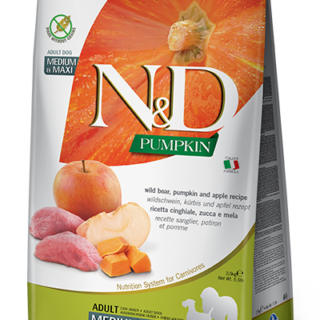

Leave a Reply
You must be logged in to post a comment.