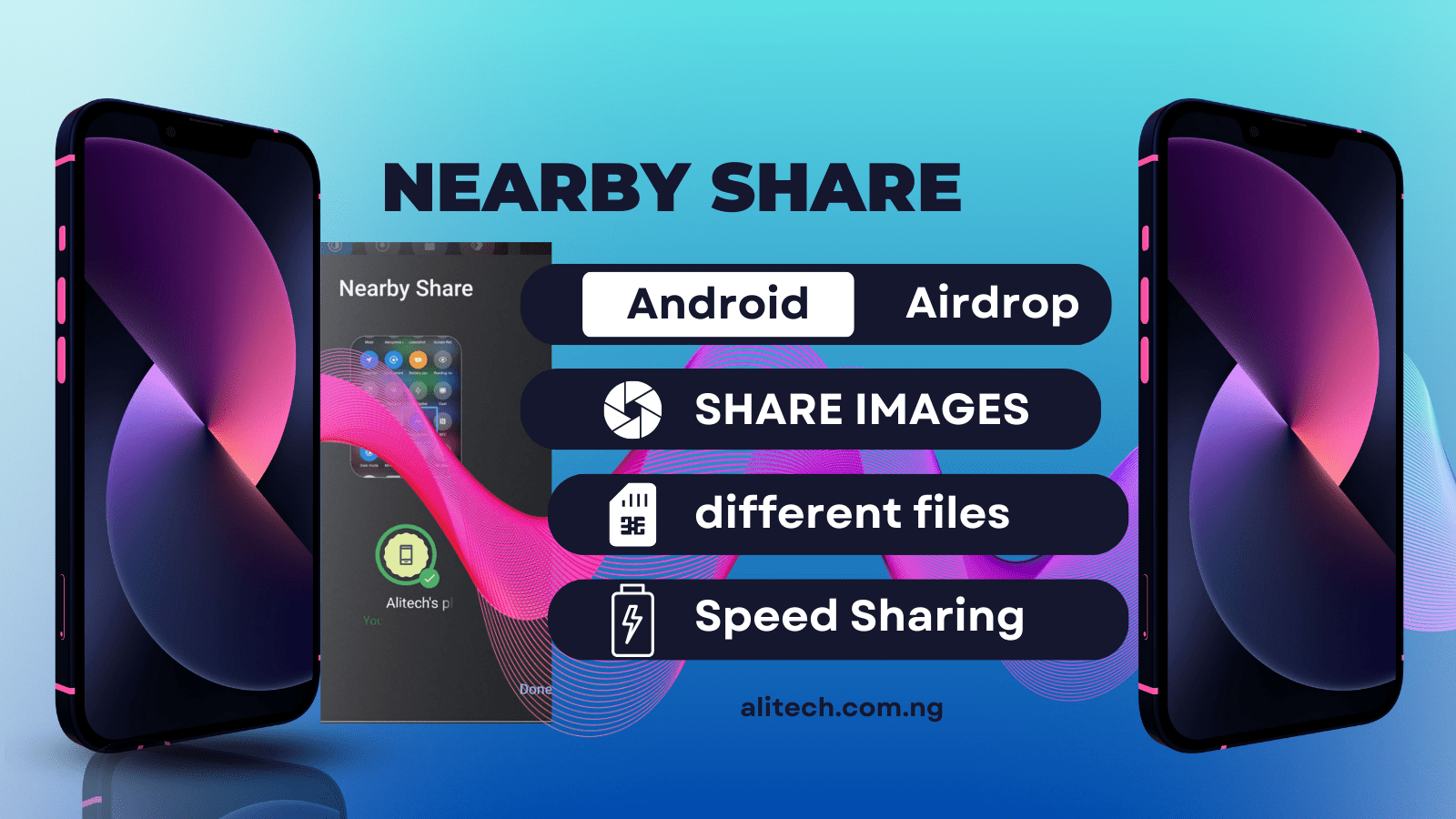
There is this particular iPhone tool that can be used to share files documents pictures videos from iPhone to iPhone which is called AirDrop, we now have the Android version which can also be used to share files and different kinds of documents, images, videos, from Android to Android in 2023 which is called Nearby Share.
Since most people find these tools amazing on iPhone or their iOS device which are majorly used to share different kinds of files between two different kinds of iPhone devices by just making two tabs or three.
Then Android users have been also in search of this particular tool that should be available for their own device to reach. You should now know that this particular tool is now also available on Android which is called Nearby Share.
So if someone is asking you if your Android is having the AirDrop features that is available on iPhone then you should correct them that the particular one that is designed for Android is called or is known to the Nearby share.
Now this article is covering love, how you can make use of it, and other things you need to know about these tools which operate, some are related to that of the iPhone version called AirDrop.
Earn Free Cryptocurrency From Crypto Airdrop (Bitcoin Ethereum & More)
Join Us On Telegram Now
A nearby share is a tool that you can find on most major latest Android devices starting from Android 10 version on upward which is referred to as an airdrop that has been designed to operate as the type you will find on iPhone.
As we use AirDrop to hear different kinds of files, majorly images, videos, and other documents from one iPhone to another iPhone.
Then nearby share is also designed for Android to share different kinds of files, majorly image videos, and other documents between two different kinds of Android devices from one Android to another Android.
Apart from making use of nearby share on Android, we can also make use of nearby share on PCs which have been designed for the Windows operating system, so we are still having the most advantage for this tool on two kinds of major devices Android and PC or Windows.
This is why is being called by most people airdrop for Android, if you are one of the lovers of Android devices and don’t wish to switch to iOS and you wish to make use of these related tools, then here is it now your Fingertips which you can learn how to make use of it below.
The Android AirDrop or Android for Android called nearby Share operates in comparison to its beans on most iPhone devices.
Once she makes a selection on any document files or images you wish to share to another Android device all you need to do is to click on the options button and click on the share button.
Then if your phone has the nearby share embedded on your phone or on your Android phone you should be provided with the features on the share option.
Once you click on it you will be asked to turn the nearby share on.
The two devices you are willing to share this document with should have these tools available on their Android.
Once you turn it on on both devices, like how they make use of AirDrop on iPhone.
Then the phone that is in a position to share the particular file will search for any nearby device or any nearby Android device.
You can now select the device you want to hear that particular file or images with which should start sharing within just some seconds.
Since some lower versions of Android do not come with this particular tool called a nearby share.
Then you can now just go ahead to install the app on your Android device and also be eligible to make use of the features on your Android device.
That is why it has been brought to notice that most people keep searching for a nearby share APK.
That you will also see them keep looking for AirDrop for Android APK which also brought to notice that they also look for Android AirDrop APK.
If you are in this category and what you should be looking for is just the nearby share app that will work for your Android device if you don’t have the tools embedded or come with your Android phone.
But if you check your notification section or check the settings of your phone and you see anything related to nearby share.
Then you can follow the steps we are about to provide below on how to make use of it to share files from one Android phone to another.
Which is one of the fastest means of sharing files that have been used or seen being used by most iPhone users that they called an airdrop.
You just have to follow a few steps so as to complete the hearing of the file on your Android phone using the Android AirDrop nearby share.
- Once the two Android phones that we used to share files with each other are available.
- Go to your notification section where you used to turn on your mobile network connection.
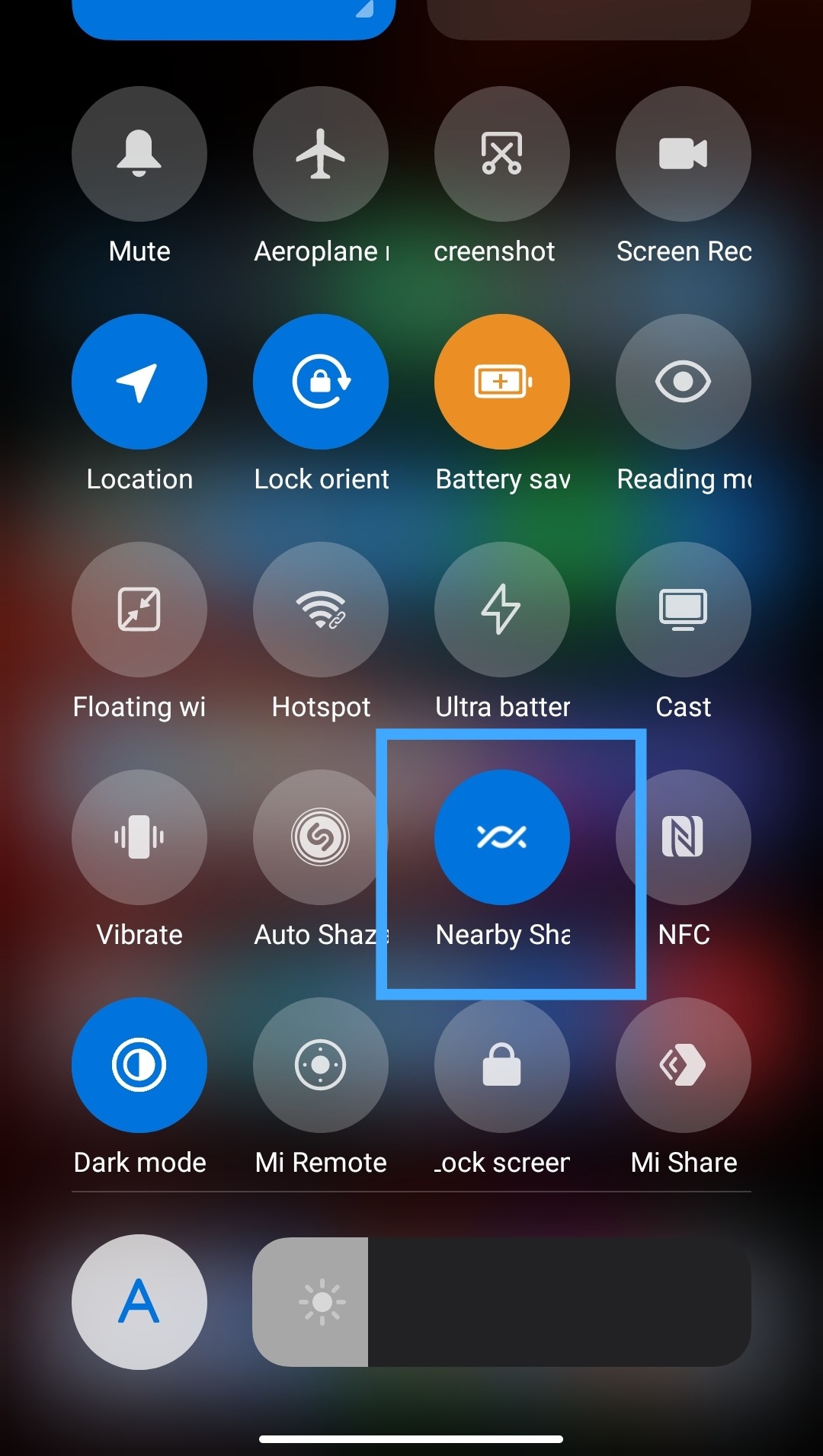
- Look for the nearby share icon which is mostly tagged as its name.
- Turn it on on both devices, then go to the phone and now wish to share the file.
- Click on the options menu or if you find the share icon present on the option then click on it.
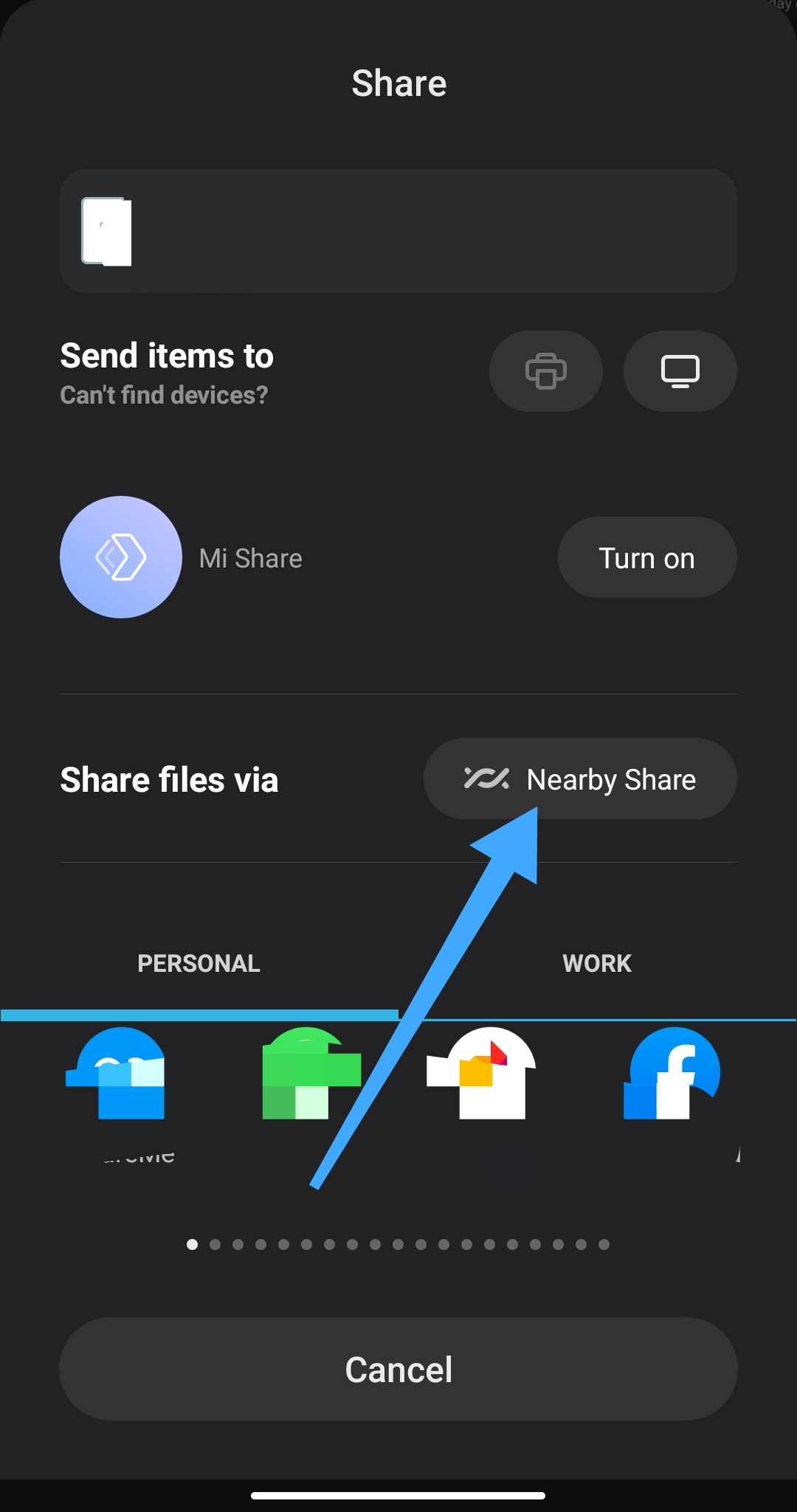
- After you click on it from the auction that is provided for you to share a file you should find a nearby share present there.
- Then click on it, after that is done the phone will keep searching for any nearby device.
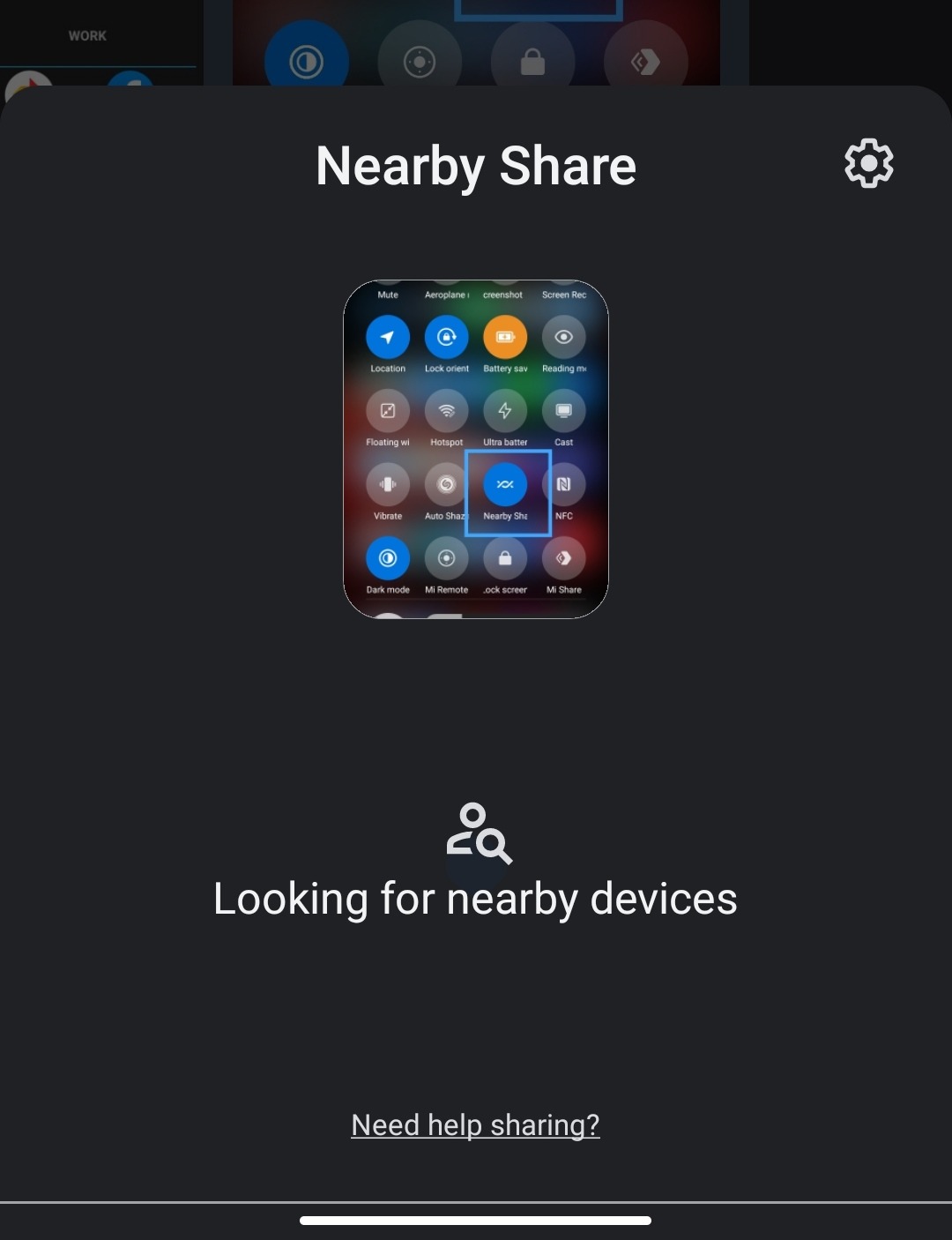
- Once teeth detect that particular phone you want to share a file to.
- You can click or select a particular phone.
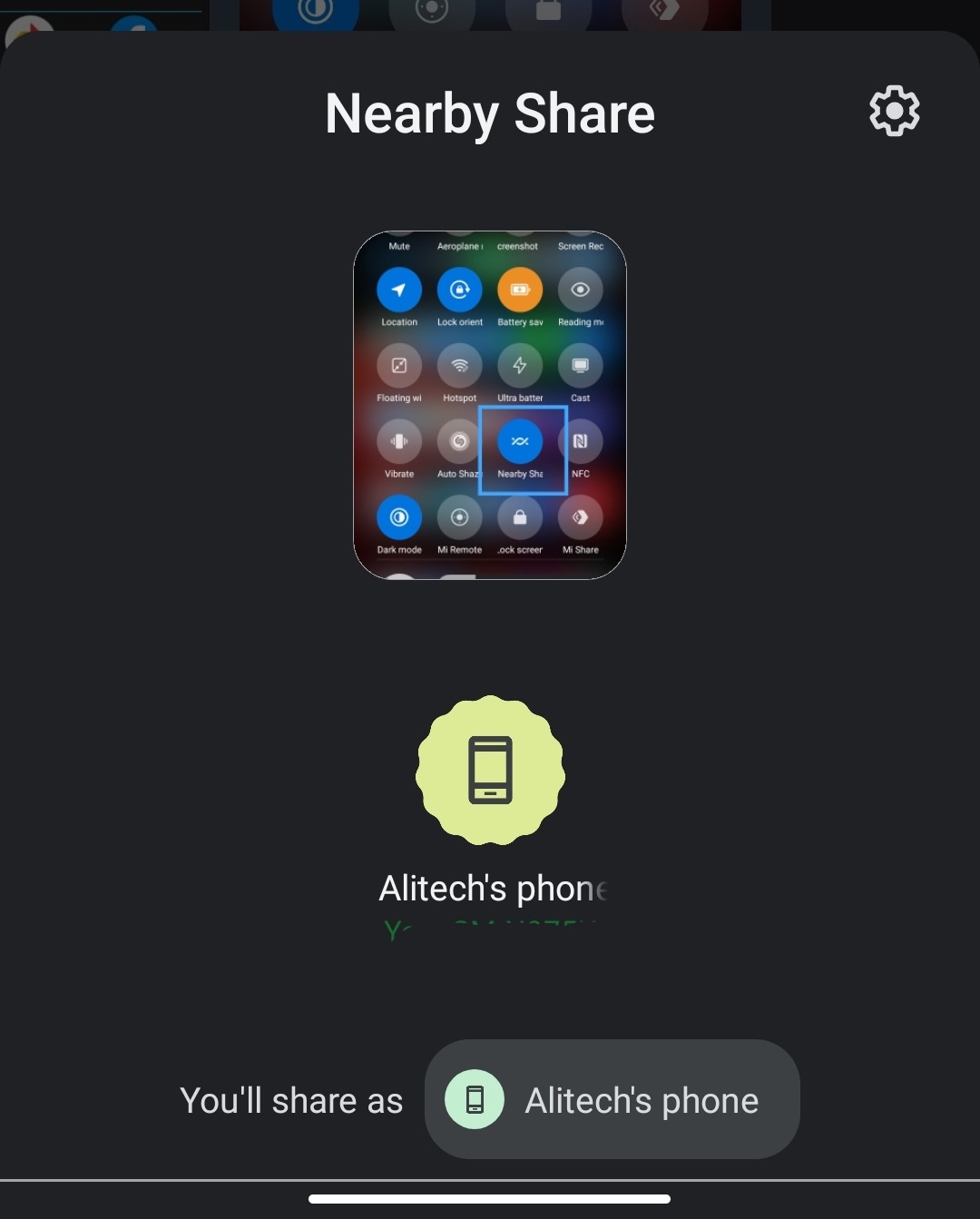
- You should get a pop-up notification from the other phone.
- Accept the request sent by phone.
- Then you should see that file that has been shared with you from the other phone is now present on your phone.
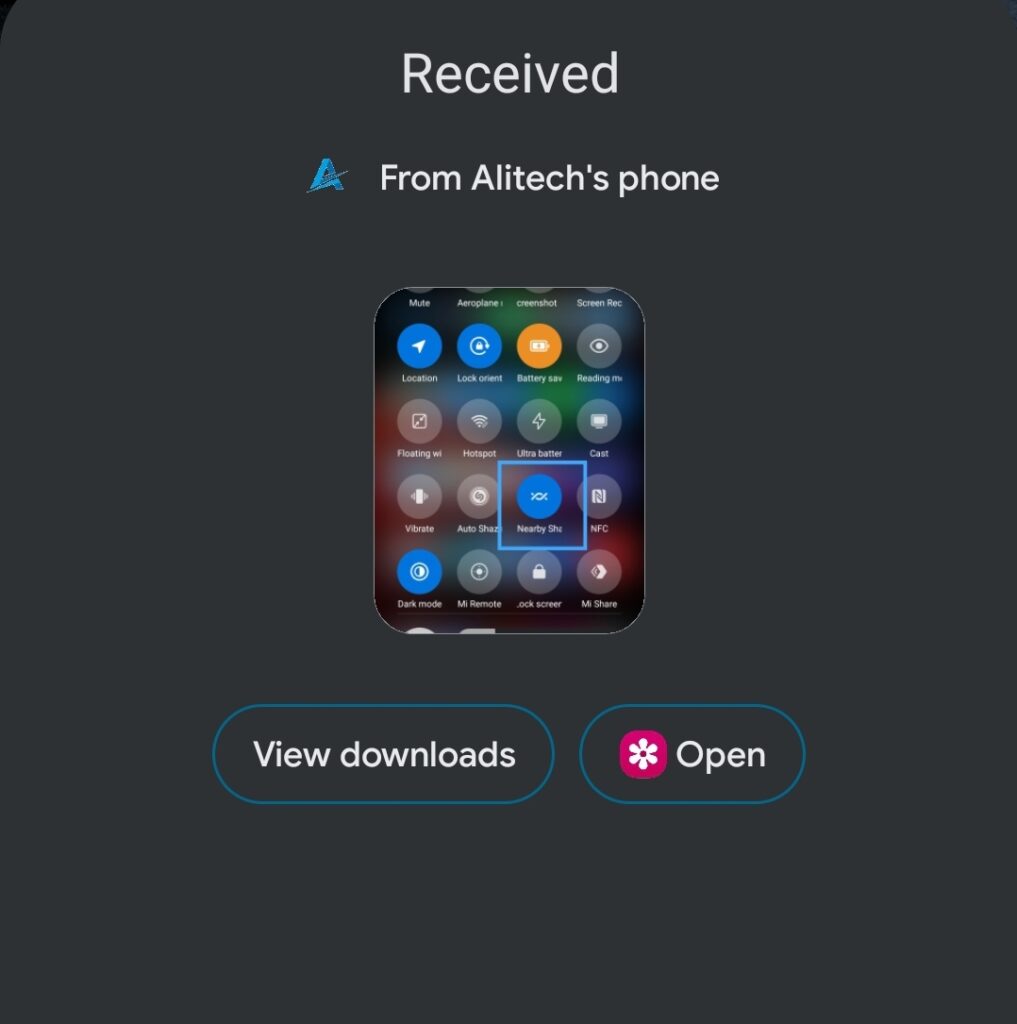
That is just how you can make use of a nearby shell to share files from one Android to another Android. Every particular feature that you see or notice with iPhone users.
Once you notice such, then you should have it at the back of your mind that that particular feature is also available for Android users which might also be called another name or called another tool.
So you don’t need to feel oppressed whenever they make use of such features as We Know Android to be the smartphone which they are the leader of Samsung that make other people also search for AirDrop for Samsung phone.
Disturb will provide you the above corporal on how to use nearby share on Android you don’t need to search for anything again.
You have been provided with what you are looking for.
Since the comparison between these two devices Android and iPhone will not stop, people have also kept looking for the comparison of nearby share and airdrop which is why we have something like nearby share Vs Airdrop.
They both work in the same way which are being used to share different kinds of files from iPhone to iPhone and from Android to Android with the speed of light.
If you are making use of nearby share or airdrop then you should not see too much difference between these two tools on both devices.
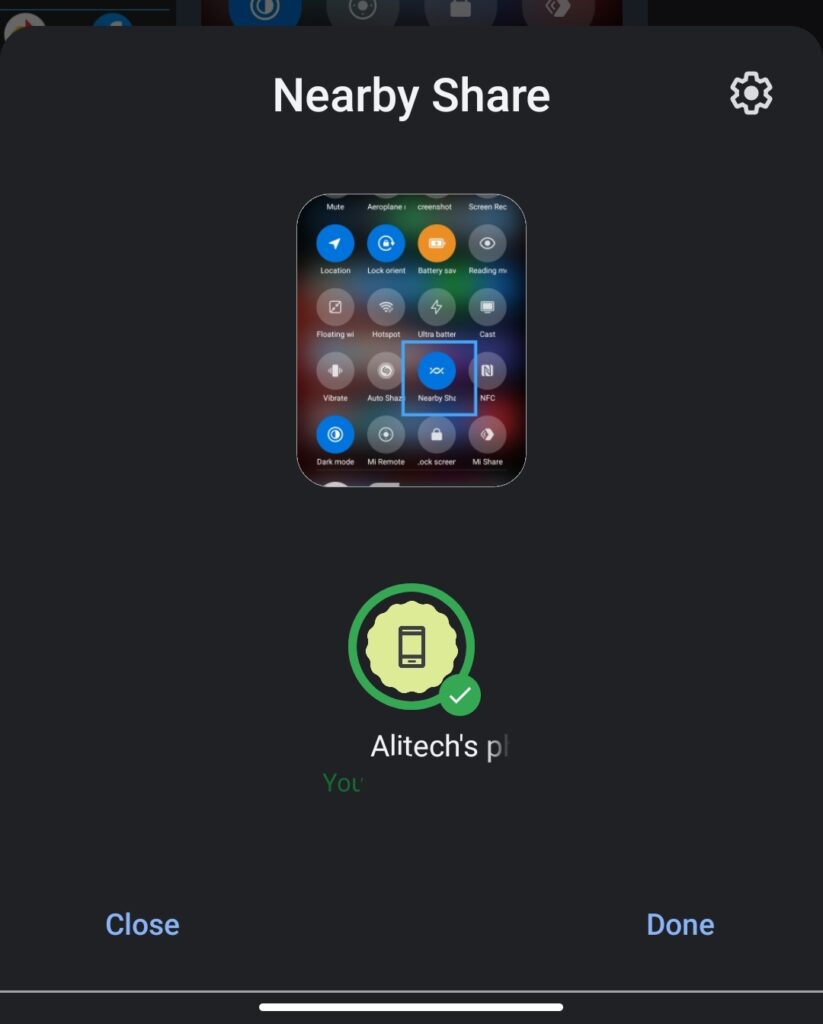
So we can’t show you the comparison of the tools. It will be better to let us know yourself below in the comment section.
Which phone are you using and the kind of device you are making use of will determine if you will make use of AirDrop which is designed for iPhone and nearby Share which is designed for Android.
Final Say
You should start enjoying sharing files and different kinds of documents, images, and videos with this latest tool that we just made mentioned or brought to your notice.
If that is the case then it is better to share the kind of experience you have with the tool android airdrop, and let us know if it’s the best alternative to one of the popular Android sharing apps in 2023 (Xender).
Leave a Reply
You must be logged in to post a comment.