Learn how to – Most Useful Tools For Students.
 Image source: Pixabay
Image source: Pixabay
Many web-based tools can help students organize their thoughts and study topics. For example, mind maps are a visual way to connect concepts, words, and tasks. MindMeister is one tool that enables collaborative mind mapping and includes multiple design options, comment features, and notifications. Canva is another helpful tool that allows you to drag and drop different components to create other graphics and presentations. In this article, experts from essays writers writing service made a list of the most useful apps for the student while studying.
Animoto
Animoto is a multimedia presentation tool that lets students talk about their favorite things. The website works like a Web 2.0 “show and tell.” Each student makes a 30-second video about something they love and narrates the story of what they’re talking about. Students can use the app to make presentations for school, but it requires a bit of setup.
AudioNote
Unlike the popular Evernote and Notability apps, AudioNote requires some direct instruction for students. However, it can be a handy tool for note-taking. Students can even use the software to record their lessons and share them with classmates. Mac and Windows versions of AudioNote are free, although the Windows version only allows you to record a few files.
Screencast-o-matic
Students can use Screencast-O-Matic tools to create short video clips for as long as 15 seconds. They can use the video editor to add text and images. The devices can also add narration and automatic captioning. They can then upload the finished product to the cloud storage of Screencast-O-Matic.
Tagxedo
Tagxedo is a tool that allows you to open different inks of an image, allowing you to create various types of renderings. You can share your creations on social media or save them as a jpeg file to print. To use the tool, you must download Microsoft Silverlight on your computer, which is free. However, it does take up space on your hard drive. Once you have the application installed, you can open your Tagxedo creations.
Spark
Spark is a tool for students that builds vocabulary, strengthens reading comprehension, and helps students connect with an authentic audience. With Spark, students can learn about a fascinating historical figure or community member. They can then use the tools to create a multimedia product that shares their learning with their peers.
Piazza
Using Piazza as a tool for students helps you track student participation and address challenges related to your teaching. It has many features that make it easy for you to use. For example, Piazza allows you to link directly from your learning management system, removing the need for student login information. It also allows you to share platform instances with your students during office hours or live lectures.
Socrative
Socrative is an online tool that connects students and teachers. It requires a moderate time commitment to become proficient. The tool provides one public room for each class. A student can access the room by entering the room name and their name. Teachers can also invite students to join the room by sending a URL.
Asana
When students look for project management tools, Asana can help them organize and track all of their work. It makes it easy to collaborate with other students and faculty on the same project, making it an excellent choice for student projects. The project management features of Asana can also help a student manage extracurricular activities and events.
Trello
Trello is a collaborative software environment that makes it easy to plan and manage student projects. It allows students to create boards and assign tasks. They can also communicate and move completed studies to the “Done” list. Students can use Trello to collaborate on various projects, from writing homework to planning school events.



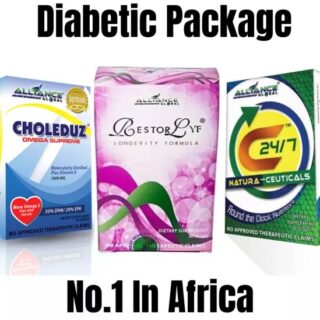




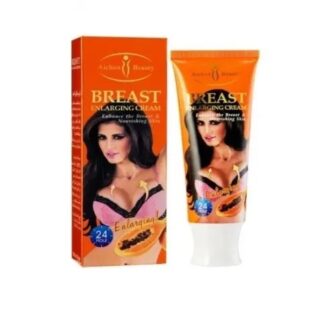
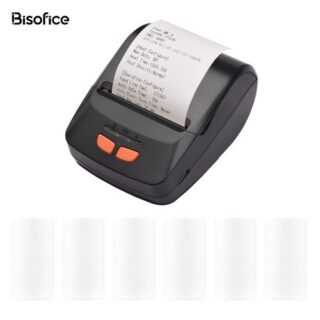
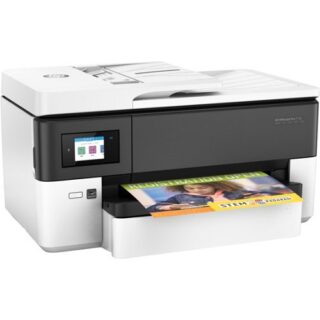

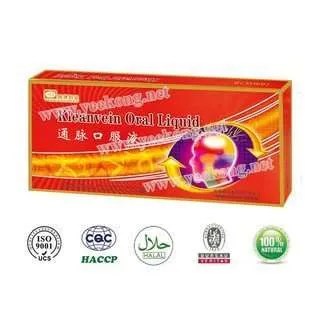


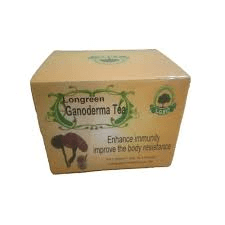

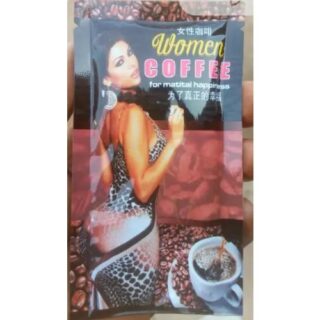
Leave a Reply
You must be logged in to post a comment.