Airtel has been doing a lot of upgrades on their server recently, which brings about updates from launching their app called my airtel app that was attached with an offer that when you register on the app you get 1GB free data, which might also lead to another method on how to transfer data on airtel on airtel network provider server.
The old method on how to transfer data on airtel is quite stressful to me because the new method is easy and straightforward. We are going to discuss both of the methods and know which of them is quite easy and straightforward.
How To Transfer Data On Airtel Old Method
-
Go to your phone and dial the following code *141#.
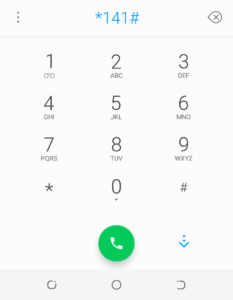
- You will be provided with a page full of different options.
- Select option six 6 which is for Data Gifting and sharing.

- After selection, since we are sharing data and not gifting data.

- We go for the option of Data Me2u Select Number 4 or option 4 four.
- Now we have to change our pin from default to the current user pin.
-
Select the first option to do that Option one (1).

- After selection, you will be asked to provide the old pin which is the default pin “1234”.
- Input the pin and input your new pin, that is the pin that you will like to use and must be a four-digit number.
- For example, I make use of 2244 for my pin.
- You will be asked to re-enter the pin again and you have successfully created your airtel data transfer pin.
- Now go back to the Data me2u option page again and select the option for.
- Share data from the existing allowance.
- Input the amount of data you want to share, the registry number you want to share data to, and your pin.
That’s the old method we use to transfer data on airtel, the new method on how to transfer data on airtel is the 2023 method that was just introduced that’s why we chose to write about it.
Although the old method still works if you wish to make use of it, this 2023 method is quite easy and straightforward as we said earlier.
How To Transfer Data On Airtel 2023 New Method
- Switch to your phone dial pad and dial the code *432#
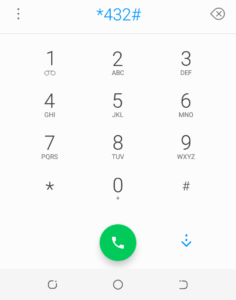
-
A page will be prompt to you listing the.
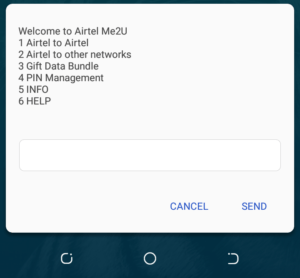
- Airtel to Airtel data transfer. Airtel to another network data transfer. Gift data bundle, Pin management. Info and help.
- You can select any of the options you want but our own aim is to transfer data to airtel sim only.
- If you do not have a transfer pin before you can switch to the pin management option to set your transfer pin.
- If you need more information about how the data transfer charges and other services are done you can switch to the Info tab or option.
- If you want some help with how you can transfer, share, or gift data you can select the option for Help which is the last option.
- For you to transfer airtime with the code select option one 1 and transfer airtime to the person by.
- Providing the airtel number, amount, and pin.
- The data gifting option too is located there. You can play with the option and know how to make use of it.
So let us know which of the methods is easy and straightforward.
Is it the old method or the 2023 New method?
Kindly make use of the comments box to lay down the answer to our questions, and join the telegram channel for fast and speedy updates on our latest post.
Related Queries
- How to transfer airtime on Airtel
- How to transfer data onAirtel
- How to share data on Airtel
- How to share data on MTN