Learn how to – Is Linux Any Good For Everyday Users?.
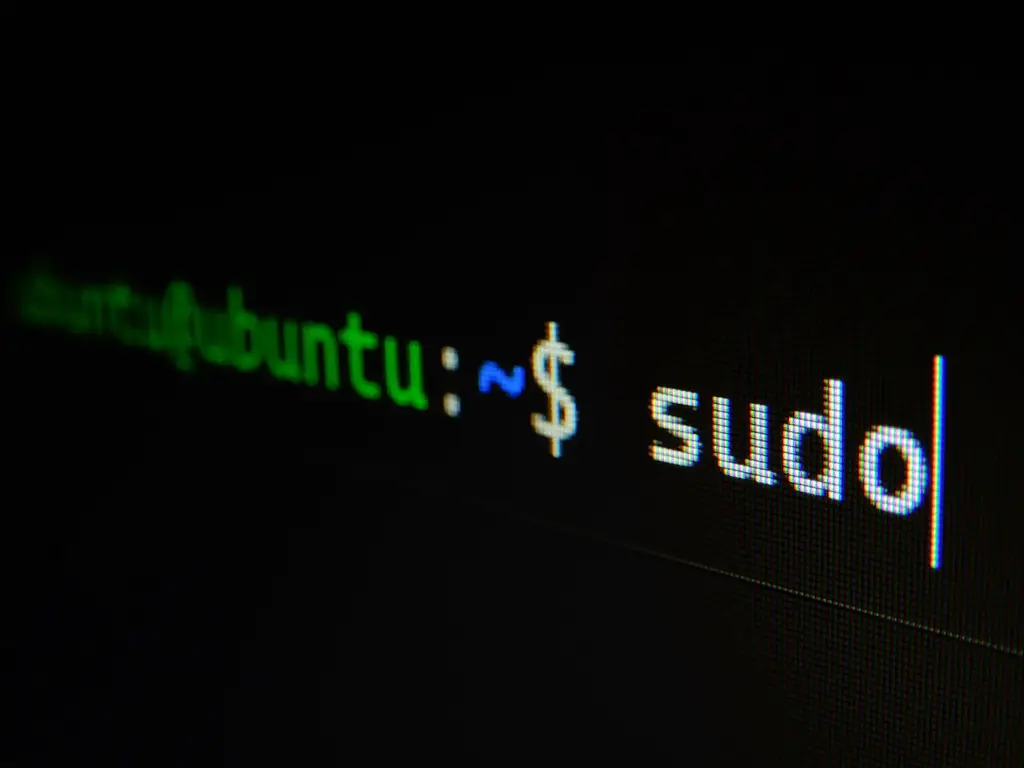
In the war of computer operating systems, most of the headlines are captured by Windows and Mac OS Big Sur, but there are more than two horses in this race.
Google is a relative newcomer to the desktop and laptop operating system market with its Chrome OS, while there are lots of niche players like BSD. Though unless you’re buying a Chromebook or are a fan of niche operating systems, you’re unlikely to use any of these.
However, one that you may have come across is Linux.
Linux is an open-source operating system that has been on the market since September 1991. It’s matured a lot over the 30 years since and has slowly become more practical and easy to use, making it suitable for more people than just the diehard community of coders that contribute to its development.
There are now even variants (distributions or “distros”) of Linux that are aimed specifically at average users. They are designed to provide a very familiar-looking user interface that they would be used to when using Windows or Mac OS Big Sur.
But is this enough? Can Linux really be used by these average everyday users or is it still too complicated for anyone that isn’t a computer wiz?
Lightweight and Compact
Most of us have to get a new computer every few years, especially if we use Windows. This is because the hardware can degrade slightly over time and the software becomes larger over time as new features and security fixes are added.
This can make an old computer feel slow and sluggish to the point that it becomes unusable.
However, there are many Linux distros that are significantly less resource-intensive and, therefore, can run perfectly happily on older hardware.
So if you have an old laptop lying around that works perfectly fine apart from the fact that it’s a bit slow, then you can swap the operating system and use it that way.
This makes it great for doing simple tasks like browsing the web, checking your emails, and writing documents.
Although they’re not identical, most of the lightweight distros designed to do this will seem pretty familiar to Windows and Mac OS Big Sur users, so even people who struggle with technology should be able to handle it.
Gaming
Traditionally, gaming has always been a struggle on any computer that wasn’t a Windows machine. Even Mac users have had a rough time of it with few AAA titles being developed for and released on Apple’s OS.
So given that these two operating systems have typically made up around 90% of the global desktop OS market for much of the last 30 years, it’s easy to see why most gaming companies have largely ignored Linux.
This is starting to change now though and Linux is becoming a more viable platform for gaming though it’s not as easy and streamlined as it is when you play on Windows.
So for anyone that wants to do more than just play web-based HTML5 games in their browser, you’ll need a lot of tech know-how and patience to play on Linux.

Photo Editing, Graphic Design, and Other Such Work
Like gaming, undertaking tasks like photo editing and graphic design has been somewhat difficult in the past on Linux.
Even today, software packages like Adobe Creative Cloud are not compatible with Linux, at least not natively. The reason for this is, again, down to market share not making it economically worthwhile for the company to invest in making Linux versions.
However, there are open-source alternatives like GIMP that can be used to get many of these tasks done.
They’re not always as streamlined as Adobe’s market-leading software and they can take a bit of learning if you’re switching to them from another package, but they do almost everything you want.
For an average user who just wants to do the occasional task, then Linux is a perfectly viable option. But if you’re someone who does it for a living, you’re probably going to want to stick with either Windows or Mac still.
Leave a Reply
You must be logged in to post a comment.