Learn how to – How To Install Adobe Flash Player on Fedora 32/31/30/29.
In this article, we will cover the steps of installing the latest Adobe Flash Player on Fedora 32/31/30/29 Workstation. Adobe Flash Player is a Lightweight plug-in for browsers used for streaming video, audio and other multimedia content on Adobe Flash sites and platforms.
Adobe Flash Player can be installed as a plugin for various web browsers and Android smartphones. For users of Google Chrome web browser, there is no need to install Adobe Flash Player since it comes with its own version called NPAPI pre-installed.
Follow steps below to get Adobe Flash Player on Fedora 32/31/30/29.
Step 1: Update your system
It is always recommended to update your package index before installing a new software.
sudo dnf makecache
You can also upgrade installed packages – Optional
sudo dnf -y upgrade
Step 2: Add Adobe YUM Repository to Fedora 32/31/30/29
The next step is to add Adobe YUM Repository to Fedora 32/31/30/29/28.
Then add the repository and import Repository Key.
sudo dnf install -y http://linuxdownload.adobe.com/adobe-release/adobe-release-x86_64-1.0-1.noarch.rpm sudo rpm --import /etc/pki/rpm-gpg/RPM-GPG-KEY-adobe-linux
Sample output:
Dependencies resolved.
=========================================================================================================================================================================================================================================================================================
Package Arch Version Repository Size
=========================================================================================================================================================================================================================================================================================
Installing:
adobe-release-x86_64 noarch 1.0-1 @commandline 4.2 k
Transaction Summary
=========================================================================================================================================================================================================================================================================================
Install 1 Package
Total size: 4.2 k
Installed size: 1.9 k
Downloading Packages:
Running transaction check
Transaction check succeeded.
Running transaction test
Transaction test succeeded.
Running transaction
Preparing : 1/1
Installed: adobe-release-x86_64-1.0-1.noarch
Installing : adobe-release-x86_64-1.0-1.noarch 1/1
Running scriptlet: adobe-release-x86_64-1.0-1.noarch 1/1
Installed: adobe-release-x86_64-1.0-1.noarch
Verifying : adobe-release-x86_64-1.0-1.noarch 1/1
Installed:
adobe-release-x86_64-1.0-1.noarch
Complete!
Step 3: Install Adobe Flash Player on Fedora 32/31/30/29
The final step is to install Adobe Flash Player on Fedora 32/31/30/29 by running the commands:
sudo dnf install -y libcurl flash-plugin alsa-plugins-pulseaudio
The Desktop Launcher for Adobe Flash Player should be available on your Desktop.

To verify that your Browser is using Adobe Flash Player, Open “Firefox” and type:
about:plugins
You should see a page similar to below

Thanks for installing Adobe Flash Player on Fedora 32/31/30/29/28 with our guide.
Also available is:
How to Install Latest Adobe Flash Player On Ubuntu 18.04 Linux


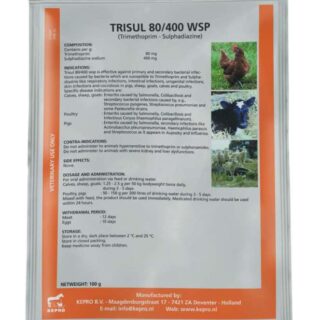





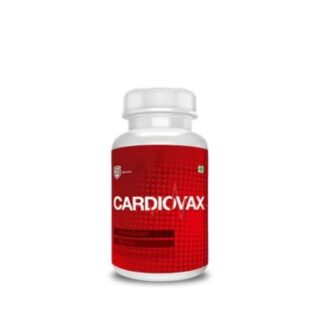


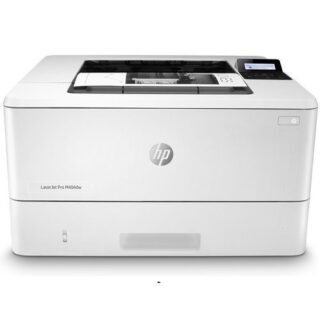
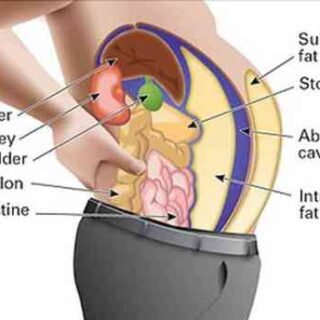
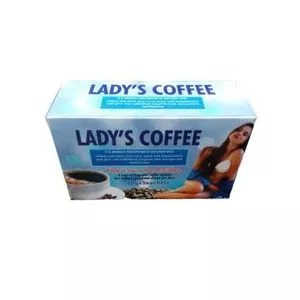
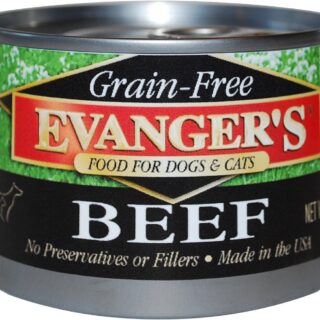


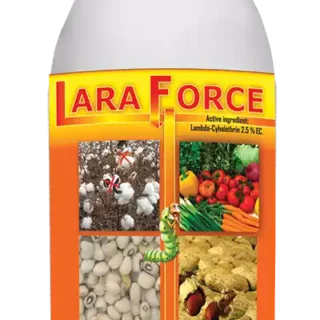







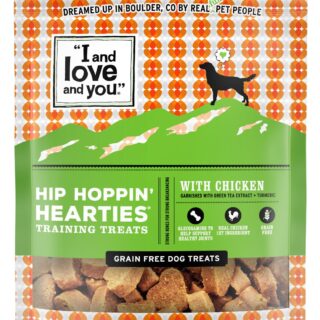



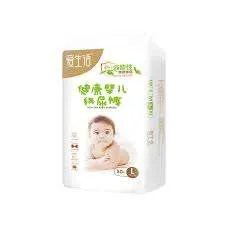










Leave a Reply
You must be logged in to post a comment.