Learn how to – Install VLC media Player on Kali Linux 2022.x.
VLC is the most used Media Player on Windows, Linux, macOS, Android and iOS operating systems. Most Linux distributions contain VLC media packages in its upstream repositories though the software may not be pre-packaged in the base OS bloatware. VLC media player used to be installed automatically during Kali Linux installation process but this is no longer the case.
VLC Media player provide some advance url-style format features such as:
- HTTP stream: http://<server address>[:<server port>]/[<file>]
- RTSP Video On Demand stream: rtsp://<server address>[:<server port>]/<stream name>
- Execute a playlist command: vlc://<command>
- Various multimedia file formats: *.mpg, *.vob, *.avi, *.mp3, *.ogg, e.t.c
- DVD device: dvd:///dev/dvd)
VLC is a cross-platform application that can be installed on Windows, Linux and macOS. Installation of VLC Media player on Kali Linux is done from the APT repositories. There is also an option of installing VLC on Kali Linux from Snap packages but the apt installation will suffice.
Install VLC media Player on Kali Linux 2022.x
All is required from you is first ensure your Kali Linux upstream repository is working:
sudo apt updateConfirm your Kali Linux has internet access and can connect to the repositories.
$ sudo apt update
Hit:1 http://mariadb.mirror.liquidtelecom.com/repo/10.5/debian buster InRelease
Hit:2 http://download.opensuse.org/repositories/Emulators:/Wine:/Debian/Debian_10 ./ InRelease
Hit:3 http://kali.download/kali kali-rolling InRelease
Reading package lists... Done
Building dependency tree
Reading state information... DoneIf successful proceed to install VLC Media Player on Kali Linux:
sudo apt install vlcA number of packages are installed and you’re prompted to accept or deny installation.
Reading state information... Done
The following additional packages will be installed:
fonts-freefont-ttf libaribb24-0 libbasicusageenvironment1 libcddb2 libdc1394-25 libdca0 libdvbpsi10 libdvdnav4 libebml5 libfaad2 libgles2 libgroupsock8 libixml10 libkate1 liblirc-client0 liblivemedia77 libmad0
libmatroska7 libmpcdec6 libopenmpt-modplug1 libplacebo72 libprotobuf-lite23 libproxy-tools libresid-builder0c2a libsdl-image1.2 libsdl1.2debian libsidplay2 libspatialaudio0 libupnp13 libusageenvironment3
libva-wayland2 libvlc-bin libvlc5 libvlccore9 libvncclient1 libxcb-composite0 libxcb-xv0 vlc-bin vlc-data vlc-l10n vlc-plugin-access-extra vlc-plugin-base vlc-plugin-notify vlc-plugin-qt vlc-plugin-samba
vlc-plugin-skins2 vlc-plugin-video-output vlc-plugin-video-splitter vlc-plugin-visualization
Suggested packages:
libdvdcss2 lirc vlc-plugin-fluidsynth vlc-plugin-jack vlc-plugin-svg
The following NEW packages will be installed:
fonts-freefont-ttf libaribb24-0 libbasicusageenvironment1 libcddb2 libdc1394-25 libdca0 libdvbpsi10 libdvdnav4 libebml5 libfaad2 libgles2 libgroupsock8 libixml10 libkate1 liblirc-client0 liblivemedia77 libmad0
libmatroska7 libmpcdec6 libopenmpt-modplug1 libplacebo72 libprotobuf-lite23 libproxy-tools libresid-builder0c2a libsdl-image1.2 libsdl1.2debian libsidplay2 libspatialaudio0 libupnp13 libusageenvironment3
libva-wayland2 libvlc-bin libvlc5 libvlccore9 libvncclient1 libxcb-composite0 libxcb-xv0 vlc vlc-bin vlc-data vlc-l10n vlc-plugin-access-extra vlc-plugin-base vlc-plugin-notify vlc-plugin-qt vlc-plugin-samba
vlc-plugin-skins2 vlc-plugin-video-output vlc-plugin-video-splitter vlc-plugin-visualization
0 upgraded, 50 newly installed, 0 to remove and 130 not upgraded.
Need to get 20.1 MB of archives.
After this operation, 83.6 MB of additional disk space will be used.
Do you want to continue? [Y/n] y
After installation VLC can be launched from the command line interface:
$ vlcOr from Desktop launcher.

Read and Accept Privacy and Network Access Policy if you’re okay with it.

There you have VLC Media Player installed on Kali Linux Desktop.

The About page will show you the version installed.
Uninstall VLC media Player on Kali Linux
To uninstall VLC run the command:
sudo apt remove vlcConfirm you want to uninstall
...
Reading state information... Done
The following packages were automatically installed and are no longer required:
libaribb24-0 libbasicusageenvironment1 libcddb2 libdc1394-25 libdca0 libdvbpsi10 libdvdnav4 libebml5 libfaad2 libgles2 libgroupsock8 libixml10 libkate1 liblirc-client0 liblivemedia77 libmad0 libmatroska7 libmpcdec6
libopenmpt-modplug1 libplacebo72 libprotobuf-lite23 libproxy-tools libresid-builder0c2a libsdl-image1.2 libsdl1.2debian libsidplay2 libspatialaudio0 libupnp13 libusageenvironment3 libva-wayland2 libvlc-bin libvlc5
libvlccore9 libvncclient1 libxcb-composite0 libxcb-xv0 vlc-bin vlc-data vlc-l10n vlc-plugin-access-extra vlc-plugin-base vlc-plugin-notify vlc-plugin-qt vlc-plugin-samba vlc-plugin-skins2 vlc-plugin-video-output
vlc-plugin-video-splitter vlc-plugin-visualization
Use 'sudo apt autoremove' to remove them.
The following packages will be REMOVED:
vlc
0 upgraded, 0 newly installed, 1 to remove and 130 not upgraded.
After this operation, 230 kB disk space will be freed.
Do you want to continue? [Y/n] yVLC will be uninstalled without further prompts:
(Reading database ... 278554 files and directories currently installed.)
Removing vlc (3.0.11.1-3) ...
Processing triggers for mailcap (3.68) ...
Processing triggers for desktop-file-utils (0.26-1) ...More guides on Kali Linux:
Install Apache OpenOffice on Kali Linux | Debian | CentOS
How To Install PHPMyAdmin on Kali Linux
How To Install AnyDesk on Kali Linux
How To Install MariaDB on Kali Linux

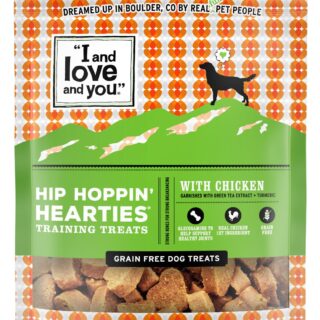






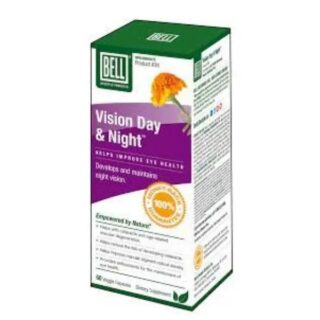

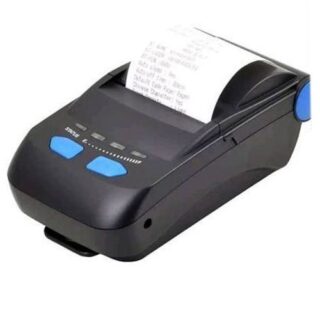

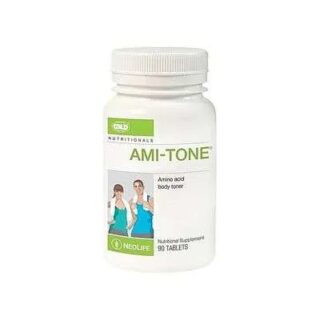
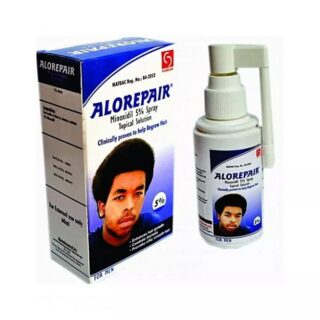
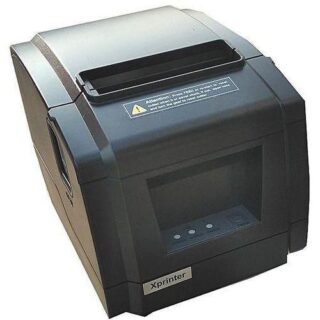
Leave a Reply
You must be logged in to post a comment.