Learn how to – Install Rambox Messaging and Emailing app on Ubuntu 20.04|18.04.
Rambox CE is an Open Source and Cross Platform messaging and emailing app that combines common web applications into one. It is that kind of Application which has many features that it could be perceived as Overkill. Emailing and messaging services are the basic necessities for any internet users, from
Rambox was designed to solve a problem of users having many applications with each serving a specific purpose. For example an application for messaging being different from Email Application. These applications could increase based on company and personal preferences.
Rambox allows you to access all your frequent web services from one place in an efficient and proper manner. In this guide, we will discuss how you can install and use the Rambox community edition for all your emailing and messaging tasks.
Method 1: Install Rambox on Ubuntu 20.04|18.04 (Deb package)
There are different editions of Rambox available. In this guide, we will download and install the Rambox community edition. Check the complete list of Applications which can work with Rambox CE.
The latest release of Rambox CE is available on Github. Please check before running the download command. Replace the value of VER variable with the version you want to download.
export VER="0.7.7"
wget https://github.com/ramboxapp/community-edition/releases/download/$VER/Rambox-$VER-linux-amd64.debInstall dependencies and the downloaded application with the dpkg command.
sudo apt install gconf-service gconf-service-backend gconf2 gconf2-common libappindicator1 libgconf-2-4 libindicator7
sudo dpkg -i Rambox-$VER-linux-amd64.debDependency issues can be installed by running the command:
sudo apt -f installMethod 2: Install Rambox using Snap
The other way you can install Rambox on Ubuntu 18.04 is by using Snap.
sudo snap install ramboxUsing Rambox Messaging and Email App on Ubuntu 20.04|18.04
After a successful installation of Rambox CE on Ubuntu 18.04, launch the application from search or terminal.

Launch the Application and start configuring your messaging and email services endpoints to start using.

Click on the Service Icon you want to enable.

Click “Add” button then configure the service.


Once a service is enabled, Rambox will start displaying desktop notifications for it where applicable. You can also play with the Preferences menu for the App to get a feeling that resonates with your desired user experience.
Other interesting Articles:
Best Desktop Email Clients For Linux
Best Countdown Timer App for Linux







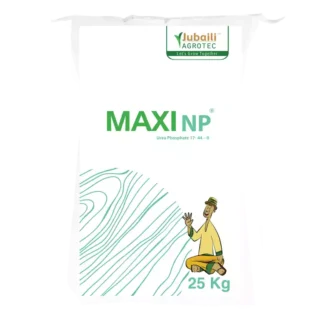






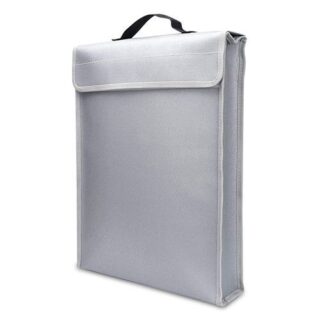










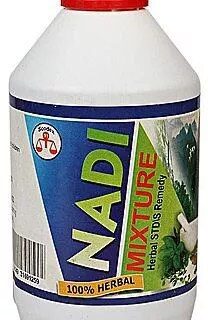

Leave a Reply
You must be logged in to post a comment.