Learn how to – Install OpenProject on CentOS 8|Rocky Linux 8|AlmaLinux 8.
OpenProject is a very powerful project management suite to support project teams throughout the entire project life cycle. This guide will discuss how you can install OpenProject CE on CentOS 8|Rocky Linux 8|AlmaLinux 8 Linux system. OpenProject gives you an easy way to plan, visualize, and communicate your product roadmap, share with stakeholders, and get feedback about your ideas.
There are a number of OpenProject key features.
- Agile and Scrum
- Project planning and scheduling
- Bug tracking
- Product roadmap and release planning
- Task management and team collaboration
- Time tracking, cost reporting, and budgeting
- Meeting agendas and meeting minutes
- Wikis – Built in documentation support
- Forums – Let people engage
Check the features page to get detailed explanation of each OpenProject feature.
Below are the typical steps used to install OpenProject Community Edition on CentOS 8|Rocky Linux 8|AlmaLinux 8 Linux.
Step 1: Update System and Add EPEL repository
Ensure that your system is updated.
sudo dnf -y updateFor EPEL installation, run the commands:
sudo dnf -y install epel-release
sudo dnf config-manager --set-enabled powertoolsIt is always recommended to reboot your system after performing an upgrade.
sudo rebootStep 2: Add the OpenProject Repository
Next is to add OpenProject Repository by executing below commands in your terminal.
sudo wget -O /etc/yum.repos.d/openproject.repo https://dl.packager.io/srv/opf/openproject/stable/12/installer/el/8.repo
Step 3: Install OpenProject on CentOS 8|Rocky Linux 8|AlmaLinux 8
Once the repository for OpenProject is added, install the OpenProject on CentOS 8|Rocky Linux 8|AlmaLinux 8.
sudo dnf install openprojectAgree to import GPG when prompted.
Importing GPG key 0xBD33EEB8:
Userid : "pkgr.io (http://pkgr.io) <support@pkgr.io>"
Fingerprint: 6257 DF99 7246 2F57 A20F FB2A B6D5 83CC BD33 EEB8
From : https://dl.packager.io/srv/opf/openproject/key
Is this ok [y/N]: yThen begin installation of OpenProject on CentOS 8|Rocky Linux 8|AlmaLinux 8.
Transaction Summary
======================================================================================================================================================================================================
Install 14 Packages
Total download size: 264 M
Installed size: 735 M
Is this ok [y/N]: y
.....
------------------------------------------------------------------------------------------------------------------------------------------------------------------------------------------------------
Total 31 MB/s | 264 MB 00:08
Extra Packages for Enterprise Linux 8 - x86_64 1.6 MB/s | 1.6 kB 00:00
Importing GPG key 0x2F86D6A1:
Userid : "Fedora EPEL (8) <epel@fedoraproject.org>"
Fingerprint: 94E2 79EB 8D8F 25B2 1810 ADF1 21EA 45AB 2F86 D6A1
From : /etc/pki/rpm-gpg/RPM-GPG-KEY-EPEL-8
Is this ok [y/N]: y
Step 4: Configure OpenProject on CentOS 8|Rocky Linux 8|AlmaLinux 8
The OpenProject package provides an installer for configuring the application. You just need to run the following command as root or user with sudo to get started.
sudo openproject configureSelect if to use external database or install one locally.

Choose to install Apache2 web server.

Set the FQDN for the server.

Set project path prefix. If you leave it the installation will be on the root of your domain.

If you want to configure SSL for the server, choose Yes.

If you want to use SVN, you can choose to install it. Git is on the next screen.

To host Git repositories, install Git.

Set the directory to host Git repositories – default value will work just fine.

Also set the directory for the CGI scripts.

Install the application for sending emails from OpenProject.

Provide the email of admin to receive alerts.

Choose to install memcached server for caching.

Here is a sample of the Apache configuration file created.
$ cat /etc/httpd/conf.d/openproject.conf
Include /etc/openproject/addons/apache2/includes/server/*.conf
<VirtualHost *:80>
ServerName projects.example.com
DocumentRoot /opt/openproject/public
ProxyRequests off
Include /etc/openproject/addons/apache2/includes/vhost/*.conf
# Can't use Location block since it would overshadow all the other proxypass directives on CentOS
ProxyPass /openproject/ http://127.0.0.1:6000/openproject/ retry=0
ProxyPassReverse /openproject/ http://127.0.0.1:6000/openproject/
</VirtualHost> Step 5: Access OpenProject Dashboard
Now that our installation of OpenProject on CentOS 8|Rocky Linux 8|AlmaLinux 8 is successful, visit OpenProject domain to login to the dashboard.

To Login to the web console as admin user:
Username: admin
Password: adminYou’ll be required to change the admin password after the first login.

Check OpenProject Documentation for more configuration options and advanced management guides. For installation of OpenProject on other Linux systems, check out the guides below.
- Install OpenProject CE on Debian
- Install OpenProject CE on CentOS 7
- Install OpenProject CE on Ubuntu



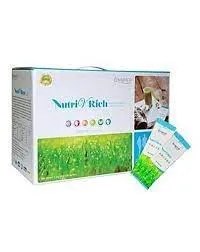







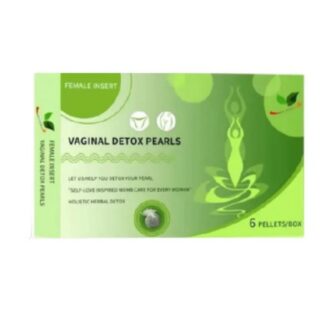
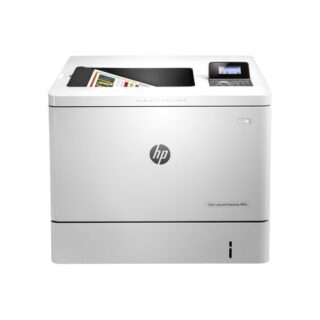


Leave a Reply
You must be logged in to post a comment.