Learn how to – Install NoMachine RDP on Ubuntu 22.04|20.04|18.04.
How to install NoMachine Remote Desktop Tool on Ubuntu 22.04|20.04|18.04 Linux machine?. NoMachine is a remote desktop management tool which allows you to gain access to a computer on a local network. This can as well be an office, or home computer being accessed over a public internet securely.
NoMachine Remote Desktop Tool is a useful tool for granting a colleague access to your machine, or working on that collaboration project on another user’s Desktop session. You can use NoMachine to access your Linux machine, Mac, and Windows desktops.
Install NoMachine Remote Desktop Tool on Ubuntu 22.04|20.04|18.04
NoMachine remote desktop tool is available as a .deb package for Ubuntu and other Debian based Linux distributions.
Visit the Downloads page to get a version for your machine. I’ll download mine with the wget command.
sudo apt update
sudo apt -y install wget
wget https://download.nomachine.com/download/7.10/Linux/nomachine_7.10.1_1_amd64.debOnce the file is downloaded, install it with the apt or dpkg command.
sudo apt install -f ./nomachine_7.10.1_1_amd64.debThis is the output from my installation.
Reading package lists... Done
Building dependency tree... Done
Reading state information... Done
Note, selecting 'nomachine' instead of './nomachine_7.10.1_1_amd64.deb'
The following packages were automatically installed and are no longer required:
libcamel-1.2-62 libdpkg-perl libextutils-pkgconfig-perl libfile-fcntllock-perl libgupnp-1.2-0 pkg-config
Use 'sudo apt autoremove' to remove them.
The following NEW packages will be installed:
nomachine
0 upgraded, 1 newly installed, 0 to remove and 90 not upgraded.
Need to get 0 B/47.8 MB of archives.
After this operation, 201 MB of additional disk space will be used.
Get:1 /home/jkmutai/nomachine_7.10.1_1_amd64.deb nomachine amd64 7.10.1-1 [47.8 MB]
Selecting previously unselected package nomachine.
(Reading database ... 133481 files and directories currently installed.)
Preparing to unpack .../nomachine_7.10.1_1_amd64.deb ...
Unpacking nomachine (7.10.1-1) ...
Setting up nomachine (7.10.1-1) ...
NX> 700 Starting install at: J3 Nov 15 15:32:32 2021.
NX> 700 Installing: nxclient version: 7.10.1.
NX> 700 Using installation profile: Ubuntu.
NX> 700 Install log is: /usr/NX/var/log/nxinstall.log.
NX> 700 Compiling the USB module.
NX> 700 Installing: nxplayer version: 7.10.1.
NX> 700 Using installation profile: Ubuntu.
NX> 700 Install log is: /usr/NX/var/log/nxinstall.log.
NX> 700 To connect the remote printer to the local desktop,
NX> 700 the user account must be a member of the CUPS System Group: lpadmin.
NX> 700 Installing: nxnode version: 7.10.1.
NX> 700 Using installation profile: Ubuntu.
NX> 700 Install log is: /usr/NX/var/log/nxinstall.log.
NX> 700 Creating configuration in: /usr/NX/etc/node.cfg.
NX> 700 Installing: nxserver version: 7.10.1.
NX> 700 Using installation profile: Ubuntu.
NX> 700 Install log is: /usr/NX/var/log/nxinstall.log.
NX> 700 Creating configuration in: /usr/NX/etc/server.cfg.
NX> 700 Install completed at: J3 Nov 15 15:32:43 2021.
NX> 700 NoMachine was configured to run the following services:
NX> 700 NX service on port: 4000
Using NoMachine RDP on Ubuntu 22.04|20.04|18.04
Use your Desktop applications launcher to start the NoMachine remote desktop management tool.

The first screen will show you the URL to give to a remote user who want connect to your machine.
- nx://192.168.122.49
- ssh://192.168.122.49
If you want to connect to a different machine, create a new connection.

Provide connection protocol – nx or ssh

Provide other details as asked in the next screens to complete setup. Once connection is created, click on it to start a connection.

Enjoy using NoMachine and check similar guides:
- Install AnyDesk on Ubuntu
- Install AnyDesk on Debian
- How to enable Remote Desktop Protocol (RDP) on Windows Server
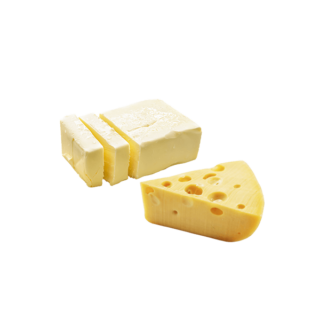
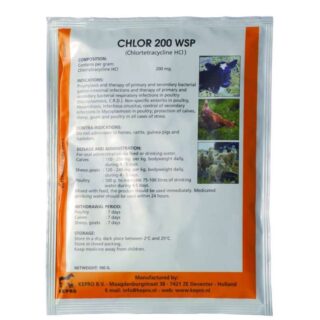




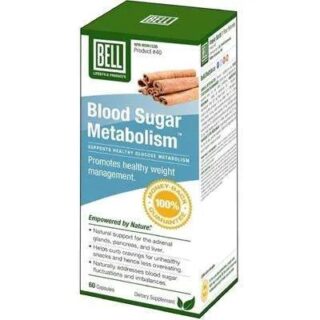


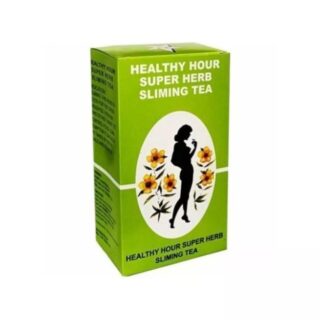


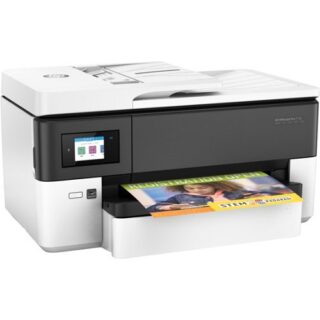
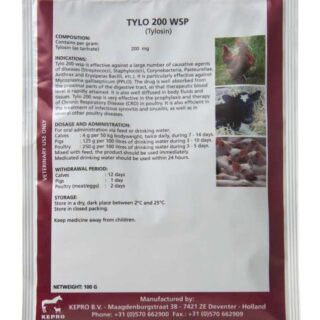
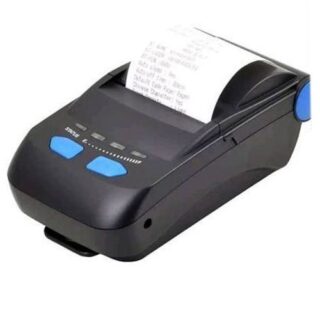


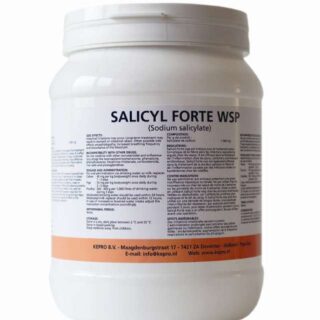


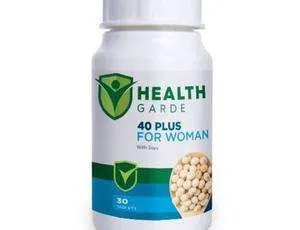



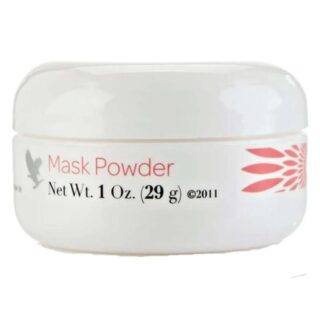






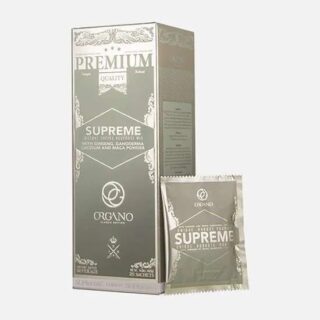
Leave a Reply
You must be logged in to post a comment.