Learn how to – Install AhMyth Android Remote Administration Tool on Ubuntu 18.04.
In this guide. we will cover the installation of Android Remote Administration Tool on Ubuntu 18.04 Desktop / Server. This tool is designed and maintained by AhMyth and the release is code-named “AhMyth Android Rat“, Rat being the initials for ( Remote Administration Tool)
AhMyth Android Rat has two components:
- Server-side: This is a desktop application based on electron framework (control panel)
- Client-side: This is an android application (backdoor)
Install Android Remote Administration Tool on Ubuntu 18.04
You have two options to install Android Remote Administration Tool on Ubuntu 18.04.
- Building the software from source
- Install from pre-built binaries
Method 1: Install Android Remote Administration Tool on Ubuntu 18.04 from binary
This requires Java installed. Install Java on Ubuntu 18.04 by running the following commands
sudo add-apt-repository ppa:webupd8team/java
Update system and install oracle-java8-installer
sudo apt update
sudo apt install oracle-java8-installerConfirm Java version installed
$ java -version
java version "1.8.0_181"
Java(TM) SE Runtime Environment (build 1.8.0_181-b13)
Java HotSpot(TM) 64-Bit Server VM (build 25.181-b13, mixed mode)Download a binary from https://github.com/AhMyth/AhMyth-Android-RAT/releases
export VER="1.0-beta.1"
wget https://github.com/AhMyth/AhMyth-Android-RAT/releases/download/v${VER}/AhMyth_linux64.debInstall the app using dpkg command
sudo dpkg -i AhMyth_linux64.deb
If you get an error like
dpkg: error processing package ahmyth (--install):
dependency problems - leaving unconfigured
Processing triggers for mime-support (3.60ubuntu1) ...
Errors were encountered while processing:
ahmythDo force install of missing dependencies
sudo apt install libxss-dev libasound2-dev
sudo apt-get -f installThen re-run the installation
sudo dpkg -i AhMyth_linux64.debSuccessful installation should have output similar to below
$ sudo dpkg -i AhMyth_linux64.deb
(Reading database ... 120275 files and directories currently installed.)
Preparing to unpack AhMyth_linux64.deb ...
Unpacking ahmyth (1.0.0) over (1.0.0) ...
Setting up ahmyth (1.0.0) ...
Processing triggers for mime-support (3.60ubuntu1) ...
Processing triggers for hicolor-icon-theme (0.17-2) ...Launch AhMyth to start
sudo ahmyth
Method 2: Install Android Remote Administration Tool from source
This has the following pre-requisites
- Java (used to generate apk backdoor)
- Electron (used to start the app)
- Electron-builder and electron-packer (to build binaries for (OSX,WINDOWS,LINUX))
Step 1: Install Java Runtime
Install Java on Ubuntu by running the following commands
sudo add-apt-repository ppa:webupd8team/javaUpdate system and install oracle-java8-installer
sudo apt update
sudo apt install oracle-java8-installerConfirm Java version installed
$ java -version
java version "1.8.0_181"
Java(TM) SE Runtime Environment (build 1.8.0_181-b13)
Java HotSpot(TM) 64-Bit Server VM (build 25.181-b13, mixed mode)Step 2: Install Electron
You need to start by installing Node.js using our guide below
This provides npm command which is used to install the electron globally in your $PATH:
To install Electron as a development dependency in your app, use:
npm install electron --save-devYou can also install the electron command globally in your $PATH:
npm install electron -gAlso install electron-builder and electron-packer
npm install electron-builder --save-dev
npm install electron-packager --save-devStep 3: Download and build Android Remote Administration Tool
Ensure git is installed
sudo apt install gitClone project from Github
git clone https://github.com/AhMyth/AhMyth-Android-RAT.gitChange to project directory and start build using npm start
cd AhMyth-Android-RAT/AhMyth-Server
npm startIf you get errors, use
sudo npm start --unsafe-permThat’s all. You have AhMyth Android Rat ready for use, see AhMyth usage video demonstration.



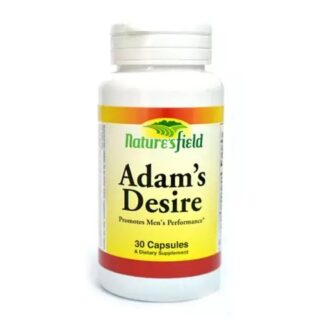
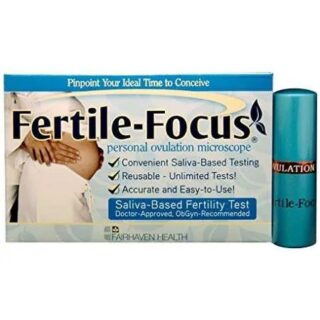

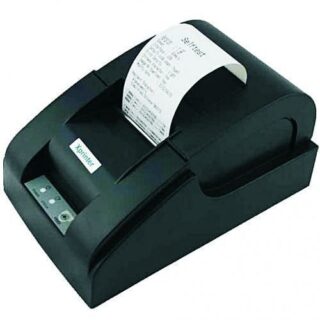
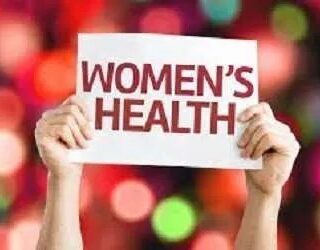








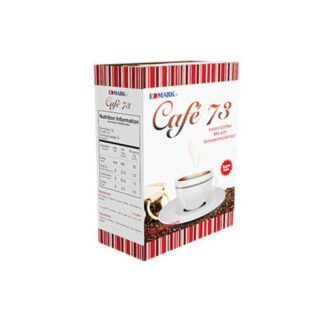






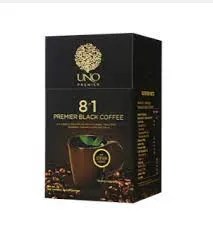




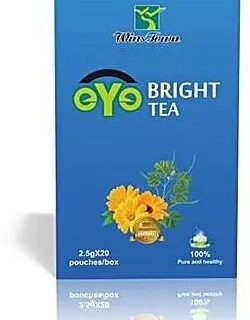
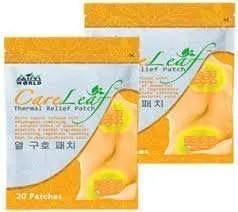



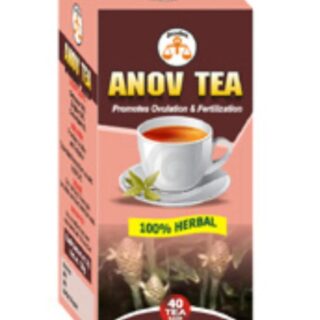




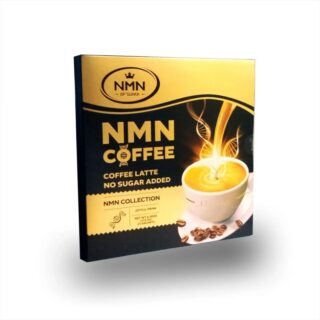



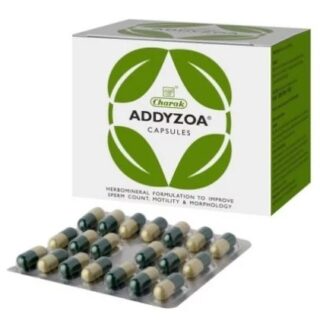




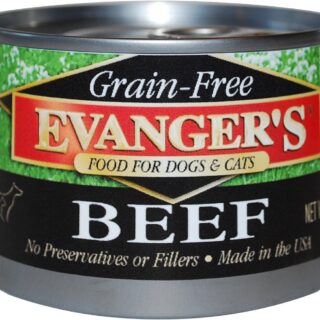



Leave a Reply
You must be logged in to post a comment.