Remita is an African-based payment solution that allows individuals and businesses to send and receive payments, pay bills, and pay for certain registrations while also monitoring their money. In this article, you will learn how to use Remita.
You will also learn how to pay utility bills on Remita, how to integrate Remita for payments on websites, how to generate your Remita Retrieval Reference (RRR), how to pay for JAMB registration, and how to pay an E-invoice on Remita, and lots more.
What is Remita, and how does it work?
Remita is a payment gateway and platform that helps individuals, businesses, and even the federal government of Nigeria to facilitate payments and transactions.
Remita helps to make and receive payments, settle recurring bills and manage finances. If you own a mobile application or website, you can use Remita to collect payments from users and receive them to your local bank account.
Is it safe to use Remita?
Yes, it is. Even the federal government of Nigeria uses it to process payments for its Treasury Single Account (TSA) policy. Remita was fully developed by SystemSpecs and launched in 2005, in Lagos, Nigeria.
Remita has also helped the government to recover N4.3 trillion of its cash assets lying idle in Deposit Money Banks (DMBs).
How secure is Remita?
Remita is designed with advanced security features that make it very difficult (if not impossible) to be hacked. Also, your payment details and personal information is safe.
Remita uses a hard token, soft token, biometric token, proprietary authentication protocols and many other cutting-edge security features that strengthen protection.
Payment channels supported by Remita
- Remita Mobile App and Website
- Internet Banking
- Point of Sales (PoS) Terminals
- Debit/Credit Cards
- Merchant’s Website
- Bank Branches
- Mobile Wallets
- Standing Order and Direct Debit
Mobile app download
Gone are the days when you could only use Remita on computers and web browsers. You can now use Remita on your mobile phone, either through a web browser (Chrome, Opera, Edge, etc) or by downloading and installing the mobile app on your phone.
If you own an Android device, you can download and install the Remita mobile app from the Google Play Store. iOS users can download Remita from the Apple App Store.
How to pay bills on Remita
If you’re paying only once (a one-time payment).you should follow the steps below.
- From your web browser, input this link in the URL address box or click on it directly from this article: https://login.remita.net/remita/onepage/biller/payment.spa
- Specify who you want to pay
- Input the name of service or purpose of the money you’re about to pay on Remita
- Select the currency from the drop-down menu. You can pay in naira (NGN) or dollars (USD)
- Input the payer’s name. If you’re paying for yourself, then you should provide your name. If you’re paying for another person (for instance let’s assume you’re paying for an exam form on behalf of someone), then you should input the person’s name
- Provide the payer’s phone number and email address
- Click in the reCAPTCHA box at the bottom that says “I’m not a robot”.
- Click on submit, your payment details and follow the prompts
Note: If you’re paying a recurring payment, click on the “Recurring Payment” button at the top and fill out all details.
The process is similar to the one above, except that you’ll need to select the duration, start and end date and fill out some extra details.
How to purchase a JAMB form on Remita
- Visit: https://login.remita.net/remita/onepage/1826108934/service.spa
- The next steps are the same as the one above
- Input your profile code
- Provide the phone number that you used to receive the confirmation code
- Input the remaining details and select how you want to pay
- Click on the “Submit” button. The UTME PIN will be sent to your phone number once your payment has been confirmed
Learn more about how to pay for the JAMB registration pin through Remita
How to pay an E-invoice on Remita
An E-invoice is an electronic bill. It can be used by trading partners, customers and their suppliers, to present to the other party the amount of money to be paid.
- Visit here: https://login.remita.net/remita/onepage/biller/payment.spa
- Click on the “Pay E-invoice” button
- Input the Remita Retrieval Reference (RRR) Number
- Click on “Submit” and follow the prompts
Integrating Remita for payments on websites and apps
If you own a website, mobile app or online store, you can use Remita as your payment gateway. You will integrate your website/app with Remita API and process all your customers’ payments through it.
That way, you won’t have to display your bank account details publicly on the website where anyone can see them. Also, your customers/users won’t have to input their payment details on your site/app where hackers can spy and hijack them.
Learn more about Remita payment integration.
How to generate Remita Retrieval Reference (RRR)
You can use Remita to pay a biller, the state government, or the federal government of Nigeria. Here’s how to pay the federal government or any affiliated organization.
- Visit remita.net
- Click on “Pay FGN and State TSA”
- Choose “Pay Federal Government of Nigeria”
- Input the name of the MDA
- Click on the “Name Of Service/Purpose” that relates to the payment
- Follow the prompts and complete the filling
- Click on the “Submit” button to generate the RRR
How to retrieve your payment receipt/invoice
- On your web browser, input remita.net into the URL address box
- Click on “Resend Receipt or Invoice”
- Input the Remita Retrieval Reference (RRR)
- Click on “Resend”. The receipt will be sent to the original email address on the receipt
- Alternatively, you can click on “Send To An Alternate Email”. In that case, the receipt will be sent to another email address that you provide
- Input the alternate email address and also the amount that was paid
- Click on “Submit”. The receipt/ invoice will be sent to the email address
What if I can’t remember my Remita payment details?
In that case, you should visit helpdesk.remita.net or contact Remita customer support through email: [email protected]
Where is the Remita head office located?
Remita has a head office in Nigeria from where they manage the financial services they provide. You can also go there for complaints and enquiries.
The Remita head office is situated at Plot B22 Chief Yesufu Abiodun Oniru Road, Oniru, Lagos, Nigeria.
Remita customer care and email address
You can always reach out to Remita for complaints or enquiries. They have customer support staff that will attend to you.
Phone: +234-1-6367000, +234700-7877678
Email address: [email protected]


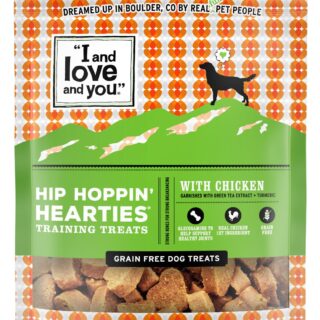





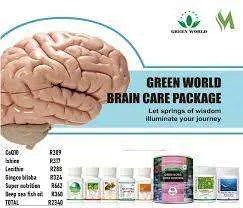



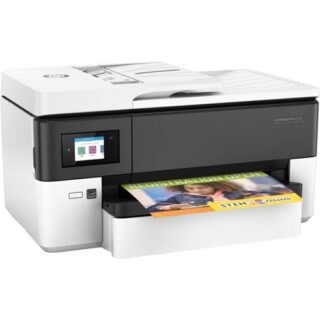








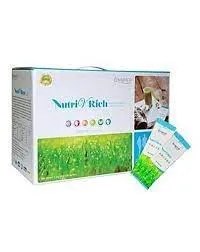





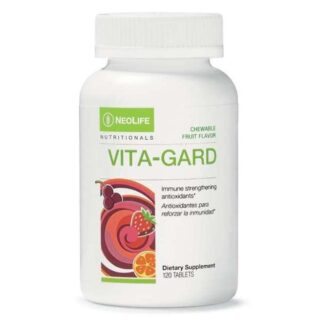


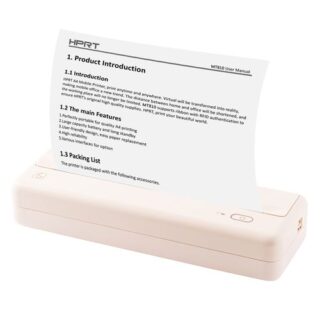



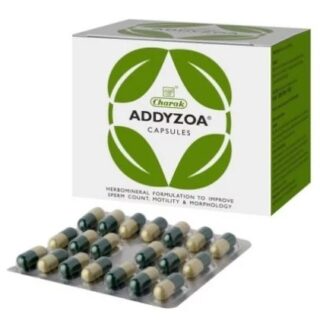




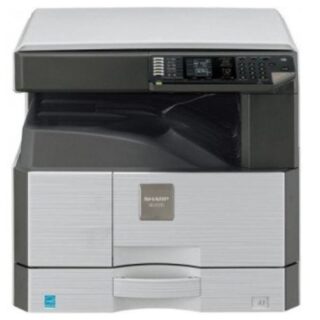





Leave a Reply
You must be logged in to post a comment.