Environment variables are key-value pair in Linux which are stored permanently or temporarily to be used by applications through shell.
In this guide you are going to learn how to setup environment variables in Linux, list them and remove them.
The global environment variables are stored in etc/environment. Any changes that is made in this file reflects throughout the system for all users.
Set Temporary Environment Variables
Temporary variables are only available to the current shell session. The variables will get deleted once you close the terminal.
You can create temporary variables using the following syntax.
KEY1=value
KEY2="value 2"
KEY3=value1:value2- The environment variable names should be in UPPERCASE. They are case sensitive.
- The name and value pair should be separated by
=sign without any spaces around it. - Multiple values can be added to a single variable which is separated using colon
:. - The values that are having spaces should be enclosed using quotes
" ".
List Environment Variables
You can list all available environment variables by simply using the following commands.
env
printenvThese both commands will list all the environment variables stored in the system.
Read Environment Variables
You can read the environment variables using the printenv command and echo command.
Using printenv command.
printenv HOMEOutput
/home/cloudbookletYou can also use the printenv command to read multiple variables.
printenv TERM SHELLOutput
xterm-256color
/bin/bashUsing echo command.
echo $HOMEOutput
/home/cloudbookletYou can also use the echo command to read multiple variables.
echo $TERM $SHELLOutput
xterm-256color /bin/bashDelete Environment Variables
It is very simple to delete environment variables. You need to just use the unset command with the variable name to delete it.
unset variablenameThis command will remove the variable permanently.
Set Permanent Environment Variables
The permanent environment variables are stored at 3 places.
/etc/environemnt: This file stores the variables that are globally accessible by all users throughout the system./etc/profile: Whenever a bash shell in entered the variables in this file will gets loaded. To add environment variable to this file you need to use theexportcommand.~/.bashrc: User specific environment variables are added here.
To load the added variables in your current session you need to use the source command.
source ~/.bashrcPrepare yourself for a role working as an Information Technology Professional with Linux operating system
Conclusion
Now you have learned how to set environment variables, list them and remove if not needed.
Thanks for your time. If you face any problem or any feedback, please leave a comment below.









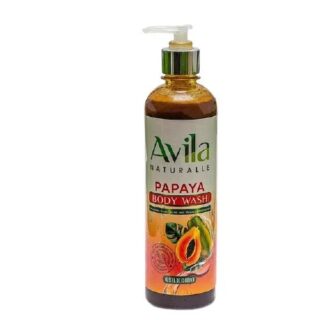

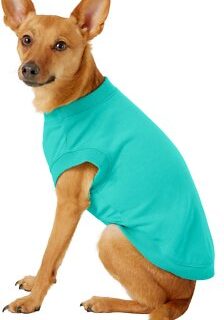
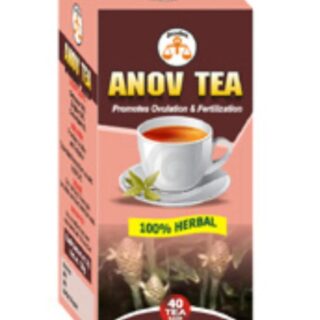


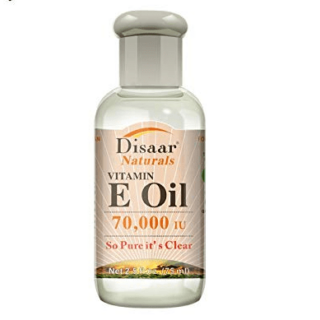



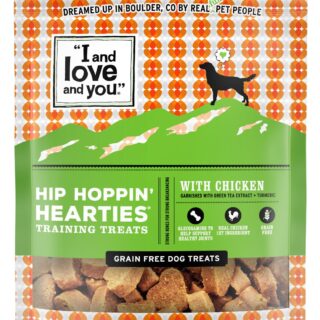
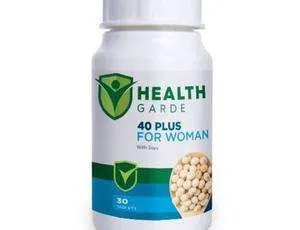
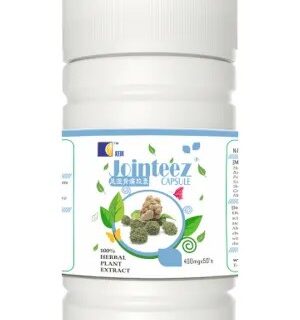





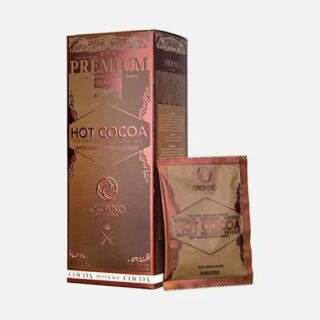










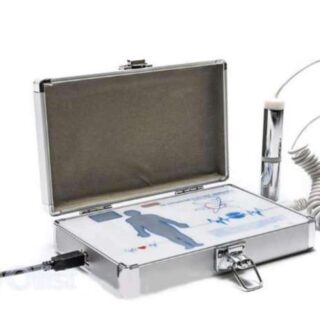


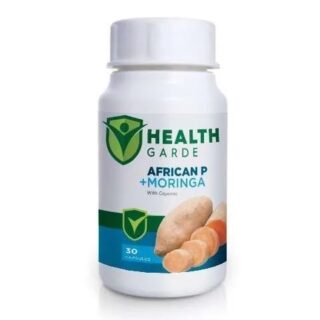


Leave a Reply
You must be logged in to post a comment.